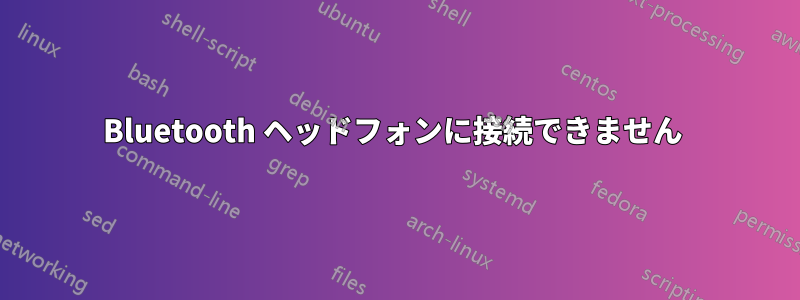
私はゼンハイザーpxc550-ii Bluetoothヘッドフォンを持っており、これをUbuntu 20.04デスクトップとペアリングし、aptx-hdとaptx-llコーデックを動作させたいと思っています。私がインストールした後者については注目に値します。これppa。また、BT を使用して BT スピーカーに問題なくペアリングできることも注目に値します。
デフォルトの bloothtooth ツールと blueman-manager の使用を試みました。 どちらの場合も、使用可能な Bluetooth デバイスのリストにヘッドフォンが表示されますが、ペアリングに失敗します。
それから私は次のことに目を向けたこれガイドによると、提案されたコマンドの出力は次のようになります。
最初のコマンド:
jam@jam-ncase:~$ lsmod | grep bluetooth
bluetooth 454656 49 btrtl,btintel,btbcm,bnep,btusb,rfcomm
ecdh_generic 16384 2 bluetooth
rfkill 28672 11 asus_wmi,bluetooth,cfg80211
crc16 16384 2 bluetooth,ext4
2番目のコマンド:
jam@jam-ncase:~$ dmesg | grep Bluetooth
[ 2.285152] Bluetooth: Core ver 2.22
[ 2.285162] Bluetooth: HCI device and connection manager initialized
[ 2.285165] Bluetooth: HCI socket layer initialized
[ 2.285166] Bluetooth: L2CAP socket layer initialized
[ 2.285168] Bluetooth: SCO socket layer initialized
[ 2.302897] Bluetooth: hci0: read Intel version: 3707100180012d0d2a
[ 2.302898] Bluetooth: hci0: Intel device is already patched. patch num: 2a
[ 2.354229] Bluetooth: BNEP (Ethernet Emulation) ver 1.3
[ 2.354230] Bluetooth: BNEP filters: protocol multicast
[ 2.354232] Bluetooth: BNEP socket layer initialized
[ 6.314639] Bluetooth: RFCOMM TTY layer initialized
[ 6.314643] Bluetooth: RFCOMM socket layer initialized
[ 6.314646] Bluetooth: RFCOMM ver 1.11
3番目のコマンド:
● bluetooth.service - Bluetooth service
Loaded: loaded (/lib/systemd/system/bluetooth.service; enabled; vendor preset: enabled)
Active: active (running) since Wed 2020-08-26 09:01:38 BST; 5min ago
Docs: man:bluetoothd(8)
Main PID: 6075 (bluetoothd)
Status: "Running"
Tasks: 1 (limit: 19076)
Memory: 1.9M
CGroup: /system.slice/bluetooth.service
└─6075 /usr/lib/bluetooth/bluetoothd
Aug 26 09:01:38 jam-ncase bluetoothd[6075]: Bluetooth management interface 1.16 initialized
Aug 26 09:01:38 jam-ncase bluetoothd[6075]: Endpoint registered: sender=:1.47 path=/MediaEndpoint/A2DPSource/VENDOR/LDAC
Aug 26 09:01:38 jam-ncase bluetoothd[6075]: Endpoint registered: sender=:1.47 path=/MediaEndpoint/A2DPSource/VENDOR/APTXHD
Aug 26 09:01:38 jam-ncase bluetoothd[6075]: Endpoint registered: sender=:1.47 path=/MediaEndpoint/A2DPSource/VENDOR/APTX
Aug 26 09:01:38 jam-ncase bluetoothd[6075]: Endpoint registered: sender=:1.47 path=/MediaEndpoint/A2DPSource/AAC
Aug 26 09:01:38 jam-ncase bluetoothd[6075]: Endpoint registered: sender=:1.47 path=/MediaEndpoint/A2DPSource/SBC
Aug 26 09:01:38 jam-ncase bluetoothd[6075]: Endpoint registered: sender=:1.47 path=/MediaEndpoint/A2DPSink/VENDOR/APTXHD
Aug 26 09:01:38 jam-ncase bluetoothd[6075]: Endpoint registered: sender=:1.47 path=/MediaEndpoint/A2DPSink/VENDOR/APTX
Aug 26 09:01:38 jam-ncase bluetoothd[6075]: Endpoint registered: sender=:1.47 path=/MediaEndpoint/A2DPSink/AAC
Aug 26 09:01:38 jam-ncase bluetoothd[6075]: Endpoint registered: sender=:1.47 path=/MediaEndpoint/A2DPSink/SBC
4番目:
jam@jam-ncase:~$ rfkill list
0: phy0: Wireless LAN
Soft blocked: no
Hard blocked: no
1: hci0: Bluetooth
Soft blocked: no
Hard blocked: no
次のエラー メッセージにも気づきました:
jam@jam-ncase:~$ pactl load-module module-bluetooth-discover
Failure: Module initialisation failed
ペアリング/接続を試みたときの端末出力は次のようになりますこここのファイルで目立つ行は次の 1 行です。
> HCI Event: Disconnect Complete (0x05) plen 4 #56 [hci0] 25.099314
Status: Success (0x00)
Handle: 256
Reason: Remote Device Terminated due to Power Off (0x15)
私のヘッドフォンは間違いなく電源が入っています。これを修正するにはどうすればいいか、誰かアドバイスをいただけませんか?
答え1
これは完璧に機能していることがわかりました「PulseAudio への接続に失敗しました」というエラーが表示されるのはなぜですか?一度覗いてみてください(:
クイックノート:
sudo apt-get --purge --reinstall pulseaudio をインストールします
sudo nano /etc/pulse/client.conf [変数 autospawn = now/yes を autospawn = no に変更します]
リブート
パブコントロール
サウンド出力に利用可能なBluetoothデバイスを選択できるようになりました


