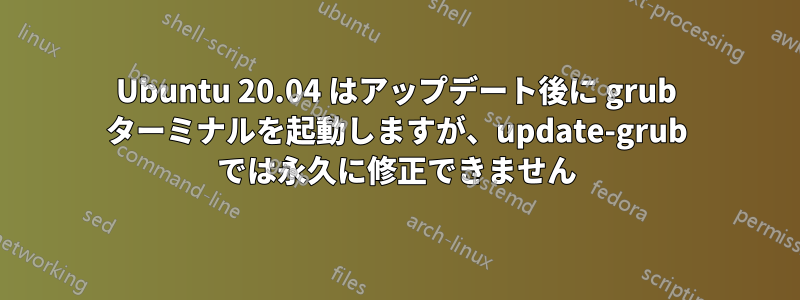
アップデート後、Ubuntu 20.04 は grub ターミナルで起動します。以下の解決策に従ってログイン状態に戻すことができましたが、再起動するたびに grub ターミナルが表示されます。
私はこのビデオの指示に従いましたhttps://youtu.be/r7meKJsjqfY再起動して実行できるようにしましたが、最後の手順update-grub( も試しましたgrub-mkconfig /boot/grub/grub.cfg) では問題が永久に解決されません。再起動するたびに grub ターミナルが表示されます。
これまでの私の解決策は...
ls (hd1,gpt2)/ls (hd0,gpt2) <-----(this changes with/without external drive *)
set root=(hd1,gpt2)
linux /boot/vmlinuz root=/dev/sda2
initrd /boot/initrd.img
boot
(linux /boot/vmlinuz-5.4.0-40-generic と linux /boot/vmlinuz-5.4.0-42-generic を設定し、それぞれの IMG ファイルを使用しようとしました)
再起動後、ターミナルを開きます。両方試しました。
sudo update-grub
そして
grub-mkconfig /boot/grub/grub.cfg
出力は...
Sourcing file `/etc/default/grub'
Sourcing file `/etc/default/grub.d/init-select.cfg'
Generating grub configuration file ...
Found linux image: /boot/vmlinuz-5.4.0-42-generic
Found initrd image: /boot/initrd.img-5.4.0-42-generic
Found linux image: /boot/vmlinuz-5.4.0-40-generic
Found initrd image: /boot/initrd.img-5.4.0-40-generic
Adding boot menu entry for UEFI Firmware Settings
done
他に何かする必要がありますか? (私は Linux 初心者なので、ドキュメントや他の解決策は非常に冗長で、私の問題を実際に説明していません。少なくとも、解決策に近づいていると感じていますが、明らかなことを見逃しています)
ここに私のgrubファイルがあります
cat /etc/default/grub/
# If you change this file, run 'update-grub' afterwards to update
# /boot/grub/grub.cfg.
# For full documentation of the options in this file, see:
# info -f grub -n 'Simple configuration'
GRUB_DEFAULT=0
GRUB_TIMEOUT_STYLE=hidden
GRUB_TIMEOUT=0
GRUB_DISTRIBUTOR=`lsb_release -i -s 2> /dev/null || echo Debian`
GRUB_CMDLINE_LINUX_DEFAULT="quiet splash"
GRUB_CMDLINE_LINUX=""
# Uncomment to enable BadRAM filtering, modify to suit your needs
# This works with Linux (no patch required) and with any kernel that obtains
# the memory map information from GRUB (GNU Mach, kernel of FreeBSD ...)
#GRUB_BADRAM="0x01234567,0xfefefefe,0x89abcdef,0xefefefef"
# Uncomment to disable graphical terminal (grub-pc only)
#GRUB_TERMINAL=console
# The resolution used on graphical terminal
# note that you can use only modes which your graphic card supports via VBE
# you can see them in real GRUB with the command `vbeinfo'
#GRUB_GFXMODE=640x480
# Uncomment if you don't want GRUB to pass "root=UUID=xxx" parameter to Linux
#GRUB_DISABLE_LINUX_UUID=true
# Uncomment to disable generation of recovery mode menu entries
#GRUB_DISABLE_RECOVERY="true"
# Uncomment to get a beep at grub start
#GRUB_INIT_TUNE="480 440 1"
cat /etc/default/grub.d/init-select.cfg
# Work around a bug in the obsolete init-select package which broke
# grub-mkconfig when init-select was removed but not purged. This file does
# nothing and will be removed in a later release.
#
# See:
# https://bugs.debian.org/858528
# https://bugs.debian.org/863801
lsb_release -a
No LSB modules are available.
Distributor ID: Ubuntu
Description: Ubuntu 20.04.1 LTS
Release: 20.04
Codename: focal
- 追加情報...
grub ターミナルで外付けドライブありとなしで起動すると、lsルート ドライブのラベルが異なります。
(proc) (hd0) (hd0,msdos3) (hd0,msdos2) (hd0,msdos1) (hd1) (hd1,gpt2) (hd1,gpt1) (cd0)
外付けドライブなし
(proc) (hd0) (hd0,gpt2) (hd0,gpt1) (cd0)
答え1
MBR ドライブが 1 つと GPT ドライブが 1 つありますか? UEFI は GPT である必要があります。
詳細を見てみましょう。ライブ インストーラー (2 番目のオプション) または、古いブート修復 ISO ではなく、動作するインストールで PPA バージョンを使用します。pastebin リンクをコピーして、ブート情報の概要レポートに貼り付けてください (レポートを投稿しないでください)。確認されるまで自動修正を実行しないでください。
https://help.ubuntu.com/community/ブート修復
https://sourceforge.net/p/boot-repair/home/ホーム/
UEFI の場合、すべてのブート ファイルは ESP - efi システム パーティションにあるため、MBR にブート ローダーを配置しないでください。MBR は古い BIOS ブートに使用できますが、UEFI システムの場合は使用しないでください。
MBR は、ドライブが GPT であることを示す 1 つのパーティション エントリに対してのみ GPT と共に存在するため、古いパーティション ツールはドライブを MBR に再パーティション化して破損させようとしません。
答え2
次のようにして initramfs を再作成してみます:
sudo update-initramfs -c -k 5.4.0-42-generic
その後sudo update-grub再起動します。


