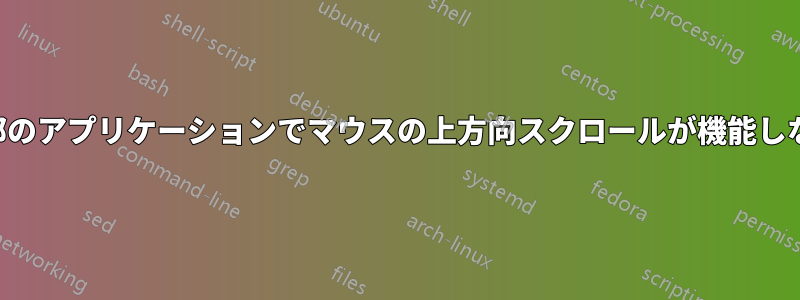
Firefox、Zotero などの一部のアプリケーションや、Atom/VS Code の「フォルダー/ファイルを開く」セクションを参照しているときに、上方向へのスクロールが機能しません。他の環境 (Konsole、Dolphine、Chromium ベースのブラウザーなど) では、問題なく機能します。これを修正する方法はありますか?
この問題は、18.04 LTS を 19.04 にアップグレードしたときから発生しています。
現在の設定:
- OS:
Ubuntu 20.04.1 LTS x86_64 - マウス:
Logitech Gaming Mouse G600(他のマウスを使用しているときにも同じ問題が発生するため、このマウスに問題はないと思われます。
これまでに私が見つけたものは次のとおりです:
- xev
- 上にスクロールしても、「ButtonRelease イベント」と「ButtonPress イベント」が表示されません。
- モード (NotifyGrab と NotificationUngrab) と詳細 (NotifyVirtual と NotificationInferior) の違い
スクロールアップする
LeaveNotify event, serial 40, synthetic NO, window 0xd800001,
root 0x6c9, subw 0xd800002, time 11818211, (27,58), root:(2935,585),
mode NotifyGrab, detail NotifyVirtual, same_screen YES,
focus YES, state 18432
EnterNotify event, serial 40, synthetic NO, window 0xd800001,
root 0x6c9, subw 0xd800002, time 11818211, (27,58), root:(2935,585),
mode NotifyUngrab, detail NotifyVirtual, same_screen YES,
focus YES, state 16384
下へスクロール
ButtonRelease event, serial 40, synthetic NO, window 0xd800001,
root 0x6c9, subw 0xd800002, time 11885441, (42,35), root:(4344,59),
state 0x1000, button 5, same_screen YES
LeaveNotify event, serial 40, synthetic NO, window 0xd800001,
root 0x6c9, subw 0x0, time 11885441, (42,35), root:(4344,59),
mode NotifyUngrab, detail NotifyInferior, same_screen YES,
focus YES, state 0
ButtonPress event, serial 40, synthetic NO, window 0xd800001,
root 0x6c9, subw 0xd800002, time 11885529, (42,35), root:(4344,59),
state 0x0, button 5, same_screen YES
EnterNotify event, serial 40, synthetic NO, window 0xd800001,
root 0x6c9, subw 0x0, time 11885529, (42,35), root:(4344,59),
mode NotifyGrab, detail NotifyInferior, same_screen YES,
focus YES, state 4096
- xinput
- ボタン4 (つまり、上へスクロール) がオフになっていないことがわかります。
$ xinput get-button-map 10
1 2 3 4 5 6 7 8 9 10 11 12 13 14 15 16 17 18 19 20
答え1
これは、 の次の行が原因であることが判明しました~/.xbindkeysrc。
"xte 'keydown Control_L' 'key t' 'keyup Control_L'"
b:4
これらをコメントアウトすると問題は解決します。


