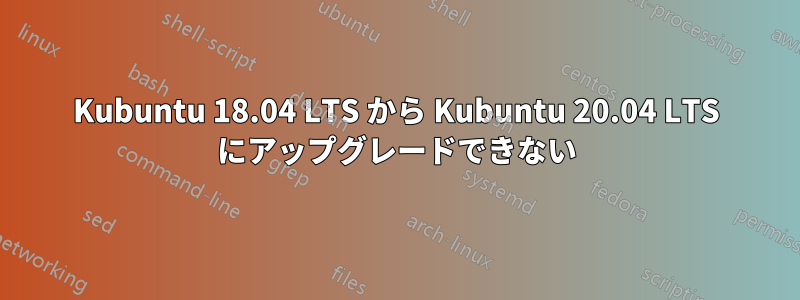
まだ 18.04.x LTS から 20.xx LTS にアップグレードできません。次のエラーが引き続き表示されます:
Checking for a new Ubuntu release
There is no development version of an LTS available.
To upgrade to the latest non-LTS develoment release
set Prompt=normal in /etc/update-manager/release-upgrades.
次のコマンドを実行した後:
sudo apt-get update && sudo apt-get dist-upgrade
sudo do-release-upgrade -m desktop
または
pkexec do-release-upgrade -m desktop -f DistUpgradeViewKDE
述べたようにUbuntuヘルプWikiはこちら
次のコマンドを実行します。
sudo do-release-upgrade -d
次のエラーメッセージが返されました:
Calculating the changes
Calculating the changes
Could not calculate the upgrade
An unresolvable problem occurred while calculating the upgrade.
This was likely caused by:
* Unofficial software packages not provided by Ubuntu
Please use the tool 'ppa-purge' from the ppa-purge
package to remove software from a Launchpad PPA and
try the upgrade again.
If none of this applies, then please report this bug using the
command 'ubuntu-bug ubuntu-release-upgrader-core' in a terminal. If
you want to investigate this yourself the log files in
'/var/log/dist-upgrade' will contain details about the upgrade.
Specifically, look at 'main.log' and 'apt.log'.
Restoring original system state
Aborting
Reading package lists... Done
Building dependency tree
Reading state information... Done
私は解決策を探し、人々に尋ねましたが、今まで誰も明確な答えを出すことができませんでした。
私は思うここで言及されているバグユーザーによって100ラブ質問の中でKubuntu 18.04 から Kubuntu 20.04 にアップグレードまだアクティブであり、修正されていません。
この問題の解決策があれば教えてください。
ありがとう。
@kyodake: すでに PPA エントリをすべて削除したので、/etc/apt/理論的にはアップグレードは機能するはずですが、機能しません。
調べてみる/var/log/dist-upgrade/<date>/apt.logと、apt が壊れたパッケージや保留中のパッケージを報告していることに気付きました。ただし、Muon パッケージ マネージャーで確認したところ、壊れたパッケージやその他のものは見つかりませんでした。
次のコマンドを実行しても何も返されませんでした。
sudo apt-get --fix-broken install
sudo apt-get clean
sudo apt-get install -f
sudo dpkg --configure -a
sudo apt-get update
sudo rm /var/lib/apt/lists/* -vf
sudo apt-get update
sudo apt-get clean
sudo apt-get autoclean
sudo apt-get autoremove
sudo dpkg --configure -a
sudo apt-get update
何か案は?
データをバックアップしてクリーン インストールを実行したほうがよいかもしれません。ただし、何か問題が発生するたびにこれが良い解決策であるとは思えません。
ありがとう。
答え1
原因としては以下が考えられます: Ubuntu によって提供されていない非公式ソフトウェア パッケージ。
お願いしますツール「ppa-purge」を使用するppa-purge パッケージからLaunchpad PPA からソフトウェアを削除します。
そしてアップグレードを再度試してください。
grep -i ppa.launchpad.net /etc/apt/sources.list.d/*.list
これにより、PPAリストが表示されます
ppa-purge を使用してアンインストールするために必要な PPA のパスは、ppa.launchpad.net と ubuntu の間にあるテキストです。
たとえば、次のようになります。
http://ppa.launchpad.net/jrm-smnt/ppa/ubuntu
PPA パスは jrm-smnt/ppa です。
したがって、ppa-purge には以下を入力します:
sudo ppa-purge ppa:jrm-smnt/ppa
各PPAについて。


