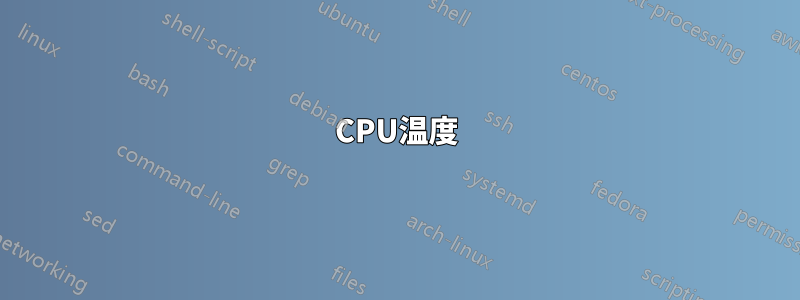
私はデスクトップ コンピューター Intel i9 Core 16Gb RAM ASUS マザーボードで Ubuntu 20.04 を使用しています。OBS Studio、Skype、Chrome などのアプリケーションを実行しているときに、コンピューターが突然再起動することがあります。その理由はわかりませんし、この問題を解決するのに役立つ適切な記事も見つかりませんでした。次に、ハードウェアに問題がある可能性を突き止めるために試したことを説明します。
と入力した後の結果はlast reboot、予期しない再起動後も以前の Ubuntu の実行が「まだ実行中」として表示されることを示しています。
reboot system boot 5.4.0-42-generic Wed Aug 26 11:00 still running
reboot system boot 5.4.0-42-generic Tue Aug 25 06:20 still running
reboot system boot 5.4.0-42-generic Mon Aug 24 06:38 - 00:06 (17:28)
reboot system boot 5.4.0-42-generic Sun Aug 23 18:52 - 23:36 (04:44)
reboot system boot 5.4.0-42-generic Sun Aug 23 06:32 - 23:36 (17:04)
reboot system boot 5.4.0-42-generic Thu Aug 20 09:42 - 18:17 (2+08:35)
reboot system boot 5.4.0-42-generic Mon Aug 17 21:55 - 22:22 (00:26)
reboot system boot 5.4.0-42-generic Mon Aug 17 09:22 - 21:55 (12:33)
reboot system boot 5.4.0-42-generic Mon Aug 17 09:00 - 21:55 (12:54)
reboot system boot 5.4.0-42-generic Mon Aug 17 08:55 - 21:55 (12:59)
reboot system boot 5.4.0-42-generic Mon Aug 17 05:56 - 07:37 (01:40)
reboot system boot 5.4.0-42-generic Mon Aug 17 05:34 - 07:37 (02:02)
reboot system boot 5.4.0-42-generic Sun Aug 16 21:09 - 00:07 (02:58)
reboot system boot 5.4.0-42-generic Sun Aug 16 20:52 - 21:09 (00:17)
reboot system boot 5.4.0-42-generic Sun Aug 16 20:38 - 20:51 (00:12)
reboot system boot 5.4.0-42-generic Sun Aug 16 20:14 - 20:38 (00:23)
reboot system boot 5.4.0-42-generic Sun Aug 16 20:05 - 20:38 (00:33)
reboot system boot 5.4.0-42-generic Sun Aug 16 19:31 - 20:38 (01:07)
reboot system boot 5.4.0-42-generic Sun Aug 16 18:39 - 19:30 (00:51)
reboot system boot 5.4.0-42-generic Sun Aug 16 18:27 - 18:38 (00:11)
reboot system boot 5.4.0-42-generic Sun Aug 16 18:22 - 18:27 (00:04)
reboot system boot 5.4.0-42-generic Sun Aug 16 18:18 - 18:27 (00:08)
reboot system boot 5.4.0-42-generic Sun Aug 16 18:16 - 18:27 (00:10)
reboot system boot 5.4.0-42-generic Sun Aug 16 18:11 - 18:27 (00:15)
reboot system boot 5.4.0-42-generic Sun Aug 16 16:42 - 18:11 (01:28)
reboot system boot 5.4.0-42-generic Sun Aug 16 16:30 - 16:42 (00:11)
reboot system boot 5.4.0-42-generic Sun Aug 16 16:22 - 16:30 (00:08)
reboot system boot 5.4.0-42-generic Sun Aug 16 16:13 - 16:22 (00:08)
reboot system boot 5.4.0-42-generic Sun Aug 16 15:50 - 16:13 (00:23)
reboot system boot 5.4.0-42-generic Sun Aug 16 15:46 - 16:13 (00:27)
reboot system boot 5.4.0-42-generic Sun Aug 16 14:01 - 15:42 (01:41)
reboot system boot 5.4.0-42-generic Sun Aug 16 13:50 - 14:00 (00:09)
コンピュータのハードウェア構成は次のとおりです。
00:01.0 PCI bridge: Intel Corporation Xeon E3-1200 v5/E3-1500 v5/6th Gen Core Processor PCIe Controller (x16) (rev 0d)
00:02.0 VGA compatible controller: Intel Corporation UHD Graphics 630 (Desktop 9 Series) (rev 02)
00:14.0 USB controller: Intel Corporation 200 Series/Z370 Chipset Family USB 3.0 xHCI Controller
00:16.0 Communication controller: Intel Corporation 200 Series PCH CSME HECI #1
00:17.0 SATA controller: Intel Corporation 200 Series PCH SATA controller [AHCI mode]
00:1c.0 PCI bridge: Intel Corporation 200 Series PCH PCI Express Root Port #5 (rev f0)
00:1c.7 PCI bridge: Intel Corporation 200 Series PCH PCI Express Root Port #8 (rev f0)
00:1d.0 PCI bridge: Intel Corporation 200 Series PCH PCI Express Root Port #11 (rev f0)
00:1f.0 ISA bridge: Intel Corporation Device a2ca
00:1f.2 Memory controller: Intel Corporation 200 Series/Z370 Chipset Family Power Management Controller
00:1f.3 Audio device: Intel Corporation 200 Series PCH HD Audio
00:1f.4 SMBus: Intel Corporation 200 Series/Z370 Chipset Family SMBus Controller
01:00.0 VGA compatible controller: NVIDIA Corporation GK208 [GeForce GT 710] (rev a1)
01:00.1 Audio device: NVIDIA Corporation GF119 HDMI Audio Controller (rev a1)
03:00.0 Ethernet controller: Realtek Semiconductor Co., Ltd. RTL8111/8168/8411 PCI Express Gigabit Ethernet Controller (rev 15)
最初に Ubuntu をインストールしたとき、Nvidia ドライバーを動作させるために何度か試みましたが、公式の nvidia ドライバーのどれかが私の nvidia カードを認識できませんでした。そのため、現在は Noveau ドライバーを実行しています。
ツールを使用して CPU のストレス テストを実行しstress-ng、powertopハードウェア デバイスの電力消費をチェックするためにインストールしました。コンピューターは無停電電源 (600 Va) に接続されており、ストレス テスト中のハードウェアの最大電力消費は 104W です。によるとsensors、ストレス テスト中の CPU コアの温度は次のとおりです。
coretemp-isa-0000
Adapter: ISA adapter
Package id 0: +92.0°C (high = +86.0°C, crit = +100.0°C)
Core 0: +91.0°C (high = +86.0°C, crit = +100.0°C)
Core 1: +87.0°C (high = +86.0°C, crit = +100.0°C)
Core 2: +92.0°C (high = +86.0°C, crit = +100.0°C)
Core 3: +91.0°C (high = +86.0°C, crit = +100.0°C)
Core 4: +92.0°C (high = +86.0°C, crit = +100.0°C)
Core 5: +91.0°C (high = +86.0°C, crit = +100.0°C)
Core 6: +89.0°C (high = +86.0°C, crit = +100.0°C)
Core 7: +89.0°C (high = +86.0°C, crit = +100.0°C)
acpitz-acpi-0
Adapter: ACPI interface
temp1: +27.8°C (crit = +119.0°C)
temp2: +29.8°C (crit = +119.0°C)
powertop同じストレステスト中の出力:
System baseline power is estimated at 104 W
Power est. Usage Device name
85.4 W 1065% CPU core
9.68 W 1065% CPU misc
1.01 W 1065% DRAM
100,0% PCI Device: NVIDIA Corporation GK208 [GeForce GT 710]
100,0% USB device: xHCI Host Controller
100,0% USB device: USB Optical Mouse (Logitech)
100,0% USB device: USB Keyboard (USB)
100,0% PCI Device: Intel Corporation 200 Series/Z370 Chipset Family Power Management Controller
100,0% PCI Device: Realtek Semiconductor Co., Ltd. RTL8111/8168/8411 PCI Express Gigabit Ethernet Controller
100,0% PCI Device: Intel Corporation 200 Series PCH SATA controller [AHCI mode]
100,0% PCI Device: Intel Corporation 200 Series PCH PCI Express Root Port #5
100,0% PCI Device: Intel Corporation Device a2ca
100,0% PCI Device: Intel Corporation Xeon E3-1200 v5/E3-1500 v5/6th Gen Core Processor PCIe Controller (x16)
100,0% PCI Device: Intel Corporation 200 Series PCH PCI Express Root Port #8
100,0% PCI Device: Intel Corporation 200 Series PCH HD Audio
100,0% PCI Device: Intel Corporation 8th Gen Core 8-core Desktop Processor Host Bridge/DRAM Registers [Coffee
100,0% PCI Device: Intel Corporation 200 Series PCH PCI Express Root Port #11
100,0% PCI Device: Intel Corporation UHD Graphics 630 (Desktop 9 Series)
100,0% PCI Device: Intel Corporation 200 Series/Z370 Chipset Family USB 3.0 xHCI Controller
100,0% Audio codec hwC0D0: Realtek
18,6 pkts/s Network interface: enp3s0 (r8169)
私のコンピュータで何が起こっているのか、ヒントを教えていただけませんか? ご提案いただければ幸いです!
ありがとう!
答え1
CPU温度
ツールstress-ngは、8 つの CPU すべてで CPU 温度が 87.0°C ~ 92.0°C (約 200°F) であることを示しています。この温度ではマシンが破壊されます。
ファンが適切に配線され、接続され、動作していることを確認します。
カスタム FAN 設定については BIOS を確認してください。
できるだけ早く気温を下げてください!
オーバークロック
CPU または RAM がオーバークロックされている場合は、デフォルト値に戻してください。
BIOS
ASUSTeK PRIME H310M-E R2.0/BR
BIOS バージョンは 1402、日付は 2020 年 5 月 21 日です。
2020年8月14日付けのバージョン1605の新しいBIOSがダウンロード可能です。ここ。
注: お使いのマザーボードの正しい Web ページがあることを確認してください。
注意: BIOS を更新する前に適切なバックアップを作成してください。
エヌビディア
NVIDIA コーポレーション GK208 [GeForce GT 710]
Nvidiaの問題に関しては、現在のドライバーはバージョン450.66で、ダウンロードできます。ここ。
BIOS でセキュア ブートが無効になっていることを確認します。
現在の Nvidia ドライバーをすべて削除してから、新しいドライバーをインストールします。
アップデート#1:
Nvidia ドライバーから返されるメッセージは、450.66 がビデオ カードをサポートしていないため、現在の構成では動作しないことを示しています。どのドライバーを使用するかを確認するには、Nvidia サポートに問い合わせる必要があります。それまでは、Nouveau ビデオ ドライバーを選択し、Nvidia 関連のものをもう一度すべて削除してください。
答え2
の出力はps auxc | grep therm次のようになります。
root 228 0.0 0.0 0 0 ? I< 07:39 0:00 acpi_thermal_pm
root 872 0.0 0.0 134500 9892 ? Ssl 07:40 0:00 thermald
BIOS バージョンを正常に更新し、Nvidia ドライバー 450 をインストールしましたが、インストール中にコンピューターが自動的に再起動しました。
アイドル状態のときのコンピュータの温度は次のとおりです。
sensors
nct6796-isa-0290
Adapter: ISA adapter
Vcore: 328.00 mV (min = +0.00 V, max = +1.74 V)
in1: 1.02 V (min = +0.00 V, max = +0.00 V) ALARM
AVCC: 3.39 V (min = +2.98 V, max = +3.63 V)
+3.3V: 3.41 V (min = +2.98 V, max = +3.63 V)
in4: 1.02 V (min = +0.00 V, max = +0.00 V) ALARM
in5: 160.00 mV (min = +0.00 V, max = +0.00 V) ALARM
in6: 128.00 mV (min = +0.00 V, max = +0.00 V) ALARM
3VSB: 3.39 V (min = +2.98 V, max = +3.63 V)
Vbat: 3.17 V (min = +2.70 V, max = +3.63 V)
in9: 1000.00 mV (min = +0.00 V, max = +0.00 V) ALARM
in10: 152.00 mV (min = +0.00 V, max = +0.00 V) ALARM
in11: 128.00 mV (min = +0.00 V, max = +0.00 V) ALARM
in12: 144.00 mV (min = +0.00 V, max = +0.00 V) ALARM
in13: 128.00 mV (min = +0.00 V, max = +0.00 V) ALARM
in14: 136.00 mV (min = +0.00 V, max = +0.00 V) ALARM
fan1: 0 RPM (min = 0 RPM)
fan2: 1220 RPM (min = 0 RPM)
fan3: 0 RPM (min = 0 RPM)
fan4: 0 RPM (min = 0 RPM)
fan5: 0 RPM (min = 0 RPM)
fan7: 0 RPM (min = 0 RPM)
SYSTIN: +32.0°C (high = +98.0°C, hyst = +95.0°C) sensor = thermistor
CPUTIN: +31.5°C (high = +80.0°C, hyst = +75.0°C) sensor = thermistor
AUXTIN0: +110.0°C sensor = thermistor
AUXTIN1: +115.0°C sensor = thermistor
AUXTIN2: +114.0°C sensor = thermistor
AUXTIN3: +115.0°C sensor = thermistor
PECI Agent 0: +34.0°C (high = +98.0°C, hyst = +95.0°C)
(crit = +100.0°C)
PECI Agent 0 Calibration: +31.5°C
PCH_CHIP_CPU_MAX_TEMP: +0.0°C
PCH_CHIP_TEMP: +0.0°C
intrusion0: OK
intrusion1: ALARM
beep_enable: disabled
acpitz-acpi-0
Adapter: ACPI interface
temp1: +27.8°C (crit = +119.0°C)
temp2: +29.8°C (crit = +119.0°C)
coretemp-isa-0000
Adapter: ISA adapter
Package id 0: +38.0°C (high = +86.0°C, crit = +100.0°C)
Core 0: +35.0°C (high = +86.0°C, crit = +100.0°C)
Core 1: +34.0°C (high = +86.0°C, crit = +100.0°C)
Core 2: +38.0°C (high = +86.0°C, crit = +100.0°C)
Core 3: +35.0°C (high = +86.0°C, crit = +100.0°C)
Core 4: +33.0°C (high = +86.0°C, crit = +100.0°C)
Core 5: +34.0°C (high = +86.0°C, crit = +100.0°C)
Core 6: +35.0°C (high = +86.0°C, crit = +100.0°C)
Core 7: +34.0°C (high = +86.0°C, crit = +100.0°C)
再起動後、Nvidia 450 ドライバーがインストールされたことが分かりましたが、と入力するとnvidia-smi次のメッセージが表示されます。
NVIDIA-SMI has failed because it couldn't communicate with the NVIDIA driver. Make sure that the latest NVIDIA driver is installed and running.
追伸:このコンピュータは斬新です。2週間前に入手しました。




