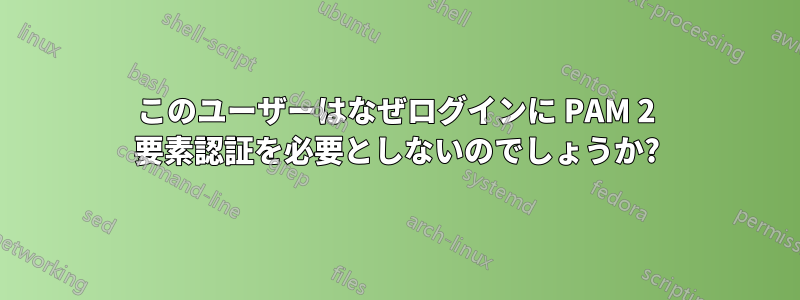
root退職した同僚からシステムを引き継ぎました。同僚は、ユーザーとを除いて、システムに 2 要素認証を設定しましたftpupload。
ただし、SSH アクセス権を持ちながら 2 要素認証を必要としない特定のユーザーがいます。このユーザーは、ユーザー名とパスワードだけでログインできます。
グループ内のすべてのユーザーにはdisable2fa2 要素認証が必要であると設定されていることに気付きました。このグループには次のユーザーのみが表示されます。
$ getent group disable2fa
disable2fa:x:2003:root,publicftpupload
PAM ファイル ( sudo nano /etc/pam.d/sshd) を確認したところ、次のようになりました。
# PAM configuration for the Secure Shell service
# Standard Un*x authentication.
@include common-auth
# Disallow non-root logins when /etc/nologin exists.
account required pam_nologin.so
# Uncomment and edit /etc/security/access.conf if you need to set complex
# access limits that are hard to express in sshd_config.
# account required pam_access.so
# Standard Un*x authorization.
@include common-account
# SELinux needs to be the first session rule. This ensures that any
# lingering context has been cleared. Without this it is possible that a
# module could execute code in the wrong domain.
session [success=ok ignore=ignore module_unknown=ignore default=bad] pam_selinux.so close
# Set the loginuid process attribute.
session required pam_loginuid.so
# Create a new session keyring.
session optional pam_keyinit.so force revoke
# Standard Un*x session setup and teardown.
@include common-session
# Print the message of the day upon successful login.
# This includes a dynamically generated part from /run/motd.dynamic
# and a static (admin-editable) part from /etc/motd.
session optional pam_motd.so motd=/run/motd.dynamic
session optional pam_motd.so noupdate
# Print the status of the user's mailbox upon successful login.
session optional pam_mail.so standard noenv # [1]
# Set up user limits from /etc/security/limits.conf.
session required pam_limits.so
# Read environment variables from /etc/environment and
# /etc/security/pam_env.conf.
session required pam_env.so # [1]
# In Debian 4.0 (etch), locale-related environment variables were moved to
# /etc/default/locale, so read that as well.
session required pam_env.so user_readenv=1 envfile=/etc/default/locale
# SELinux needs to intervene at login time to ensure that the process starts
# in the proper default security context. Only sessions which are intended
# to run in the user's context should be run after this.
session [success=ok ignore=ignore module_unknown=ignore default=bad] pam_selinux.so open
# Standard Un*x password updating.
@include common-password
auth [success=done default=ignore] pam_succeed_if.so user ingroup disable2fa
auth required pam_google_authenticator.so nullok
他に確認する必要がある場所はありますか? 誰か助けてくれませんか? よろしくお願いします!
答え1
次の行はそれを実行します:
auth [success=done default=ignore] pam_succeed_if.so user ingroup disable2fa
からman pam.d:
ok
this tells PAM that the administrator thinks this return code should contribute
directly to the return code of the full stack of modules. In other words, if the
former state of the stack would lead to a return of PAM_SUCCESS, the module's return
code will override this value. Note, if the former state of the stack holds some value
that is indicative of a modules failure, this 'ok' value will not be used to override
that value.
done
equivalent to ok with the side effect of terminating the module stack and PAM
immediately returning to the application.
基本的に、success=doneこのモジュールが成功した場合、それ以上チェックする必要はないので、pam_google_authenticator.soこのモジュールが成功した場合は後続のモジュールはスキップされ、このモジュールはユーザーはグループですdisable2fa:
user ingroup group
User is in given group.
答え2
おそらく、PAM 構成ファイル内の「user ingroup enable2fa」行の構成を解除し、次の文書に記載されている設定に置き換えることができます。
こうすることで、Google Authenticator トークン (~/.google_authenticator ファイル) を設定したユーザーのみが確認コードの入力を求められます。ドキュメントで nullok 引数を見つけるまでは、「ユーザー ingroup」の設定は私にとって疑問符でした。
すごくうまくいきました!


