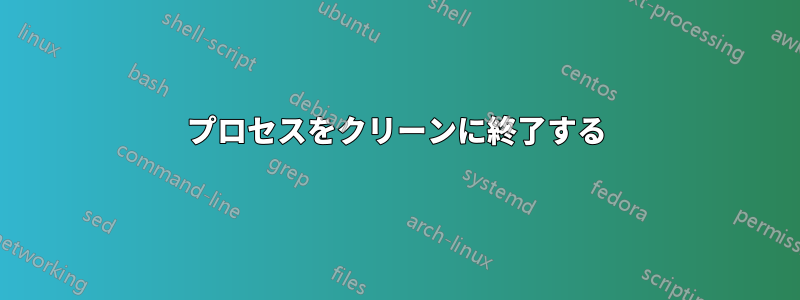
Linux Ubuntu プラットフォームで、1 つのプロセスを自動的に開始および終了する必要があります。たとえば、午前 8 時の場合はプロセスが開始され、午後 7 時の場合はプロセスが終了されます。これは毎日行う必要があり、時間間隔を簡単に変更できれば問題ありません。
crontab で簡単なコードを使用しようとしています:
28 12 * * * /home/pi/Desktop/start.sh
50 11 * * * pkill led.py
時間を見ないでください。変更しようとしましたが、スクリプトstart.shが開始されますled.pyが、 を使用している場合は停止できませんpkill -9 -f led.py。プロセスは強制終了されますが、LED はオフになりません。プログラムを手動で開始し、Ctrl+で強制終了するとc、LED はオフになります。どこに問題があるのでしょうか。なぜプロセスを強制終了できず、同時に LED もオフにできないのでしょうか。
答え1
Ctrl+を入力するとc、通常はプロセスに「INT」信号が送信されます。signal(7):
Signal Value Action Comment ────────────────────────────────────────────────────────────────────── ... SIGINT 2 Term Interrupt from keyboard
プロセスがこのシグナルのハンドラーをインストールして、終了前にクリーンアップを実行できるようにするのは一般的です。スクリプトの場合led.py、このハンドラーが LED をオフにしたようです。
デフォルトでは、pkill「killTERM」(15) シグナルを送信します。(「KILL」(9) の送信も試みました。) これらのシグナルにより、led.py終了関数を実行する機会が得られず、あまり優雅に終了しなくなります。
きれいに終了するにはled.py、「INT」(2)信号を送信する必要があります。
pkill -2 [process specifier]
指定した名前が検索対象ではなかったため、コマンドでプロセスを見つけられなかった可能性もありますpkill。crontabpkill(1):
-f, --full
のパターン通常はプロセス名とのみ照合されます。-fが設定されている場合は、完全なコマンドラインが使用されます。
スクリプト はled.pyおそらく Python スクリプトなので、プロセス名は単にpython(またはpython3、または類似のもの) です。完全なコマンド ラインは のようになるpython led.pyので、-fオプションを使用してそれを一致させることができます。
pkill -2 -f led.py
答え2
私は何年も前からこの機能を使っています:
function killit () {
for process in "$@"; do
kill -0 $process &>/dev/null
if [[ $? == 0 ]] ; then
sudo kill $process #(sends a TERM, wait 5 seconds)
sleep 5
RUNNING=$(ps aux | tr -s " " "\t" | cut -f 2 | grep $process)
if [[ $RUNNING ]] ; then
echo "$0 WARNING: process $process still running, trying kill again"
sudo kill $process #(yes, try again, wait 5 seconds)
sleep 5
RUNNING=$(ps aux | tr -s " " "\t" | cut -f 2 | grep $process)
if [[ $RUNNING ]] ; then
echo "$0 WARNING: process $process still running, trying kill -INT"
sudo kill -INT $process #(wait for it)
sleep 5
RUNNING=$(ps aux | tr -s " " "\t" | cut -f 2 | grep $process)
if [[ $RUNNING ]] ; then
echo "$0 WARNING: process $process still running, trying kill -INT again"
sudo kill -INT $process #(damn, still not dead?)
sleep 5
RUNNING=$(ps aux | tr -s " " "\t" | cut -f 2 | grep $process)
if [[ $RUNNING ]] ; then
echo "$0 WARNING: process $process still running, trying kill -KILL"
sudo kill -KILL $process #(same thing as -9)
sleep 5
RUNNING=$(ps aux | tr -s " " "\t" | cut -f 2 | grep $process)
if [[ $RUNNING ]] ; then
echo "$0 WARNING: process $process still running, trying kill -KILL again"
sudo kill -KILL $process #(something is wrong)
sleep 5
RUNNING=$(ps aux | tr -s " " "\t" | cut -f 2 | grep $process)
if [[ $RUNNING ]] ; then
echo "$0 WARNING: Can't kill process $process"
logger "$0 WARNING: Can't kill process $process"
fi
fi
fi
fi
fi
fi
fi
done
}


