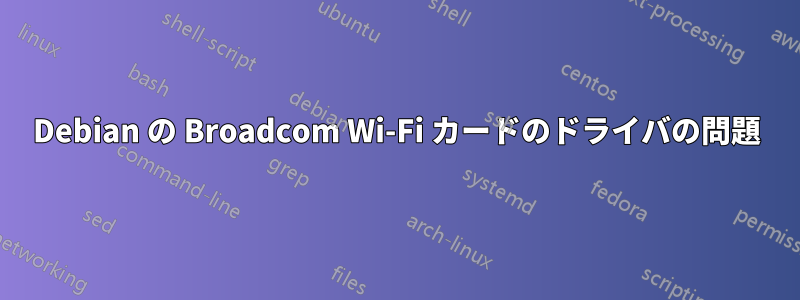
私のノートパソコンはHP 250 G4 P5T98ESです
私のOSは: Debian jessie 20160917です
live-usb から Debian をインストールしているときに、非フリー ドライバーがないためワイヤレス ネットワークに接続できないというメッセージが表示されました。そのため、後でドライバーをインストールすることにしました。Debian サイトからワイヤレス ドライバーをダウンロードしました (実際は、非フリー ファームウェアのパック全体をダウンロードしました)。次に、su モードでターミナルで次のコマンドを実行します。
dpkg -i firmware-brcm80211_0.43_all.deb
出力には、正常にインストールされたこと (またはそれに似た内容) が示されています。次に、次のコマンドを実行しました。
dpkg -l firmware-brcm80211
そして、次のような出力が得られました。
Desired=Unknown/Install/Remove/Purge/Hold
| Status=Not/Inst/Conf-files/Unpacked/halF-conf/Half-inst/trig-aWait/Trig-pend
|/ Err?=(none)/Reinst-required (Status,Err: uppercase=bad)
||/ Name Version Architecture Description
+++-===============================-====================-====================-====================================================================
ii firmware-brcm80211 0.43 all Binary firmware for Broadcom 802.11 wireless cards
システムを再起動しましたが、ネットワーク設定には有線とネットワーク プロキシの 2 つのオプションしか表示されません。
root@debian:/home# lspci -nnk | grep -i net -A2
07:00.0 Ethernet controller [0200]: Realtek Semiconductor Co., Ltd. RTL8101E/RTL8102E PCI Express Fast Ethernet controller [10ec:8136] (rev 07)
Subsystem: Hewlett-Packard Company Device [103c:80c2]
Kernel driver in use: r8169
--
13:00.0 Network controller [0280]: Broadcom Corporation BCM43142 802.11b/g/n [14e4:4365] (rev 01)
Subsystem: Hewlett-Packard Company Device [103c:804a]
Kernel driver in use: bcma-pci-bridge
この行を追加した後:
deb http://httpredir.debian.org/debian/ jessie main contrib non-free
/etc/apt/sources.list に apt-get update を実行すると失敗します:
root@debian:/home/alexander# apt-get update
Err http://httpredir.debian.org jessie InRelease
Err http://httpredir.debian.org jessie Release.gpg
Could not resolve 'httpredir.debian.org'
Ign cdrom://[Debian GNU/Linux 8 _Jessie_ - Official Snapshot amd64 LIVE/INSTALL Binary 20160917-15:07] jessie InRelease
Ign cdrom://[Debian GNU/Linux 8 _Jessie_ - Official Snapshot amd64 LIVE/INSTALL Binary 20160917-15:07] jessie Release.gpg
Ign cdrom://[Debian GNU/Linux 8 _Jessie_ - Official Snapshot amd64 LIVE/INSTALL Binary 20160917-15:07] jessie Release
Ign cdrom://[Debian GNU/Linux 8 _Jessie_ - Official Snapshot amd64 LIVE/INSTALL Binary 20160917-15:07] jessie/main amd64 Packages/DiffIndex
Ign cdrom://[Debian GNU/Linux 8 _Jessie_ - Official Snapshot amd64 LIVE/INSTALL Binary 20160917-15:07] jessie/main Translation-en_US
Ign cdrom://[Debian GNU/Linux 8 _Jessie_ - Official Snapshot amd64 LIVE/INSTALL Binary 20160917-15:07] jessie/main Translation-en
Reading package lists... Done
W: Failed to fetch http://httpredir.debian.org/debian/dists/jessie/InRelease
W: Failed to fetch http://httpredir.debian.org/debian/dists/jessie/Release.gpg Could not resolve 'httpredir.debian.org'
W: Some index files failed to download. They have been ignored, or old ones used instead.
root@debian:/home/alexander# apt-get install linux-image-$(uname -r|sed 's,[^-]*-[^-]*-,,') linux-headers-$(uname -r|sed 's,[^-]*-[^-]*-,,') broadcom-sta-dkms
Reading package lists... Done
Building dependency tree
Reading state information... Done
E: Unable to locate package broadcom-sta-dkms
私の /etc/apt/sources.list は次のようになります:
#
# deb cdrom:[Debian GNU/Linux 8 _Jessie_ - Official Snapshot amd64 LIVE/INSTALL Binary 20160917-15:07]/ jessie main
deb cdrom:[Debian GNU/Linux 8 _Jessie_ - Official Snapshot amd64 LIVE/INSTALL Binary 20160917-15:07]/ jessie main
deb http://httpredir.debian.org/debian/ jessie main contrib non-free
# Line commented out by installer because it failed to verify:
#deb http://security.debian.org/ jessie/updates main
# Line commented out by installer because it failed to verify:
#deb-src http://security.debian.org/ jessie/updates main
ファームウェアが含まれているライブ CD バージョンから Debian をインストールすることで問題は解決しました。これで Wi-Fi が使えるようになりました。
答え1
インストールしています間違ったドライバーあなたのカード用。
BCM43142 802.11b/g/n [14e4:4365]モジュールを使用するものがありますwl。
これについては、公式 Debian ドキュメント。
(正しい) ドライバーのインストール方法に関する情報は、次の場所にあります。
お使いの Debian バージョンの /etc/apt/sources.list に「non-free」コンポーネントを追加します。例:
# Debian 8 "Jessie" deb http://httpredir.debian.org/debian/ jessie main contrib non-free利用可能なパッケージのリストを更新します。関連する最新の linux-image、linux-headers、broadcom-sta-dkms パッケージをインストールします。
# apt-get update # apt-get install linux-image-$(uname -r|sed 's,[^-]*-[^-]*-,,') linux-headers-$(uname -r|sed 's,[^-]*-[^-]*-,,') broadcom-sta-dkmsこれにより、推奨される wireless-tools パッケージもインストールされます。DKMS はシステム用の wl モジュールを構築します。
競合するモジュールをアンロードします:
# modprobe -r b44 b43 b43legacy ssb brcmsmac bcmawl モジュールをロードします。
# modprobe wl
答え2
BCM43142現在のカーネルバージョンではWiFiにバグがあります。@ 3.16Stephen Kittのコメントを読んでみてください。Debian バグレポートからここ、コンパイルすることをお勧めします3.2.82バージョンを確認してから、記載されている手順に従ってドライバーをインストールしてくださいここ4.6また、またはバージョンのバックポートから新しいカーネルをインストールすることもできます4.7。
編集
これに従ってください答え最初のを修正しますsources.list。


