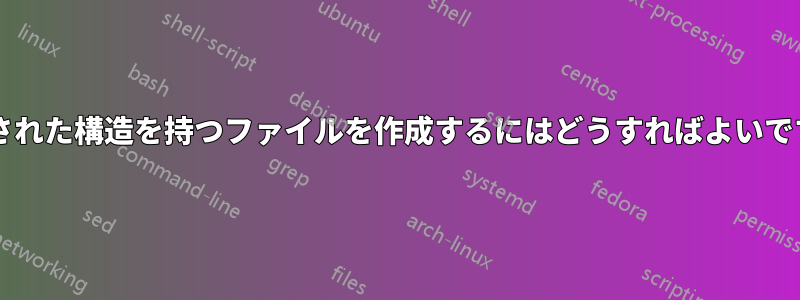
X バイトが 0、Y バイトが数値 7 (つまり、16 進数では 0x07、2 進数では 00000111)、Z バイトがランダム、T バイトが数値 25 (16 進数では 0x19、2 進数では 00011001) のファイルを作成するにはどうすればよいですか。最終的に、このファイルのサイズは X+Y+Z+T バイトになります。
答え1
ソフトウェア センターから「ghex」をインストールします。
ターミナルに移動して を実行しますtouch hexfile。
ghex を開き、次に 'hexfile' を開きます。
挿入キーを押して、必要なバイトを入力します。
保存。
このようなものをファイルに保存し、変数を変更し (指示どおりに)、実行可能にして ( chmod +x filename)、実行できる可能性があります./filename。
#!/bin/bash
#(C) 2011 Erik B. Andersen This script is licensed under the latest non-draft
#version of the AGPL as published by the Free Software Foundation (currently
#at http://www.gnu.org/licenses/) .
# Set the following four variables.
X=
Y=
Z=
T=
#######Don't need to change anything past here.
y=0
t=0
head -c $X /dev/zero >> structurefile
while [ $y -lt $Y ]; do echo -n -e "\x07"; y=$(($y+1)); done >> structurefile
head -c $Z /dev/urandom >> structurefile
while [ $t -lt $T ]; do echo -n -e "\x19"; t=$(($t+1)); done >> structurefile


