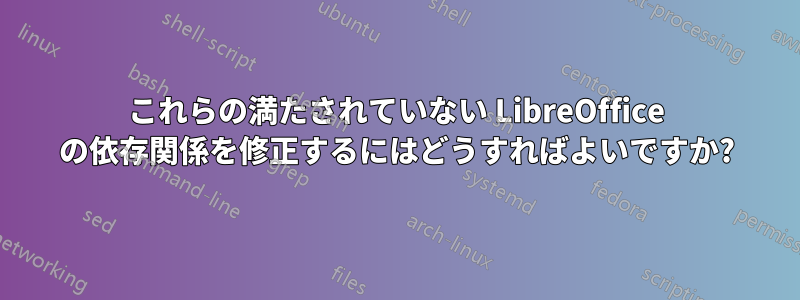
次のパッケージには満たされていない依存関係があります:
libreoffice: Depends: libreoffice-core (= 1:3.4.4-0ubuntu1) but 1:3.4.3-3ubuntu2 is to be installed
Depends: libreoffice-base but it is not going to be installed
Depends: libreoffice-report-builder-bin but it is not going to be installed
Depends: ttf-dejavu but it is not going to be installed
Depends: ttf-sil-gentium-basic but it is not going to be installed
Depends: libreoffice-filter-mobiledev but it is not going to be installed
Depends: libreoffice-java-common (>= 1:3.4.4~) but it is not going to be installed
libreoffice-base-core : Depends: libreoffice-core (= 1:3.4.4-0ubuntu1) but 1:3.4.3-3ubuntu2 is to be installed
libreoffice-calc : Depends: libreoffice-core (= 1:3.4.4-0ubuntu1) but 1:3.4.3-3ubuntu2 is to be installed
libreoffice-draw : Depends: libreoffice-core (= 1:3.4.4-0ubuntu1) but 1:3.4.3-3ubuntu2 is to be installed
libreoffice-gnome : Depends: libreoffice-core (= 1:3.4.4-0ubuntu1) but 1:3.4.3-3ubuntu2 is to be installed
libreoffice-gtk : Depends: libreoffice-core (= 1:3.4.4-0ubuntu1) but 1:3.4.3-3ubuntu2 is to be installed
libreoffice-impress : Depends: libreoffice-core (= 1:3.4.4-0ubuntu1) but 1:3.4.3-3ubuntu2 is to be installed
libreoffice-math : Depends: libreoffice-core (= 1:3.4.4-0ubuntu1) but 1:3.4.3-3ubuntu2 is to be installed
libreoffice-writer : Depends: libreoffice-core (= 1:3.4.4-0ubuntu1) but 1:3.4.3-3ubuntu2 is to be installed
python-uno : Depends: libreoffice-core (= 1:3.4.4-0ubuntu1) but 1:3.4.3-3ubuntu2 is to be installed
E: Unmet dependencies. Try 'apt-get -f install' with no packages (or specify a solution).
答え1
libreofficeとoneiricを混在させているlibreoffice-coreようですoneiric-updates。「ソフトウェア ソース」で「更新」が有効になっていることを確認してください。
答え2
私も同じ問題を抱えていました。私は基本的にインストールが面倒なので、次の操作を実行しました。
ターミナルを開き、次のように入力します。
sudo apt-get update
sudo apt-get -f install
プロンプトが表示されたら「Y」と入力するだけです。


