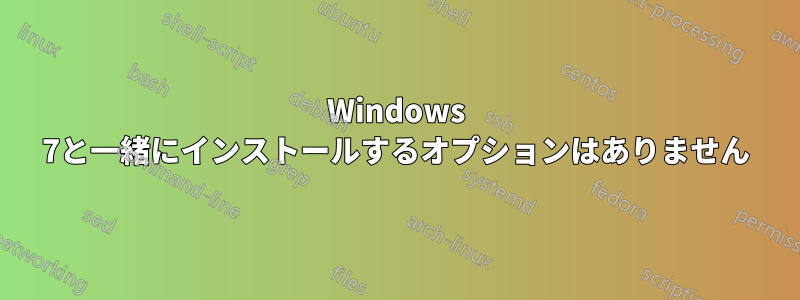
USB から Windows 7 と一緒に 11.10 をインストールしようとしていますが、Wubi も試しましたが、Windows と一緒にインストールするオプションが表示されません。Windows ディスク マネージャーでディスクの種類を確認しましたが、基本ディスクです。何かアイデアはありますか?
ubuntu@ubuntu:~$ sudo fdisk -l
Disk /dev/sda: 640.1 GB, 640135028736 bytes
255 heads, 63 sectors/track, 77825 cylinders, total 1250263728 sectors
Units = sectors of 1 * 512 = 512 bytes
Sector size (logical/physical): 512 bytes / 4096 bytes
I/O size (minimum/optimal): 4096 bytes / 4096 bytes
Disk identifier: 0xebfb7460
Device Boot Start End Blocks Id System
/dev/sda1 * 2048 409599 203776 7 HPFS/NTFS/exFAT
/dev/sda2 409600 1210155007 604872704 7 HPFS/NTFS/exFAT
/dev/sda3 1210155008 1241939967 15892480 7 HPFS/NTFS/exFAT
/dev/sda4 1241939968 1250261679 4160856 c W95 FAT32 (LBA)
Disk /dev/sdb: 8054 MB, 8054636032 bytes
248 heads, 62 sectors/track, 1023 cylinders, total 15731711 sectors
Units = sectors of 1 * 512 = 512 bytes
Sector size (logical/physical): 512 bytes / 512 bytes
I/O size (minimum/optimal): 512 bytes / 512 bytes
Disk identifier: 0x000cf41e
Device Boot Start End Blocks Id System
/dev/sdb1 * 62 15729647 7864793 c W95 FAT32 (LBA)
そして...
ubuntu@ubuntu:~$ sudo -parted -l
Matching Defaults entries for ubuntu on this host:
env_reset
User ubuntu may run the following commands on this host:
(ALL) NOPASSWD: ALL
(ALL) NOPASSWD: ALL
答え1
すでに Windows 7 用のプライマリ パーティションが 4 つあると思います (プライマリ パーティションを 4 つ以上作成できないため、Ubuntu はパーティションを作成できません)。そのため、Ubuntu は Windows 7 と一緒にインストールするように自動的に表示できません。GParted を使用して Ubuntu 用のスペースを手動で作成し、Ubuntu のインストールを再開する必要があります。Ubuntu と Windows のデュアル ブートに関するガイドは次のとおりです。
http://ubuntuguide.org/wiki/Ubuntu:All#デュアルブート_Windows_and_Ubuntu
パーティション分割のタイミングなどが不明な場合は、ここで新しい質問をしてください。
答え2
助言をありがとうございます。Windows 7 と一緒に 11.10 64 ビット バージョンをインストールするために、Windows パーティションを 2 つ削除することになりました。これらは、リカバリと HP ツールというラベルが付けられていました。Windows 7 ディスク マネージャーを使用してメイン パーティションを縮小し、ハード ディスクを Ubuntu と均等に共有しました。すべて正常に動作しています。iTunes が必要なければ、Windows の上にインストールしたでしょうが、Banshee と Rhythm Box は iPhone 4s や iPod nano では動作しませんでした (これは私が知っている別の問題です)。


