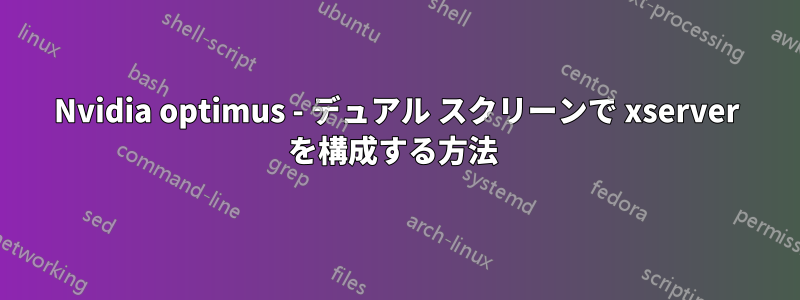
私は Nvidia Optimus テクノロジーを搭載したノートパソコンを持っています。Bumblebee をインストールしましたが、すべて正常に動作しているようです。問題は、ログイン後に 2 台目のモニターをノートパソコンに接続すると正常に動作するのですが、モニターを接続した状態でノートパソコンを起動すると、Xserver が起動できないことです。xserver を動作させるにはどうすればよいでしょうか?
これが私のハードウェア構成です:
$ xrandr -q
Screen 0: minimum 320 x 200, current 3040 x 900, maximum 8192 x 8192
LVDS1 connected 1600x900+1440+0 (normal left inverted right x axis y axis) 382mm x 214mm
1600x900 60.0*+
1440x900 59.9
1360x768 59.8 60.0
1152x864 60.0
1024x768 60.0
800x600 60.3 56.2
640x480 59.9
VGA2 connected 1440x900+0+0 (normal left inverted right x axis y axis) 410mm x 256mm
1440x900 59.9*+
1280x1024 75.0 60.0
1152x864 75.0
1280x720 75.0 60.0
1024x768 75.1 70.1 60.0
832x624 74.6
800x600 72.2 75.0 60.3 56.2
640x480 72.8 75.0 66.7 60.0
720x400 70.1
HDMI1 disconnected (normal left inverted right x axis y axis)
DP1 disconnected (normal left inverted right x axis y axis)
編集: これが私のHorg.logです
[ 15.921] (==) Log file: "/var/log/Xorg.0.log", Time: Sat Jan 7 23:00:34 2012
[ 15.921] (==) Using config file: "/etc/X11/xorg.conf"
[ 15.921] (==) Using system config directory "/usr/share/X11/xorg.conf.d"
[ 15.921] (==) No Layout section. Using the first Screen section.
[ 15.921] (==) No screen section available. Using defaults.
[ 15.921] (**) |-->Screen "Default Screen Section" (0)
[ 15.921] (**) | |-->Monitor "<default monitor>"
[ 15.921] (==) No device specified for screen "Default Screen Section".
Using the first device section listed.
[ 15.921] (**) | |-->Device "Default Device"
[ 15.921] (==) No monitor specified for screen "Default Screen Section".
Using a default monitor configuration.
[ 15.921] (==) Automatically adding devices
[ 15.921] (==) Automatically enabling devices
[ 15.921] (WW) The directory "/usr/share/fonts/X11/cyrillic" does not exist.
[ 15.921] Entry deleted from font path.
[ 15.921] (WW) The directory "/usr/share/fonts/X11/100dpi/" does not exist.
[ 15.921] Entry deleted from font path.
[ 15.921] (WW) The directory "/usr/share/fonts/X11/75dpi/" does not exist.
[ 15.921] Entry deleted from font path.
[ 15.921] (WW) The directory "/usr/share/fonts/X11/100dpi" does not exist.
[ 15.921] Entry deleted from font path.
[ 15.921] (WW) The directory "/usr/share/fonts/X11/75dpi" does not exist.
[ 15.921] Entry deleted from font path.
[ 15.921] (==) FontPath set to:
/usr/share/fonts/X11/misc,
/usr/share/fonts/X11/Type1,
/var/lib/defoma/x-ttcidfont-conf.d/dirs/TrueType,
built-ins
[ 15.921] (==) ModulePath set to "/usr/lib/x86_64-linux-gnu/xorg/extra-modules,/usr/lib/xorg/extra-modules,/usr/lib/xorg/modules"
[ 15.921] (II) The server relies on udev to provide the list of input devices.
If no devices become available, reconfigure udev or disable AutoAddDevices.
[ 15.921] (II) Loader magic: 0x7e0220
[ 15.921] (II) Module ABI versions:
[ 15.921] X.Org ANSI C Emulation: 0.4
[ 15.921] X.Org Video Driver: 10.0
[ 15.921] X.Org XInput driver : 12.3
[ 15.921] X.Org Server Extension : 5.0
私の xorg.conf はほぼ空です:
Section "Device"
Identifier "Default Device"
Option "NoLogo" "True"
EndSection
Xorg を動作させるにはどうすればいいですか?


