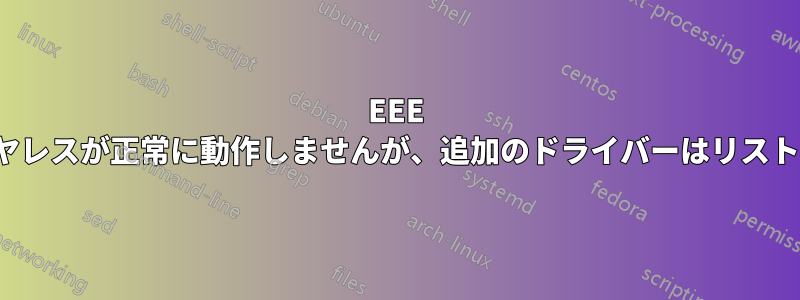
受信はフルですが、Web ページに接続できないことがよくあります。更新後のカーネル: 3.0.0-15。ルーター モデルは D-Link DIR-615 です。適切な Linux ドライバーを見つけるにはどうすればよいですか?
最初のもの(出力):
*-network
description: Wireless interface
product: AR9285 Wireless Network Adapter (PCI-Express)
vendor: Atheros Communications Inc.
physical id: 0
bus info: pci@0000:02:00.0
logical name: wlan0
version: 01
serial: 00:25:d3:5e:e6:b0
width: 64 bits
clock: 33MHz
capabilities: pm msi pciexpress bus_master cap_list ethernet physical wireless
configuration: broadcast=yes driver=ath9k driverversion=3.0.0-12-generic firmware=N/A ip=192.168.0.102 latency=0 link=yes multicast=yes wireless=IEEE 802.11bgn
resources: irq:17 memory:fbff0000-fbffffff
*-network
description: Ethernet interface
product: AR8132 Fast Ethernet
vendor: Atheros Communications
physical id: 0
bus info: pci@0000:01:00.0
logical name: eth0
version: c0
serial: 00:26:18:ac:ed:e6
capacity: 100Mbit/s
width: 64 bits
clock: 33MHz
capabilities: pm msi pciexpress vpd bus_master cap_list ethernet physical tp 10bt 10bt-fd 100bt 100bt-fd autonegotiation
configuration: autonegotiation=on broadcast=yes driver=atl1c driverversion=1.0.1.0-NAPI firmware=N/A latency=0 link=no multicast=yes port=twisted pair
resources: irq:45 memory:f7fc0000-f7ffffff ioport:ec00(size=128)
2番目:
0: eeepc-wlan: Wireless LAN
Soft blocked: no
Hard blocked: no
1: eeepc-bluetooth: Bluetooth
Soft blocked: yes
Hard blocked: no
2: phy0: Wireless LAN
Soft blocked: no
Hard blocked: no
3番目:
Linux arno-1005HA 3.0.0-12-generic #20-Ubuntu SMP Fri Oct 7 14:50:42 UTC 2011 i686 i686 i386 GNU/Linux
答え1
最新の安定版compat-wireless-3.3-rc1-2.tar.bz2をダウンロードしてインストールします。
http://linuxwireless.org/en/users/Download/stable/#compat-wireless_3.3_stable_releases
ターミナルを開く
cd Desktopまたはファイルをダウンロードした場所
tar -xf compat-wireless-3.3.rc1-2.tar.bz2
cd compat-wireless-3.3.rc1-2
make
sudo make install
sudo make unload
または
ndiswrapperでWindowsドライバを使うことができます
ndiswrapperをインストールする
.infファイルを見つける
/sbin/modprobe ndiswrapper
最後の努力
ワイヤレス (Atheros AR9285) はすぐに使えますが、接続が不安定です。修正するには、ターミナルを開いて「sudo apt-get install linux-backports-modules-karmic」と入力します。
ペル・ウブントゥhttps://wiki.ubuntu.com/HardwareSupport/Machines/Netbooks


