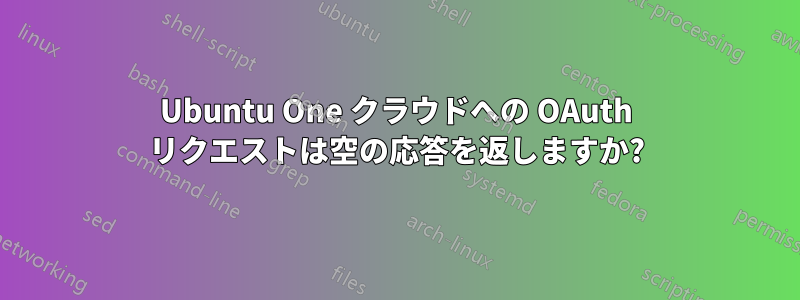
現在、Ubuntu Bada アプリを開発しています。API 経由でトークンを取得できますが、API の他の部分を要求しようとすると、空のブラウザ ウィンドウが表示されるか、アプリの http リスナーでイベントが発生しません。
私のリクエスト URL は次のようになります:
https://one.ubuntu.com/api/file_storage/v1?oauth_consumer_key=abc&oauth_token=def&oauth_nonce=xdobeqcqyfjnzjsh&oauth_timestamp=1328656660424&oauth_signature_method=PLAINTEXT&oauth_version=1.0&oauth_signature=uvw%26xyz
さまざまなサイトでパラメータを見つけましたが、それが有効かどうかわかりません。
ご協力いただきありがとうございます!!
答え1
トークンの詳細を使用する必要がありますリクエストに署名するOAuth プロトコルを使用します。
以下は、Ubuntu で実行される Python スクリプトの例です。このスクリプトは URL に署名し、その URL を出力します。その後、その URL を要求すると、動作するはずです。
それでも問題が解決しない場合はお知らせください。(注: API はデータを content-type として返すためapplication/json、モバイル ブラウザーでは読み込まれない可能性があります。)
import oauth, urlparse, sys
from ubuntuone.couch.auth import *
if __name__ == "__main__":
# If you already have token details, then use them here; you'll need
# access_token, token_secret, consumer_key, and consumer_secret. This
# script fetches them from a running Ubuntu instead.
try:
credentials = get_oauth_credentials()
except CredentialsNotFound:
print "COULDN'T GET CREDENTIALS"
sys.exit()
access_token = credentials['token']
token_secret = credentials['token_secret']
consumer_key = credentials['consumer_key']
consumer_secret = credentials['consumer_secret']
# Now we have token details; let's use them to sign a request.
token = get_oauth_token(access_token, token_secret)
consumer = oauth.OAuthConsumer(consumer_key, consumer_secret)
url = "https://one.ubuntu.com/api/file_storage/v1"
request_body = ""
signature_method = HMAC_SHA1
parameters = {}
query = urlparse.urlparse(url)[4]
for key, value in urlparse.parse_qs(query).items():
parameters[key] = value[0]
request_len = len(request_body) if request_body else 0
timeout = 10 * (request_len / 1024 / 1024 + 1) # 10 seconds per megabyte
oauth_request = oauth.OAuthRequest.from_consumer_and_token(
http_url=url,
http_method="GET",
oauth_consumer=consumer,
token=token,
parameters=parameters)
oauth_request.sign_request(signature_method, consumer, token)
print oauth_request.to_url()


