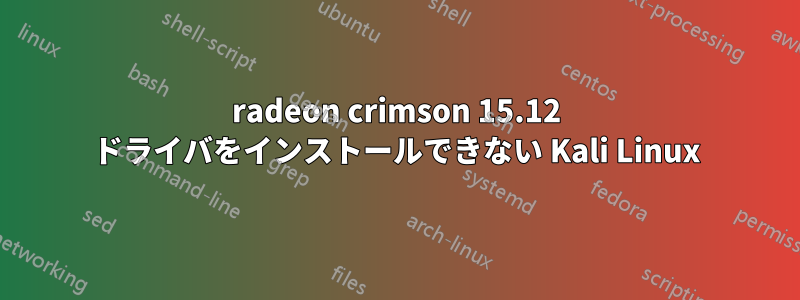
最近Kali GNU/Linux Rollingをインストールしましたが、グラフィックドライバをインストールできません。リンク
途中でいくつかのエラーが発生しましたが、これは未解決のままです。インストール ボタンを押すと、次のメッセージが表示されます。
cat /usr/share/ati/fglrx-install.log
Supported adapter detected.
Check if system has the tools required for installation.
fglrx installation requires that the system have kernel headers for
greater than 3.6 release.
/lib/modules/4.6.0-kali1-amd64/build/include/generated/uapi/linux/version.h cannot be found on this system.
One or more tools required for installation cannot be found on the system. Install the required tools before installing the fglrx driver.
Optionally, run the installer with --force option to install without the tools.
Forcing install will disable AMD hardware acceleration and may make your system unstable. Not recommended.
しかし、uname -r4.6.0-kali1-amd64 がインストールされていることを伝えるので、混乱します。
答え1
ファイルに追加する必要があります/etc/apt/sources.list(ソース):
deb http://http.kali.org/kali kali-rolling main contrib non-free
# For source package access, uncomment the following line
# deb-src http://http.kali.org/kali kali-rolling main contrib non-free
次に、リポジトリを更新し、ヘッダーをインストールします。
sudo apt-get update
sudo apt-get install linux-headers-$(uname -r)


