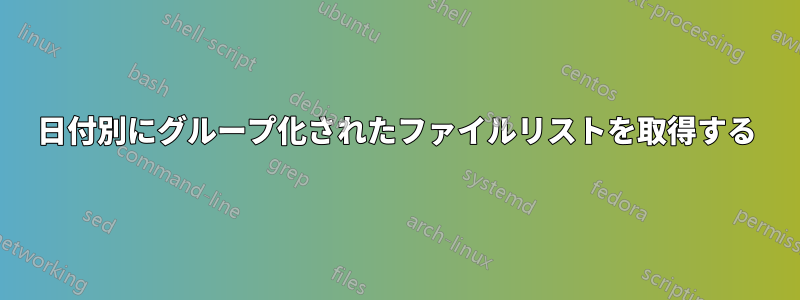
毎日送られてくるファイルが入っているディレクトリがあります。これらのファイルを日付ごとにまとめて圧縮したいのですが、同じ日付に届いたファイルをグループ化/リスト化する方法はありますか。
ディレクトリ内に以下のファイルがあるとします
-rw-r--r--. 1 anirban anirban 1598 Oct 14 07:19 hello.txt
-rw-r--r--. 1 anirban anirban 1248 Oct 14 07:21 world.txt
-rw-rw-r--. 1 anirban anirban 659758 Oct 14 11:55 a
-rw-rw-r--. 1 anirban anirban 9121 Oct 18 07:37 b.csv
-rw-r--r--. 1 anirban anirban 196 Oct 20 08:46 go.xls
-rw-r--r--. 1 anirban anirban 1698 Oct 20 08:52 purge.sh
-rw-r--r--. 1 anirban anirban 47838 Oct 21 08:05 code.java
-rw-rw-r--. 1 anirban anirban 9446406 Oct 24 05:51 cron
-rw-rw-r--. 1 anirban anirban 532570 Oct 24 05:57 my.txt
drwxrwsr-x. 2 anirban anirban 67 Oct 25 05:05 look_around.py
-rw-rw-r--. 1 anirban anirban 44525 Oct 26 17:23 failed.log
したがって、ファイルはすべて一意であるため、サフィックス/プレフィックスを使用してファイルをグループ化する方法はありません。今、私が求めているコマンドを実行すると、日付によるグループ化に基づいて以下のような行のセットが取得されます。
[ [hello.txt world.txt a] [b.csv] [go.xls purge.sh] [code.java] ... ] and so on.
そのリストを使ってループしてアーカイブを作成します
tar -zvcf Oct_14.tar.gz hello.txt world.txt a
答え1
ではzsh、キーが日付で、値がその日付に最後に変更されたファイルの NUL 区切りリストである連想配列を使用します。
zmodload -F zsh/stat b:zstat
typeset -A files
for file (./*) {
zstat -LA date -F %b_%d +mtime $file &&
files[$date]+=$file$'\0'
}
for date (${(k)files})
echo tar zcvf $date.tar.gz ${(0)files[$date]}
幸せなら削除しますecho。
月名の省略形 ( strftime 形式) は、現在のロケールの言語 (英語システムでは 、ドイツ語システムでは など)%bになることに注意してください。ユーザーのロケールに関係なく常に英語名にするには、でロケールを強制します。OctOktCLC_ALL=C zstat...
GNU ツールを使用すると、次のように同等のことを実行できます。
find . ! -name . -prune ! -name '.*' -printf '%Tb_%Td:%p\0' |
awk -v RS='\0' -F : -v q=\' '
function quote(s) {
gsub(q, q "\\" q q, s)
return q s q
}
{
date=$1
sub(/[^:]*:/, "", $0)
files[date] = files[date] " " quote($0)
}
END {
for (date in files)
print "tar zcvf " quote(date ".tar.gz") files[date]
}'
sh嬉しい時はパイプを鳴らします。
答え2
while read date a b filename; do
zip -g ../$date.zip "$filename"
done <<< $(stat -c "%y %n" *)
答え3
おそらく私は質問を誤解したのでしょうが、
ls -ls |grep '10月26日' > oct26.list
10 月 26 日のファイルのリストが表示されます。たとえば、grep "| grep 09:" などを追加して、時間についても同様のことが行えます。その後、必要な操作を oct26.list リストで実行します。


