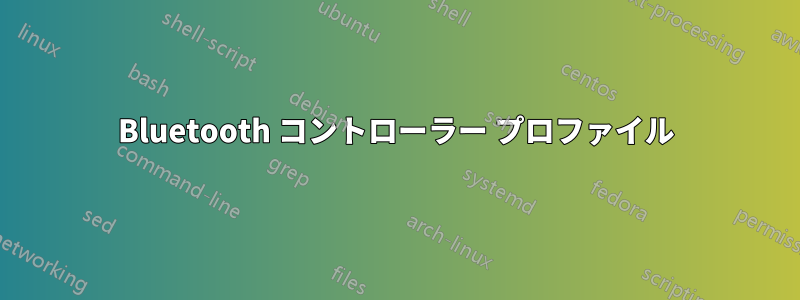
で、デフォルトの Bluetooth コントローラーでbluetoothctl実行すると、次のようになります。show
Controller XX:XX:XX:XX:XX:XX
Name: computer-name
Alias: computer-name
Class: 0x00010c
Powered: yes
Discoverable: no
Pairable: yes
UUID: PnP Information (00001200-0000-1000-8000-00805f9b34fb)
UUID: Generic Access Profile (00001800-0000-1000-8000-00805f9b34fb)
UUID: Generic Attribute Profile (00001801-0000-1000-8000-00805f9b34fb)
UUID: A/V Remote Control (0000110e-0000-1000-8000-00805f9b34fb)
UUID: A/V Remote Control Target (0000110c-0000-1000-8000-00805f9b34fb)
Modalias: usb:v1D6Bp0246d0517
Discovering: no
A/V リモート コントロールなどのサポートされている Bluetooth プロファイルはどこに設定されていますか? これは USB Bluetooth アダプターのファームウェアからですか、それとも bluez スタックのどこかからですか? 新しいプロファイルをサポートするために構成ファイルを変更できますか?
答え1
適切な機能を提供するプログラムによって追加の Bluetooth プロファイルを追加できることを発見しました。そのため、コンピューターに Bluetooth OBEX サーバーを設定すると、コマンドの出力にshow多数bluetoothctlの新しい行が追加されます。
Controller XX:XX:XX:XX:XX:XX
Name: computer-name
Alias: computer-name
Class: 0x10010c
Powered: yes
Discoverable: no
Pairable: yes
UUID: PnP Information (00001200-0000-1000-8000-00805f9b34fb)
UUID: Generic Access Profile (00001800-0000-1000-8000-00805f9b34fb)
UUID: Generic Attribute Profile (00001801-0000-1000-8000-00805f9b34fb)
UUID: A/V Remote Control (0000110e-0000-1000-8000-00805f9b34fb)
UUID: A/V Remote Control Target (0000110c-0000-1000-8000-00805f9b34fb)
UUID: Message Notification Se.. (00001133-0000-1000-8000-00805f9b34fb)
UUID: Message Access Server (00001132-0000-1000-8000-00805f9b34fb)
UUID: Phonebook Access Server (0000112f-0000-1000-8000-00805f9b34fb)
UUID: IrMC Sync (00001104-0000-1000-8000-00805f9b34fb)
UUID: OBEX File Transfer (00001106-0000-1000-8000-00805f9b34fb)
UUID: OBEX Object Push (00001105-0000-1000-8000-00805f9b34fb)
UUID: Vendor specific (00005005-0000-1000-8000-0002ee000001)
Modalias: usb:v1D6Bp0246d0517
Discovering: no
これを初めて設定したときは、次のような手順を実行しました (ペアリング後、接続前)。
sudo killall bluetoothd
sudo bluetoothd --compat
sudo hciconfig hci0 up
bt-obex -s [/path/to/receiving/directory]
ただし、今は最後のステップを実行するだけで、実際に OBEX サーバーを起動できるようです。他のステップが今必要だったかどうかはわかりません。


