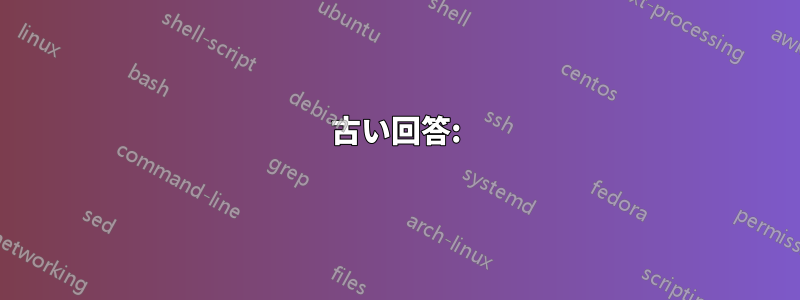
私はマルチタッチを使用しており、同じジェスチャーでさまざまなアプリケーションでさまざまな操作を実行しようとしています。
Python スクリプトがあり、基本的な動作をします。
ボットはどのようにしてアプリケーションを選択できるのでしょうか? アクティブ ウィンドウのタイトルを取得するにはどうすればよいでしょうか?
ありがとう
システム情報を編集します:
- Python 2.7.6
- Ubuntu 14.04 (ユニティ)
答え1
以下は更新されたバージョンです。投票を獲得した回答を削除しないために、古い回答はそのまま残しておきます。
#!/usr/bin/env python3
import gi
gi.require_version("Wnck", "3.0")
from gi.repository import Wnck
scr = Wnck.Screen.get_default()
scr.force_update()
print(scr.get_active_window().get_name())
またはxidを取得します:
print(scr.get_active_window().get_xid())
または(それほど驚くことではありませんが)pid を取得します。
print(scr.get_active_window().get_pid())
こちらもご覧くださいWnck.Window メソッド。
古い回答:
xpropまたはxwitの出力を解析するだけです(最初にwmctrlインストールする必要があるかもしれません:)。xpropはwmctrlsudo apt-get install wmctrlたくさんウィンドウに関する情報。
xprop -root
アクティブウィンドウに関する情報、ウィンドウID、
wmctrl -l
現在開いているウィンドウのリストが表示されます。 この-pオプションを使用すると、ウィンドウが属する PID の情報も表示されます。 これらを組み合わせることで、必要な情報をすべて取得できます。
例えば:
Python 3 では、サブプロセス check_output() を使用します。
アクティブウィンドウ(ID)を取得するには:
-xpropを使用する
# [1]
import subprocess
command = "xprop -root _NET_ACTIVE_WINDOW | sed 's/.* //'"
frontmost = subprocess.check_output(["/bin/bash", "-c", command]).decode("utf-8").strip()
print(frontmost)
> 0x38060fd
-xprop を使用し、Python 内で解析する
# [2]
import subprocess
command = "xprop -root _NET_ACTIVE_WINDOW"
frontmost = subprocess.check_output(["/bin/bash", "-c", command]).decode("utf-8").strip().split()[-1]
print(frontmost)
> 0x38060fd
ウィンドウ ID を取得したら、wmctrl を使用して、そのウィンドウが属するアプリケーション (の PID) を取得します。
注意: まず、上記のコマンドの最前面の ID (出力) を wmctrl 用に「修正」する必要があります。wmctrl と xprop の ID は若干異なります。
0x381e427 (xprop)
0x0381e427 (wmctrl)
上記の関数の出力を修正するには(# [1]またはの「最前面」出力を使用# [2]):
fixed_id = frontmost[:2]+"0"+frontmost[2:]
次に、最前面のウィンドウ(のアプリケーション)の pid を取得します。
command = "wmctrl -lp"
window_pid = [l.split()[2] for l in subprocess.check_output(["/bin/bash", "-c", command]).decode("utf-8").splitlines() if fixed_id in l][0]
> 6262
Python 2 では、subprocess.Popen() を使用します。
Python 2 では、subprocess.check_output は利用できないため、手順が若干異なり、少し冗長になります。
アクティブウィンドウ(ID)を取得するには:
-xpropを使用する
# [1]
import subprocess
command = "xprop -root _NET_ACTIVE_WINDOW"
output = subprocess.Popen(["/bin/bash", "-c", command], stdout=subprocess.PIPE)
frontmost = output.communicate()[0].decode("utf-8").strip().split()[-1]
print frontmost
> 0x38060fd
wmctrlと以下の出力を使用して、それが属するアプリケーションの(PID)を取得する。# [1]
-(再び)次の出力を使用(および修正)します[1]:
# [2]
import subprocess
fixed_id = frontmost[:2]+"0"+frontmost[2:]
command = "wmctrl -lp"
output = subprocess.Popen(["/bin/bash", "-c", command], stdout=subprocess.PIPE)
window_pid = [l.split()[2] for l in output.communicate()[0].decode("utf-8").splitlines() if fixed_id in l][0]
print window_pid # pid of the application
> 6262
窓を手に入れる名前、wmctrlおよび の出力を使用します# [1]
(socket.gethostname()の出力をwmctrlマシン名で分割するためにも を使用します)
# [3]
import subprocess
import socket
command = "wmctrl -lp"
output = subprocess.Popen(["/bin/bash", "-c", command], stdout=subprocess.PIPE)
window_list = output.communicate()[0].decode("utf-8")
window_name = [l for l in window_list.split("\n") if fixed_id in l][0].split(socket.gethostname()+" ")[-1]
print window_name


