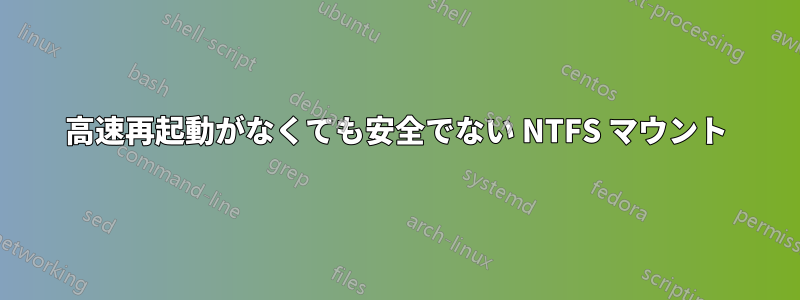
高速再起動を無効にしましたが、マウントしようとすると次のメッセージが表示されます。
Windows is hibernated, refused to mount.
Failed to mount '/dev/sda2': Operation not permitted
The NTFS partition is in an unsafe state. Please resume and shutdown
Windows fully (no hibernation or fast restarting), or mount the volume
read-only with the 'ro' mount option.
さらに、ntfsfixは
Mounting volume... Windows is hibernated, refused to mount.
FAILED
Attempting to correct errors...
Processing $MFT and $MFTMirr...
Reading $MFT... OK
Reading $MFTMirr... OK
Comparing $MFTMirr to $MFT... OK
Processing of $MFT and $MFTMirr completed successfully.
Setting required flags on partition... OK
Going to empty the journal ($LogFile)... OK
Windows is hibernated, refused to mount.
Remount failed: Operation not permitted
助言がありますか?
答え1
「高速スタート」についてはよく知りません。どうやら、ハード ディスクをスクランブルする Windows の機能のようです。しかし、NTFS の問題に対する一般的な解決策は、「Windows で chkdsk を実行する」か、Windows ブート ディスク (修復/回復ツール、おそらくどこかの Windows/DOS ターミナルがあるはずです) から chkdsk を実行することです。おそらく、次のように提案されているとおりです。
Please resume and shutdown Windows fully (no hibernation or fast restarting), or mount the volume read-only with the 'ro' mount option.
でも、やり方が分からないので、Google さんに Windows の操作方法を尋ねてみてはいかがでしょうか?
答え2
(申し訳ありませんが、投稿を削除した際に失われました)
はい、Fastboot と休止状態、そしておそらく Windows も、どこに何があるかを把握したいのです。ファイルの転送には、USB または別の NTFS ハード ディスク パーティションを使用します (Windows と互換性があるため)。
他に誰かいますか?


