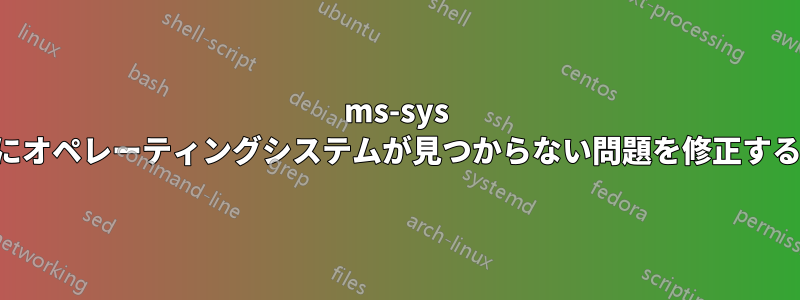
助けが必要です。Ubuntuをアンインストールし、Windows 7からパーティションを削除しました。再起動後、「エラー:そのようなパーティションはありません」というエラーが出たので、このガイドWindows ブートローダーを復元するには...
そうですね、Windows は /dev/sda1 (C というパーティション) にありますが、ガイドには次のように書かれています:
「Windows パーティションではなく、同じパーティションを含むディスクのみを指定してください。たとえば、/dev/sda であって、/dev/sda1 ではありません。」
そこで私はターミナルに次のように書きました:
sudo ms-sys -w /dev/sda
そして、ターミナルにはファイルの書き込みが正常に完了したことが示されました。今、コンピューターを起動すると、次のように表示されます。
欠落しているオペレーティング・システム
一体何を間違えたんだ?
編集:
ああ、言い忘れていましたが、私のコンピューターは Asus のラップトップ (K53sv) で、リカバリは別のパーティションにあるため、Windows を復元するための CD はありません。コンピューターの起動中に F9 キーを押しても何も起こりません (Ubuntu をインストールする前は、F9 で Windows を復元できました)...
答え1
Usage:
ms-sys [options] [device]
Options:
-1, --fat12 Write a FAT12 floppy boot record to device
-2, --fat32nt Write a FAT32 partition NT boot record to device
-3, --fat32 Write a FAT32 partition DOS boot record to device
-4, --fat32free Write a FAT32 partition FreeDOS boot record to device
-5, --fat16free Write a FAT16 partition FreeDOS boot record to device
-6, --fat16 Write a FAT16 partition DOS boot record to device
-n, --ntfs Write a NTFS partition Windows 7 boot record to device
-l, --wipelabel Reset partition disk label in boot record
-p, --partition Write partition info (hidden sectors, heads and drive id)
to boot record
-H, --heads Manually set number of heads if partition info is written
-7, --mbr7 Write a Windows 7 MBR to device
-i, --mbrvista Write a Windows Vista MBR to device
-m, --mbr Write a Windows 2000/XP/2003 MBR to device
-9, --mbr95b Write a Windows 95B/98/98SE/ME MBR to device
-d, --mbrdos Write a DOS/Windows NT MBR to device
-s, --mbrsyslinux Write a syslinux MBR to device
-t, --mbrgptsyslinux Write a syslinux GPT MBR to device
-z, --mbrzero Write an empty (zeroed) MBR to device
-f, --force Force writing of boot record
-h, --help Display this help and exit
-v, --version Show program version
-w, --write Write automatically selected boot record to device
Default Inspect current boot record
-7, --mbr7 Windows 7 MBRをデバイスに書き込む
これをテストしてください:
sudo -i
ms-sys -7 /dev/sda


