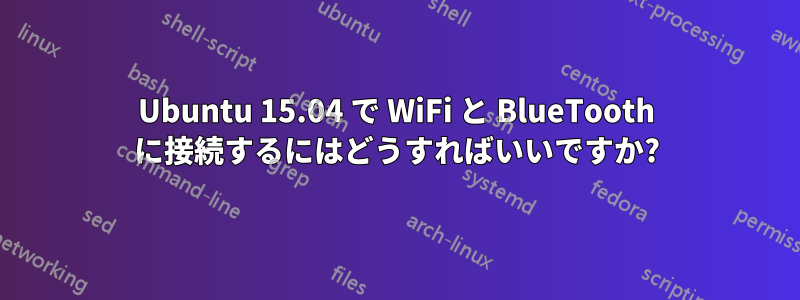
2 日前に Windows 8.1 がプリインストールされた HP ラップトップを購入しました。OS をフォーマットし、Ubuntu 15.04 をインストールしました。ラップトップは、2 つの問題を除いて完璧に動作しているようです。
- イーサネット経由でネットワークに接続できますが、WiFi をオンにするとルーターのデバイス名が画面に表示され、それをクリックするとパスワードを求められます。パスワードを入力しても接続されません。
- 私のノートパソコンはBluetoothが有効になっているのに、Bluetooth設定を開くと次のように表示されます。
no Bluetooth adapter found
どうすればいいでしょうか?
コマンドを実行したときに得られた結果は次のとおりですlspci。
00:00.0 Host bridge: Intel Corporation Atom Processor Z36xxx/Z37xxx Series SoC Transaction Register (rev 0e)
00:02.0 VGA compatible controller: Intel Corporation Atom Processor Z36xxx/Z37xxx Series Graphics & Display (rev 0e)
00:13.0 SATA controller: Intel Corporation Device 0f23 (rev 0e)
00:14.0 USB controller: Intel Corporation Atom Processor Z36xxx/Z37xxx Series USB xHCI (rev 0e)
00:1a.0 Encryption controller: Intel Corporation Atom Processor Z36xxx/Z37xxx Series Trusted Execution Engine (rev 0e)
00:1b.0 Audio device: Intel Corporation Atom Processor Z36xxx/Z37xxx Series High Definition Audio Controller (rev 0e)
00:1c.0 PCI bridge: Intel Corporation Device 0f48 (rev 0e)
00:1c.1 PCI bridge: Intel Corporation Device 0f4a (rev 0e)
00:1c.2 PCI bridge: Intel Corporation Device 0f4c (rev 0e)
00:1c.3 PCI bridge: Intel Corporation Device 0f4e (rev 0e)
00:1f.0 ISA bridge: Intel Corporation Atom Processor Z36xxx/Z37xxx Series Power Control Unit (rev 0e)
00:1f.3 SMBus: Intel Corporation Device 0f12 (rev 0e)
02:00.0 Network controller: Ralink corp. RT3290 Wireless 802.11n 1T/1R PCIe
02:00.1 Bluetooth: Ralink corp. RT3290 Bluetooth
03:00.0 Unassigned class [ff00]: Realtek Semiconductor Co., Ltd. RTS5229 PCI Express Card Reader (rev 01)
04:00.0 Ethernet controller: Realtek Semiconductor Co., Ltd. RTL8101E/RTL8102E PCI Express Fast Ethernet controller (rev 07)


