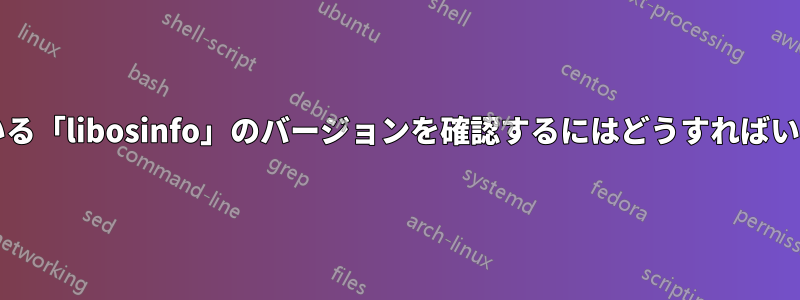
whereisUbuntu 14.04 を実行しています。 、、、コマンドwhatisを試しました。インストールされていると思います。再度インストールすることはできません。パッケージをインストールするには を使用します。特定のバージョンである必要があります。locatefindapt-getvirt-manager
答え1
apt-cache policyリポジトリからインストール可能なパッケージ/インストールされたパッケージについて言えば、パッケージが現在インストールされているかどうか、および実行した場合にどのバージョンにアップグレードされるかを確認するために使用できますsudo apt-get upgrade。
apt-cache policy libosinfo-1.0-0
user@user-X550CL ~ % apt-cache policy libosinfo-1.0-0
libosinfo-1.0-0:
Installed: (none)
Candidate: 0.2.11-1.1
Version table:
0.2.11-1.1 0
500 http://it.archive.ubuntu.com/ubuntu/ vivid/universe amd64 Packages
答え2
はパッケージ名ではないのでlibosinfo、以下のコマンドを使用できます。
apt-cache policy ^libosinfo
Installedおよび/またはの値はCandidateバージョンを示します。
サンプル出力
libosinfo-1.0-0:
Installed: (none)
Candidate: 0.2.11-1.1
Version table:
0.2.11-1.1 0
500 http://archive.ubuntu.com.archive.ubuntu.com/ubuntu/ vivid/universe amd64 Packages
0.2.11-0ubuntu1~utopic1 0
500 http://ppa.launchpad.net/gnome3-team/gnome3-staging/ubuntu/ vivid/main amd64 Packages
libosinfo-1.0-0-dbg:
Installed: (none)
Candidate: 0.2.11-1.1
Version table:
0.2.11-1.1 0
500 http://archive.ubuntu.com.archive.ubuntu.com/ubuntu/ vivid/universe amd64 Packages
0.2.11-0ubuntu1~utopic1 0
500 http://ppa.launchpad.net/gnome3-team/gnome3-staging/ubuntu/ vivid/main amd64 Packages
libosinfo-1.0-dev:
Installed: (none)
Candidate: 0.2.11-1.1
Version table:
0.2.11-1.1 0
500 http://archive.ubuntu.com.archive.ubuntu.com/ubuntu/ vivid/universe amd64 Packages
0.2.11-0ubuntu1~utopic1 0
500 http://ppa.launchpad.net/gnome3-team/gnome3-staging/ubuntu/ vivid/main amd64 Packages
libosinfo-bin:
Installed: (none)
Candidate: 0.2.11-1.1
Version table:
0.2.11-1.1 0
500 http://archive.ubuntu.com.archive.ubuntu.com/ubuntu/ vivid/universe amd64 Packages
0.2.11-0ubuntu1~utopic1 0
500 http://ppa.launchpad.net/gnome3-team/gnome3-staging/ubuntu/ vivid/main amd64 Packages


