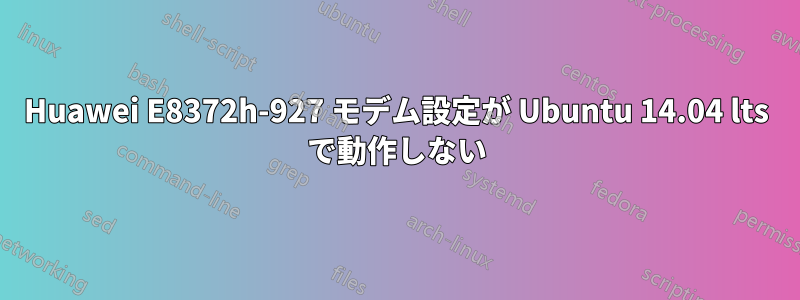
Ubuntu 14.04 でブロードバンド モデム (Huawei E8372h-927) に問題があります。インストール手順に従って、(Huawei E8372h-927) のインストール ドライバーは次のとおりです。
インストール
a. Linux ドライバー ツールのみをインストールするには:
call the following command in the installation directory: ./install $PATH (The parameter "PATH" is where the driver directory is) And the can copy usbmod file to /sbin/ copy startMobilePartner file to /sbin/ copy 10-Huawei-Datacard.rules file to /etc/udev/rules.d/ register the auto run settengs into the current system. To make the settings applied, you must restart the system.b. Linux ドライバー ツールを 3 番目のダッシュボード アプリケーションに統合するには:
call "install norestart" in the installation tool of the third dashboard application. This call scheme will disable the restarting function in the tool installation. And after the third dashboard application installed, its installation tool must restart the current system.Linux ドライバー ツールのバージョンについて問い合わせるには、 に電話してください
HWActivator --version。現在のバージョンは: Linux ドライバー 4.19.19.00 です
その後、dmesgUSB に接続されているようには表示されません。そのため、wvdialconf /etc/wvdial.conf コマンドをダイヤルすると、モデムが見つからないと表示されます。
同様の件について、ぜひ私に知らせてください。


