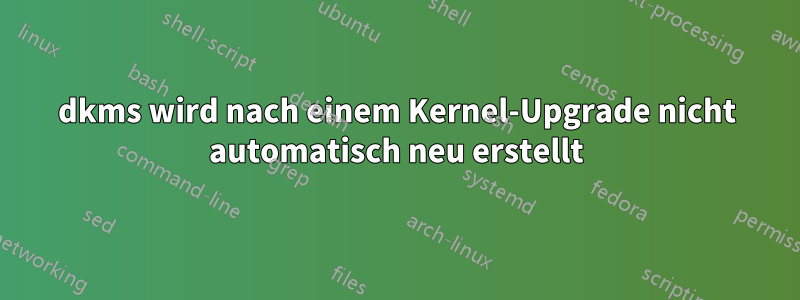
wie im Titel erwähnt, werden alle auf meinem System installierten DKMS-Module nach einem Kernel-Upgrade nicht automatisch neu erstellt.
# ls -la /var/lib/dkms/
total 32K
drwxr-xr-x 7 root root 4.0K May 26 11:55 .
drwxr-xr-x 86 root root 4.0K May 25 19:33 ..
drwxr-xr-x 4 root root 4.0K May 25 18:56 anbox-modules-ashmem
drwxr-xr-x 4 root root 4.0K May 25 18:57 anbox-modules-binder
drwxr-xr-x 3 root root 4.0K May 2 18:34 bbswitch
-rw-r--r-- 1 root root 6 Jul 8 2008 dkms_dbversion
drwxr-xr-x 3 root root 4.0K May 26 11:55 nvidia-381
drwxr-xr-x 3 root root 4.0K May 26 11:55 virtualbox
Ich muss es nach einem Kernel-Upgrade immer manuell neu erstellen. Wenn Protokolle oder Konfigurationen zur Diagnose dieses Problems erforderlich sind, werde ich sie so schnell wie möglich bereitstellen.
System Information:
# lsb_release -a
LSB Version: core-9.20160110ubuntu0.2-amd64:core-9.20160110ubuntu0.2-noarch:printing-9.20160110ubuntu0.2-amd64:printing-9.20160110ubuntu0.2-noarch:security-9.20160110ubuntu0.2-amd64:security-9.20160110ubuntu0.2-noarch
Distributor ID: neon
Description: KDE neon User Edition 5.9
Release: 16.04
Codename: xenial
# apt list dkms -a
Listing... Done
dkms/xenial-updates,xenial-updates,now 2.2.0.3-2ubuntu11.3 all [installed]
dkms/xenial,xenial 2.2.0.3-2ubuntu11 all
BEARBEITEN 1:
Entfernen des Linux-Image-4.8.0-52-Protokolls:https://pastebin.com/a0L6fbFj
Installationsprotokoll von linux-image-4.8.0-52: (Nicht zutreffend)
BEARBEITEN 2:
dkms status:
# dkms status
Error! Could not locate dkms.conf file.
File: does not exist.
# cd /var/lib/dkms/nvidia-381/381.22/build
# ls -la dkms.conf
-rw-r--r-- 1 root root 1,2K Mai 26 11:54 dkms.conf
# dkms status
Error! Could not locate dkms.conf file.
File: does not exist.
ls -la /usr/src:
# ls -la /usr/src/
total 44K
drwxr-xr-x 11 root root 4,0K Mai 26 16:28 .
drwxr-xr-x 12 root root 4,0K Apr 25 19:40 ..
drwxr-xr-x 2 root root 4,0K Apr 22 14:20 bbswitch-0.8
drwxr-xr-x 3 root root 4,0K Apr 29 18:50 gmock
drwxr-xr-x 4 root root 4,0K Apr 29 18:50 gtest
drwxr-xr-x 27 root root 4,0K Mai 16 18:39 linux-headers-4.4.0-78
drwxr-xr-x 7 root root 4,0K Mai 16 18:39 linux-headers-4.4.0-78-generic
drwxr-xr-x 27 root root 4,0K Mai 25 19:42 linux-headers-4.8.0-53
drwxr-xr-x 7 root root 4,0K Mai 25 19:42 linux-headers-4.8.0-53-generic
drwxr-xr-x 8 root root 4,0K Mai 20 16:43 nvidia-381-381.22
drwxr-xr-x 12 root root 4,0K Mai 11 16:31 virtualbox-5.0.40
ls /usr/src/*/dkms.conf:
# ls /usr/src/*/dkms.conf
/usr/src/bbswitch-0.8/dkms.conf /usr/src/nvidia-381-381.22/dkms.conf /usr/src/virtualbox-5.0.40/dkms.conf
Antwort1
Aus den Kommentaren...
Es gab mehrere Probleme zu lösen.
Wir haben und entfernt,
/usr/src/gmockda/usr/src/gtestes sich nicht um DKMS-Softwaremodule handelte. Wenn Sie diese Software aus irgendeinem Grund benötigen, installieren Sie sie entweder neu oder erstellen~/srcund platzieren Sie die gmock/gtest-Software dort und führen Sie die entsprechendenmakeBefehle (oder was auch immer) aus, um diese Software zu erstellen.Wir haben die Verzeichnisse entfernt , da ihnen aufgrund einer unvollständigen Deinstallation der zugehörige Quellcode
/var/lib/dkms/anbox*fehlte , was dazu führte, dass der Befehl fehlschlug, weil nach einer nicht vorhandenen Datei gesucht wurde./usr/src/anbox*dkms statusdkms.confDer Status der DKMS-Software von BBSwitch, Nividia und Virtualbox
dkms statuswird jetzt korrekt angezeigt .installedZukünftige Kernel-Upgrades sollten die verbleibenden BBSSwitch-, Nividia- und Virtualbox-DKMS-Softwaremodule ordnungsgemäß erstellen/neu erstellen.
Wir haben auch überprüft, ob Virtualbox-DKMS die richtige Version für die installierte Virtualbox war.


