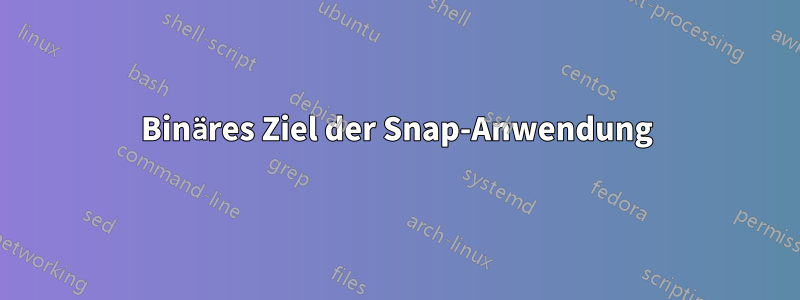
Ich versuche, meineerste Python-Appals Snap-App. Ich habe viele Github-Repos überprüft und konnte den Teil nicht verstehen, in dem Siesetze die Binärdateiausgeführt werden soll, wenn die Snap-App ausgeführt wird ( apps:Teil). Ich habe viele Dinge ausprobiert, konnte den Snap aber nicht richtig erstellen.
Einmal sagt der Build, dass die phockupBinärdatei nicht gefunden wurde, oder manchmal, wenn ich sie erfolgreich erstellt habe, erhalte ich bei der Ausführung phockupdie Python-Konsole, die auf einen falschen Pfad hinweistphockup.py
Hier ist meinsnapcraft.yamlDatei
Antwort1
Das Projekt, das Sie snappen, enthält weder ein setup.pynoch irgendein Build-System, daher weiß Snapcraft nicht, was Sie installieren möchten. Sie können entweder setuptools verwenden und setup.pyIhrem Projekt ein hinzufügen oder es so lassen, wie es ist, und Snapcraft genau mitteilen, was Sie installieren möchten, etwa so (beachten Sie die Verwendung des installSchlüsselworts the):
name: phockup
version: '1.2.0'
summary: Photo and video sorting tool
description: |
Media sorting and backup tool to organize photos and videos from your camera in folders by year, month and day.
The software will collect all files from the input directory and transfer them to the output directory without
changing the files content. It will only rename the files and place them in the proper directory for the year, month and day.
grade: devel
confinement: devmode
apps:
phockup:
command: phockup
parts:
phockup:
plugin: python
source: https://github.com/ivandokov/phockup.git
source-tag: v1.2.0
install: |
mkdir -p $SNAPCRAFT_PART_INSTALL/bin
cp phockup.py $SNAPCRAFT_PART_INSTALL/bin/phockup


