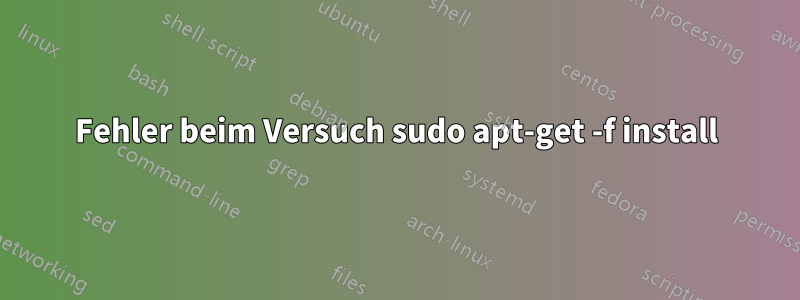
Ich versuche, mpich zu installieren, weil ich pip install mpi4pyarbeiten möchte, ich bin auf Ubuntu 16.04. Dies ist der Fehler, den ich bekomme, wenn ichsudo apt install mpich
Reading package lists... Done
Building dependency tree
Reading state information... Done
You might want to run 'apt-get -f install' to correct these:
The following packages have unmet dependencies:
libreoffice-common : Breaks: libreoffice-core (>= 1:5.2~) but 1:5.3.3~rc2-0ubuntu0.16.04.1~lo0 is to be installed
Breaks: libreoffice-style-breeze (>= 1:5.2~) but 1:5.3.3~rc2-0ubuntu0.16.04.1~lo0 is to be installed
Breaks: libreoffice-style-galaxy (>= 1:5.2~) but 1:5.3.3~rc2-0ubuntu0.16.04.1~lo0 is to be installed
Breaks: libreoffice-style-tango (>= 1:5.2~) but 1:5.3.3~rc2-0ubuntu0.16.04.1~lo0 is to be installed
libreoffice-core : Depends: libreoffice-common (> 1:5.3.3~rc2) but 1:5.1.6~rc2-0ubuntu1~xenial1 is to be installed
libreoffice-gtk : Depends: libreoffice-common (= 1:5.3.3~rc2-0ubuntu0.16.04.1~lo0) but 1:5.1.6~rc2-0ubuntu1~xenial1 is to be installed
libreoffice-style-breeze : Depends: libreoffice-common (= 1:5.3.3~rc2-0ubuntu0.16.04.1~lo0) but 1:5.1.6~rc2-0ubuntu1~xenial1 is to be installed
libreoffice-style-galaxy : Depends: libreoffice-common (= 1:5.3.3~rc2-0ubuntu0.16.04.1~lo0) but 1:5.1.6~rc2-0ubuntu1~xenial1 is to be installed
libreoffice-style-tango : Depends: libreoffice-common (= 1:5.3.3~rc2-0ubuntu0.16.04.1~lo0) but 1:5.1.6~rc2-0ubuntu1~xenial1 is to be installed
mpich : Depends: hwloc-nox or
hwloc
Depends: libmpich12 (= 3.2-6build1) but it is not going to be installed
Depends: libcr0 (>= 0.8.2) but it is not going to be installed
Recommends: libmpich-dev (= 3.2-6build1) but it is not going to be installed
E: Unmet dependencies. Try 'apt-get -f install' with no packages (or specify a solution).
Also habe ich es versuchtsudo apt-get -f install
Reading package lists... Done
Building dependency tree
Reading state information... Done
Correcting dependencies... Done
The following packages were automatically installed and are no longer required:
fonts-stix libabw-0.1-1v5 libcdr-0.1-1 libcmis-0.5-5v5 libcolamd2.9.1 libe-book-0.1-1 libeot0 libetonyek-0.1-1 libfreehand-0.1-1 libmspub-0.1-1 libmwaw-0.3-3
libodfgen-0.1-1 liborcus-0.10-0v5 libpagemaker-0.0-0 libreoffice-gtk librevenge-0.0-0 libsuitesparseconfig4.4.6 libvisio-0.1-1 libwpd-0.10-10 libwpg-0.3-3
libwps-0.4-4 lp-solve
Use 'sudo apt autoremove' to remove them.
The following additional packages will be installed:
libreoffice-common
Suggested packages:
libreoffice-style-hicontrast libreoffice-style-oxygen libreoffice-style-sifr
The following packages will be upgraded:
libreoffice-common
1 upgraded, 0 newly installed, 0 to remove and 145 not upgraded.
19 not fully installed or removed.
Need to get 0 B/22.6 MB of archives.
After this operation, 2,377 kB of additional disk space will be used.
Do you want to continue? [Y/n] Y
(Reading database ... 222842 files and directories currently installed.)
Preparing to unpack .../libreoffice-common_1%3a5.3.3~rc2-0ubuntu0.16.04.1~lo0_all.deb ...
Unpacking libreoffice-common (1:5.3.3~rc2-0ubuntu0.16.04.1~lo0) over (1:5.1.6~rc2-0ubuntu1~xenial1) ...
dpkg: error processing archive /var/cache/apt/archives/libreoffice-common_1%3a5.3.3~rc2-0ubuntu0.16.04.1~lo0_all.deb (--unpack):
unable to open '/usr/lib/libreoffice/share/gallery/arrows/A23-CurvedArrow-Gray-Left.svg.dpkg-new': Operation not permitted
rmdir: failed to remove '/var/lib/libreoffice/share/prereg/': No such file or directory
rmdir: failed to remove '/var/lib/libreoffice/share/': No such file or directory
rmdir: failed to remove '/var/lib/libreoffice/program/': No such file or directory
rmdir: failed to remove '/var/lib/libreoffice': No such file or directory
rmdir: failed to remove '/var/lib/libreoffice': No such file or directory
Processing triggers for shared-mime-info (1.5-2ubuntu0.1) ...
Processing triggers for desktop-file-utils (0.22-1ubuntu5.1) ...
Processing triggers for bamfdaemon (0.5.3~bzr0+16.04.20160824-0ubuntu1) ...
Rebuilding /usr/share/applications/bamf-2.index...
Processing triggers for gnome-menus (3.13.3-6ubuntu3.1) ...
Processing triggers for mime-support (3.59ubuntu1) ...
Processing triggers for hicolor-icon-theme (0.15-0ubuntu1) ...
Processing triggers for man-db (2.7.5-1) ...
Errors were encountered while processing:
/var/cache/apt/archives/libreoffice-common_1%3a5.3.3~rc2-0ubuntu0.16.04.1~lo0_all.deb
E: Sub-process /usr/bin/dpkg returned an error code (1)
Irgendwelche Ideen, wie man das beheben kann?
Antwort1
Die Fehlermeldung zeigt an, dass der erforderliche Ordner irgendwie fehlt. Dies könnte das Ergebnis eines vorherigen Fehlers bei der Installation von LibreOffice sein. Versuchen Sie, den Vorgang „sudo apt-get -f install“ zu beheben, indem Sie den Ordner manuell erstellen.
$ sudo mkdir -p /usr/lib/libreoffice/share/gallery/arrows
$ sudo apt-get -f install
Wenn dieser „Vorgang nicht zulässig“ häufiger auftritt, versuchen Sie, diese Ordner auch manuell zu erstellen, und wiederholen Sie „sudo apt-get -f install“, bis es erfolgreich ist.
Um sicherzugehen, installieren Sie das Paket nach der Behebung des Problems erneut:
$ apt-get -s install --reinstall libreoffice-common


