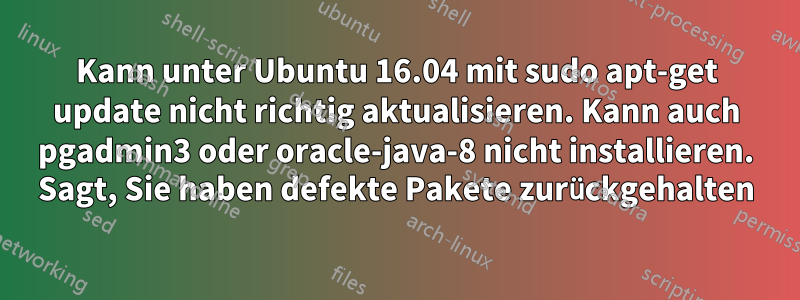
Ich erhalte die folgende Meldung (tail) bei Verwendung des Befehlssudo apt-get update
Fetched 280 kB in 6min 15s (744 B/s)
Reading package lists... Done
W: GPG error: http://ftp.fr.debian.org/debian sid InRelease: The following signatures couldn't be verified because the public key is not available: NO_PUBKEY 8B48AD6246925553 NO_PUBKEY 7638D0442B90D010
W: The repository 'http://ftp.fr.debian.org/debian sid InRelease' is not signed.
N: Data from such a repository can't be authenticated and is therefore potentially dangerous to use.
N: See apt-secure(8) manpage for repository creation and user configuration details.
W: The repository 'http://mirrors.linsrv.net/mariadb/repo/10.0/debian wheezy Release' does not have a Release file.
N: Data from such a repository can't be authenticated and is therefore potentially dangerous to use.
N: See apt-secure(8) manpage for repository creation and user configuration details.
E: Failed to fetch http://mirrors.linsrv.net/mariadb/repo/10.0/debian/dists/wheezy/main/binary-amd64/Packages Something wicked happened resolving 'mirrors.linsrv.net:http' (-5 - No address associated with hostname)
E: Some index files failed to download. They have been ignored, or old ones used instead.
Außerdem dauert es bei folgendem Repo zu lange:
http://mirrors.linsrv.net/mariadb/repo/10.0/debian wheezy/main
Antwort1
Zumindest für die erste Warnung besteht die Lösung darin, die neuen GPG-Schlüssel mit dem folgenden Befehl hinzuzufügen/erneuern:
sudo apt-key adv --keyserver keyserver.ubuntu.com --recv-keys 8B48AD6246925553
sudo apt-key adv --keyserver keyserver.ubuntu.com --recv-keys 7638D0442B90D010
Und was den Fehler in MariaDB betrifft, dieses Repository ist alt; Sie müssen das alte Repository entfernen. Fügen Sie den neuen GPG-Schlüssel und die neue Repository-Adresse hinzu (https://downloads.mariadb.org/mariadb/repositories/#mirror=tedeco&distro=Ubuntu&distro_release=xenial--ubuntu_xenial&version=10.2):
sudo add-apt-repository --remove ppa:http://mirrors.linsrv.net/mariadb/repo/10.0/debian/dists/wheezy/main/binary-amd64/Packages
sudo apt-key adv --recv-keys --keyserver hkp://keyserver.ubuntu.com:80 0xF1656F24C74CD1D8
sudo add-apt-repository 'deb [arch=amd64,i386,ppc64el]http://tedeco.fi.upm.es/mirror/mariadb/repo/10.0/ubuntuxenial Haupt'


