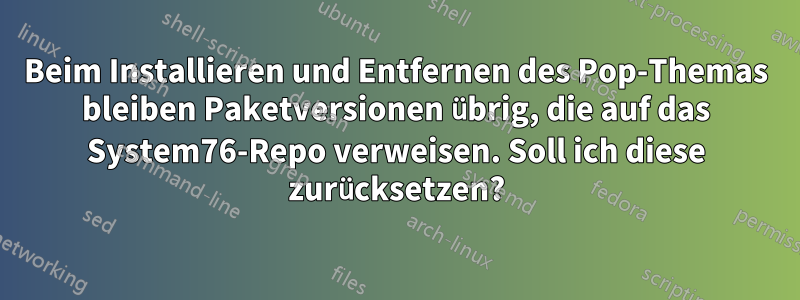
Ich habe vor einiger Zeit das Pop! OS GTK-Theme installiert und es kurze Zeit später wieder entfernt.
Jetzt sehe ich, dass viele Pakete, die ich installiert habe, in ihren Versionsinformationen immer noch auf "pop" verweisen. Wenn ich das tue, dpkg -l | grep popsehe ich unter anderem:
ii accountsservice 0.6.55-0ubuntu10pop0 amd64 query and manipulate user account information
ii gdm3 3.34.1-1ubuntu1pop0~1571429866~19.10~5585283 amd64 GNOME Display Manager
ii gir1.2-accountsservice-1.0 0.6.55-0ubuntu10pop0 amd64 GObject introspection data for AccountService
ii gir1.2-gdm-1.0:amd64 3.34.1-1ubuntu1pop0~1571429866~19.10~5585283 amd64 GObject introspection data for the GNOME Display Manager
ii gir1.2-goa-1.0:amd64 3.34.0-1ubuntu1pop1~1569353626~19.10~43e178f amd64 Introspection data for GNOME Online Accounts
ii gir1.2-mutter-5:amd64 3.34.1-1ubuntu1pop1 amd64 GObject introspection data for Mutter
ii gnome-control-center-data 1:3.34.1-1ubuntu2pop1~1571679625~19.10~ef2ab1f all configuration applets for GNOME - data files
ii gnome-control-center-faces 1:3.34.1-1ubuntu2pop1~1571679625~19.10~ef2ab1f all utilities to configure the GNOME desktop - faces images
ii gnome-online-accounts 3.34.0-1ubuntu1pop1~1569353626~19.10~43e178f amd64 service to manage online accounts for the GNOME desktop
ii gnome-settings-daemon 3.34.1-1ubuntu1pop0~1571080815~19.10~d7a3d94 amd64 daemon handling the GNOME session settings
ii gnome-settings-daemon-common 3.34.1-1ubuntu1pop0~1571080815~19.10~d7a3d94 all daemon handling the GNOME session settings - common files
ii gnome-shell 3.34.1-1ubuntu1pop0~1570641486~19.10~c85fb3f amd64 graphical shell for the GNOME desktop
ii gnome-shell-common 3.34.1-1ubuntu1pop0~1570641486~19.10~c85fb3f all common files for the GNOME graphical shell
ii initramfs-tools 0.133ubuntu10pop0 all generic modular initramfs generator (automation)
ii initramfs-tools-bin 0.133ubuntu10pop0 amd64 binaries used by initramfs-tools
ii initramfs-tools-core 0.133ubuntu10pop0 all generic modular initramfs generator (core tools)
ii libaccountsservice0:amd64 0.6.55-0ubuntu10pop0 amd64 query and manipulate user account information - shared libraries
ii libgdm1 3.34.1-1ubuntu1pop0~1571429866~19.10~5585283 amd64 GNOME Display Manager (shared library)
ii libgoa-1.0-0b:amd64 3.34.0-1ubuntu1pop1~1569353626~19.10~43e178f amd64 library for GNOME Online Accounts
ii libgoa-1.0-common 3.34.0-1ubuntu1pop1~1569353626~19.10~43e178f all library for GNOME Online Accounts - common files
ii libgoa-backend-1.0-1:amd64 3.34.0-1ubuntu1pop1~1569353626~19.10~43e178f amd64 backend library for GNOME Online Accounts
ii libmutter-5-0:amd64 3.34.1-1ubuntu1pop1 amd64 window manager library from the Mutter window manager
ii libnss-systemd:amd64 242-7ubuntu3pop0~1571329600~19.10~ba0f258 amd64 nss module providing dynamic user and group name resolution
ii libpam-systemd:amd64 242-7ubuntu3pop0~1571329600~19.10~ba0f258 amd64 system and service manager - PAM module
ii libsystemd0:amd64 242-7ubuntu3pop0~1571329600~19.10~ba0f258 amd64 systemd utility library
ii libudev1:amd64 242-7ubuntu3pop0~1571329600~19.10~ba0f258 amd64 libudev shared library
ii libudev1:i386 242-7ubuntu3pop0~1571329600~19.10~ba0f258 i386 libudev shared library
ii mutter 3.34.1-1ubuntu1pop1 amd64 Example window manager using GNOME's window manager library
ii mutter-common 3.34.1-1ubuntu1pop1 all shared files for the Mutter window manager
Dies liegt wahrscheinlich daran, dass ich das Pop-Repo bei der Installation wie folgt hinzugefügt habe:
sudo add-apt-repository ppa:system76/pop
Später habe ich das Repo entfernt mit
sudo rm /etc/apt/sources.list.d/system76-ubuntu-pop-eoan.list
Meine Fragen sind:
- Soll ich diese Pakete auf ihre Ubuntu-Versionen zurücksetzen?
- Und wenn ja, gibt es eine einfache Möglichkeit, dies zu tun, anstatt von Paket zu Paket zu gehen?
Antwort1
sudo apt install ppa-purge
habe das Repo nochmal eingebunden.
zu entfernen verwenden
sudo ppa-purge ppa:system76/pop
Dadurch wird das PPA deaktiviert und die Paketversion auf Ubuntu zurückgesetzt.


