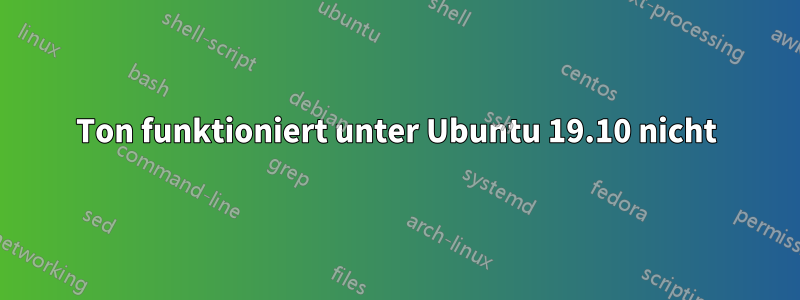
Ich habe meine Maschine ein paar Mal aktualisiert, von Ubuntu 16 auf Kubuntu 16, dann 18 und jetzt 19.04 und schließlich 19.10. Was soll ich jetzt tun?
allerdings funktioniert der Ton auf meinem Rechner nicht..
lspci
00:00.0 Host bridge: Intel Corporation Core Processor DRAM Controller (rev 18)
00:01.0 PCI bridge: Intel Corporation Core Processor PCI Express x16 Root Port (rev 18)
00:16.0 Communication controller: Intel Corporation 5 Series/3400 Series Chipset HECI Controller (rev 06)
00:1a.0 USB controller: Intel Corporation 5 Series/3400 Series Chipset USB2 Enhanced Host Controller (rev 06)
00:1b.0 Audio device: Intel Corporation 5 Series/3400 Series Chipset High Definition Audio (rev 06)
00:1c.0 PCI bridge: Intel Corporation 5 Series/3400 Series Chipset PCI Express Root Port 1 (rev 06)
00:1c.2 PCI bridge: Intel Corporation 5 Series/3400 Series Chipset PCI Express Root Port 3 (rev 06)
00:1d.0 USB controller: Intel Corporation 5 Series/3400 Series Chipset USB2 Enhanced Host Controller (rev 06)
00:1e.0 PCI bridge: Intel Corporation 82801 PCI Bridge (rev a6)
00:1f.0 ISA bridge: Intel Corporation H57 Chipset LPC Interface Controller (rev 06)
00:1f.2 RAID bus controller: Intel Corporation SATA Controller [RAID mode] (rev 06)
00:1f.3 SMBus: Intel Corporation 5 Series/3400 Series Chipset SMBus Controller (rev 06)
01:00.0 VGA compatible controller: NVIDIA Corporation GP107 [GeForce GTX 1050] (rev a1)
01:00.1 Audio device: NVIDIA Corporation GP107GL High Definition Audio Controller (rev a1)
02:00.0 Ethernet controller: Realtek Semiconductor Co., Ltd. RTL8111/8168/8411 PCI Express Gigabit Ethernet Controller (rev 03)
03:00.0 FireWire (IEEE 1394): VIA Technologies, Inc. VT6315 Series Firewire Controller (rev 01)
ff:00.0 Host bridge: Intel Corporation Core Processor QuickPath Architecture Generic Non-core Registers (rev 05)
ff:00.1 Host bridge: Intel Corporation Core Processor QuickPath Architecture System Address Decoder (rev 05)
ff:02.0 Host bridge: Intel Corporation Core Processor QPI Link 0 (rev 05)
ff:02.1 Host bridge: Intel Corporation 1st Generation Core i3/5/7 Processor QPI Physical 0 (rev 05)
ff:02.2 Host bridge: Intel Corporation 1st Generation Core i3/5/7 Processor Reserved (rev 05)
ff:02.3 Host bridge: Intel Corporation 1st Generation Core i3/5/7 Processor Reserved (rev 05)
Antwort1
Ich habe die gleichen Probleme. Der Ton funktionierte bis Ubuntu 19.10 einwandfrei, danach ist das ausgewählte Soundgerät ein gefälschtes und es gibt keinen Ton von Pulsaudio.
Ich habe diesen Befehl ausprobiert, der bei jeder Anmeldung hilft, aber es ist nur eine vorübergehende Lösung. Ich möchte auch eine dauerhafte Lösung.
Der Befehl lautetsudo alsa force-reload
Aber ja, ich bin auch an einer dauerhaften Lösung interessiert.


