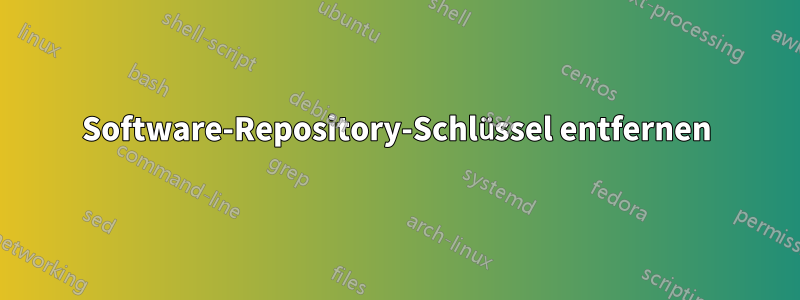
Ich bin ziemlich sicher, dass dies eine Kopie einer Frage ist, die bereits gestellt wurde. Könnten Sie mir aber bitte genau sagen, was ich in meinem speziellen Fall tun bzw. eingeben muss:
Ich habe mir Google Chrome heruntergeladen und öffne es grafisch im Browser. Um es aktuell zu halten, wollte ich das entsprechende Repository zu meinen Softwarequellen hinzufügen, aber anscheinend ist das schon vorher geschehen. Daher möchte ich den Schlüssel und die Quellen wieder entfernen, damit alles ordentlich konfiguriert ist.
Die Terminaleingabe/-ausgabe war:
wget -q -O - https://dl-ssl.google.com/linux/linux_signing_key.pub | sudo apt-key add -
sudo sh -c 'echo "deb [arch=amd64] http://dl.google.com/linux/chrome/deb/ stable main" >> /etc/apt/sources.list.d/google.list'
sudo apt update
Ign:1 http://dl.google.com/linux/chrome/deb stable InRelease
Hit:2 http://security.ubuntu.com/ubuntu eoan-security InRelease
Hit:3 http://de.archive.ubuntu.com/ubuntu eoan InRelease
Hit:4 http://de.archive.ubuntu.com/ubuntu eoan-updates InRelease
Get:5 http://dl.google.com/linux/chrome/deb stable Release [943 B]
Hit:6 http://de.archive.ubuntu.com/ubuntu eoan-backports InRelease
Get:7 http://dl.google.com/linux/chrome/deb stable Release.gpg [819 B]
Get:8 http://dl.google.com/linux/chrome/deb stable/main amd64 Packages [1.119 B]
Fetched 2.881 B in 1s (4.651 B/s)
Reading package lists... Done
Building dependency tree
Reading state information... Done
All packages are up to date.
W: Target Packages (main/binary-amd64/Packages) is configured multiple times in /etc/apt/sources.list.d/google-chrome.list:3 and /etc/apt/sources.list.d/google.list:1
W: Target Packages (main/binary-all/Packages) is configured multiple times in /etc/apt/sources.list.d/google-chrome.list:3 and /etc/apt/sources.list.d/google.list:1
W: Target Translations (main/i18n/Translation-en_US) is configured multiple times in /etc/apt/sources.list.d/google-chrome.list:3 and /etc/apt/sources.list.d/google.list:1
W: Target Translations (main/i18n/Translation-en) is configured multiple times in /etc/apt/sources.list.d/google-chrome.list:3 and /etc/apt/sources.list.d/google.list:1
W: Target DEP-11 (main/dep11/Components-amd64.yml) is configured multiple times in /etc/apt/sources.list.d/google-chrome.list:3 and /etc/apt/sources.list.d/google.list:1
W: Target DEP-11 (main/dep11/Components-all.yml) is configured multiple times in /etc/apt/sources.list.d/google-chrome.list:3 and /etc/apt/sources.list.d/google.list:1
W: Target DEP-11-icons-small (main/dep11/icons-48x48.tar) is configured multiple times in /etc/apt/sources.list.d/google-chrome.list:3 and /etc/apt/sources.list.d/google.list:1
W: Target DEP-11-icons (main/dep11/icons-64x64.tar) is configured multiple times in /etc/apt/sources.list.d/google-chrome.list:3 and /etc/apt/sources.list.d/google.list:1
W: Target CNF (main/cnf/Commands-amd64) is configured multiple times in /etc/apt/sources.list.d/google-chrome.list:3 and /etc/apt/sources.list.d/google.list:1
W: Target CNF (main/cnf/Commands-all) is configured multiple times in /etc/apt/sources.list.d/google-chrome.list:3 and /etc/apt/sources.list.d/google.list:1
W: Target Packages (main/binary-amd64/Packages) is configured multiple times in /etc/apt/sources.list.d/google-chrome.list:3 and /etc/apt/sources.list.d/google.list:1
W: Target Packages (main/binary-all/Packages) is configured multiple times in /etc/apt/sources.list.d/google-chrome.list:3 and /etc/apt/sources.list.d/google.list:1
W: Target Translations (main/i18n/Translation-en_US) is configured multiple times in /etc/apt/sources.list.d/google-chrome.list:3 and /etc/apt/sources.list.d/google.list:1
W: Target Translations (main/i18n/Translation-en) is configured multiple times in /etc/apt/sources.list.d/google-chrome.list:3 and /etc/apt/sources.list.d/google.list:1
W: Target DEP-11 (main/dep11/Components-amd64.yml) is configured multiple times in /etc/apt/sources.list.d/google-chrome.list:3 and /etc/apt/sources.list.d/google.list:1
W: Target DEP-11 (main/dep11/Components-all.yml) is configured multiple times in /etc/apt/sources.list.d/google-chrome.list:3 and /etc/apt/sources.list.d/google.list:1
W: Target DEP-11-icons-small (main/dep11/icons-48x48.tar) is configured multiple times in /etc/apt/sources.list.d/google-chrome.list:3 and /etc/apt/sources.list.d/google.list:1
W: Target DEP-11-icons (main/dep11/icons-64x64.tar) is configured multiple times in /etc/apt/sources.list.d/google-chrome.list:3 and /etc/apt/sources.list.d/google.list:1
W: Target CNF (main/cnf/Commands-amd64) is configured multiple times in /etc/apt/sources.list.d/google-chrome.list:3 and /etc/apt/sources.list.d/google.list:1
W: Target CNF (main/cnf/Commands-all) is configured multiple times in /etc/apt/sources.list.d/google-chrome.list:3 and /etc/apt/sources.list.d/google.list:1
Vielen Dank!




