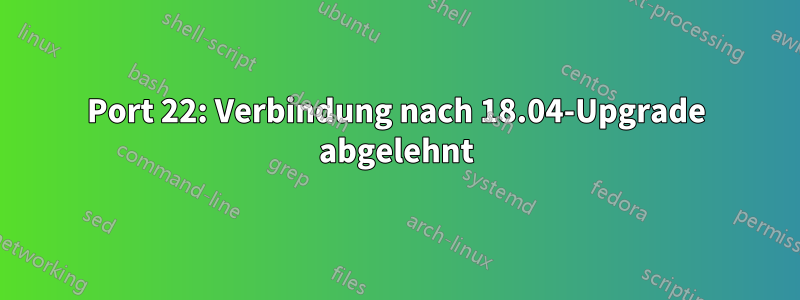
Vor ein paar Monaten habe ich endlich das Upgrade auf 18.04 auf meinem Server durchgeführt. Es ist eine von OVH gehostete VM. Nachdem die Installation abgeschlossen war, habe ich die VM neu gestartet. Und wie befürchtet konnte ich keine Verbindung per SSH herstellen.
Vor dem Upgrade habe ich Port 44 verwendet, um eine Verbindung zur VM herzustellen, und ufw als Firewall, um alle Verbindungen von Port 22 zu blockieren und von Port 44 zuzulassen. Während des Upgrades wurde ich gefragt, ob ich die SSHD-Konfigurationsdatei überladen möchte, und ich habe mich dagegen entschieden.
„Zum Glück“ erlaubt OVH den Neustart der VM im Rettungsmodus. Damit konnte ich eine Verbindung zu meiner VM herstellen und mit einem mount /dev/sda2/ /mnt/Befehl auf mein Stammverzeichnis zugreifen.
Ich habe versucht, alle Zeilen in den SSHD-Konfigurations- oder UFW-Dateien zu entfernen, in denen es um die Blockierung von Port 22 und die Zulassung von Port 44 geht. Ich habe es so geändert, dass auch Port 22 zugelassen wird.
Nichts funktioniert.
Hier sind meine Benutzerregeln:
*filter
:ufw-user-input - [0:0]
:ufw-user-output - [0:0]
:ufw-user-forward - [0:0]
:ufw-before-logging-input - [0:0]
:ufw-before-logging-output - [0:0]
:ufw-before-logging-forward - [0:0]
:ufw-user-logging-input - [0:0]
:ufw-user-logging-output - [0:0]
:ufw-user-logging-forward - [0:0]
:ufw-after-logging-input - [0:0]
:ufw-after-logging-output - [0:0]
:ufw-after-logging-forward - [0:0]
:ufw-logging-deny - [0:0]
:ufw-logging-allow - [0:0]
:ufw-user-limit - [0:0]
:ufw-user-limit-accept - [0:0]
### RULES ###
### tuple ### allow tcp 22 0.0.0.0/0 any 0.0.0.0/0 in
-A ufw-user-input -p tcp --dport 22 -j ACCEPT
### tuple ### allow tcp 44 0.0.0.0/0 any 0.0.0.0/0 in
-A ufw-user-input -p tcp --dport 44 -j ACCEPT
### END RULES ###
### LOGGING ###
-A ufw-after-logging-input -j LOG --log-prefix "[UFW BLOCK] " -m limit --limit 3/min --limit-burst 10
-A ufw-after-logging-forward -j LOG --log-prefix "[UFW BLOCK] " -m limit --limit 3/min --limit-burst 10
-I ufw-logging-deny -m conntrack --ctstate INVALID -j RETURN -m limit --limit 3/min --limit-burst 10
-A ufw-logging-deny -j LOG --log-prefix "[UFW BLOCK] " -m limit --limit 3/min --limit-burst 10
-A ufw-logging-allow -j LOG --log-prefix "[UFW ALLOW] " -m limit --limit 3/min --limit-burst 10
### END LOGGING ###
### RATE LIMITING ###
-A ufw-user-limit -m limit --limit 3/minute -j LOG --log-prefix "[UFW LIMIT BLOCK] "
-A ufw-user-limit -j REJECT
-A ufw-user-limit-accept -j ACCEPT
### END RATE LIMITING ###
COMMIT
Hier ist meine sshd_config-Datei:
# Package generated configuration file
# See the sshd_config(5) manpage for details
# What ports, IPs and protocols we listen for
Port 22,44
# Use these options to restrict which interfaces/protocols sshd will bind to
#ListenAddress ::
#ListenAddress 0.0.0.0
Protocol 2
# HostKeys for protocol version 2
HostKey /etc/ssh/ssh_host_rsa_key
#HostKey /etc/ssh/ssh_host_dsa_key
#HostKey /etc/ssh/ssh_host_ecdsa_key
HostKey /etc/ssh/ssh_host_ed25519_key
#Privilege Separation is turned on for security
UsePrivilegeSeparation yes
# Lifetime and size of ephemeral version 1 server key
KeyRegenerationInterval 3600
ServerKeyBits 1024
# Logging
SyslogFacility AUTH
LogLevel INFO
# Authentication:
LoginGraceTime 120
PermitRootLogin no
StrictModes yes
MaxStartups 5:15:30
AllowUsers myuser
RSAAuthentication yes
PubkeyAuthentication yes
#AuthorizedKeysFile %h/.ssh/authorized_keys
# Don't read the user's ~/.rhosts and ~/.shosts files
IgnoreRhosts yes
# For this to work you will also need host keys in /etc/ssh_known_hosts
RhostsRSAAuthentication no
# similar for protocol version 2
HostbasedAuthentication no
# Uncomment if you don't trust ~/.ssh/known_hosts for RhostsRSAAuthentication
#IgnoreUserKnownHosts yes
# To enable empty passwords, change to yes (NOT RECOMMENDED)
PermitEmptyPasswords no
# Change to yes to enable challenge-response passwords (beware issues with
# some PAM modules and threads)
ChallengeResponseAuthentication no
# Change to no to disable tunnelled clear text passwords
PasswordAuthentication yes #no
# Kerberos options
#KerberosAuthentication no
#KerberosGetAFSToken no
#KerberosOrLocalPasswd yes
#KerberosTicketCleanup yes
# GSSAPI options
#GSSAPIAuthentication no
#GSSAPICleanupCredentials yes
X11Forwarding no
X11DisplayOffset 10
PrintMotd no
PrintLastLog yes
TCPKeepAlive yes
#UseLogin no
#Banner /etc/issue.net
# Allow client to pass locale environment variables
AcceptEnv LANG LC_*
Subsystem sftp /usr/lib/openssh/sftp-server
# Set this to 'yes' to enable PAM authentication, account processing,
# and session processing. If this is enabled, PAM authentication will
# be allowed through the ChallengeResponseAuthentication and
# PasswordAuthentication. Depending on your PAM configuration,
# PAM authentication via ChallengeResponseAuthentication may bypass
# the setting of "PermitRootLogin without-password".
# If you just want the PAM account and session checks to run without
# PAM authentication, then enable this but set PasswordAuthentication
# and ChallengeResponseAuthentication to 'no'.
UsePAM yes
Ciphers [email protected],[email protected],aes256-ctr,aes128-ctr
MACs [email protected],[email protected],[email protected],hmac-sha2-512,hmac-sha2-256,hmac-ripemd160,hmac-sha1
KexAlgorithms diffie-hellman-group-exchange-sha256,diffie-hellman-group14-sha1,diffie-hellman-group-exchange-sha1,diffie-hellman-group1-sha1
Und schließlich enthält das SSH-Verzeichnis viele Konfigurationsdateien:
rescue:/mnt/etc/ssh# ls
moduli ssh_config.dpkg-dist sshd_config.orig ssh_host_dsa_key ssh_host_ecdsa_key ssh_host_ed25519_key ssh_host_key ssh_host_rsa_key ssh_import_id
ssh_config sshd_config sshd_config.ucf-dist ssh_host_dsa_key.pub ssh_host_ecdsa_key.pub ssh_host_ed25519_key.pub ssh_host_key.pub ssh_host_rsa_key.pub
Wo liegt das Problem? Ich fange an zu glauben, dass UFW nach einem Neustart die Konfiguration nicht lädt und immer noch eine alte Version verwendet. Oder die mehreren sshd_config-Dateien, obwohl sie Port 22 zulassen.
Ich danke Ihnen für Ihre Hilfe


