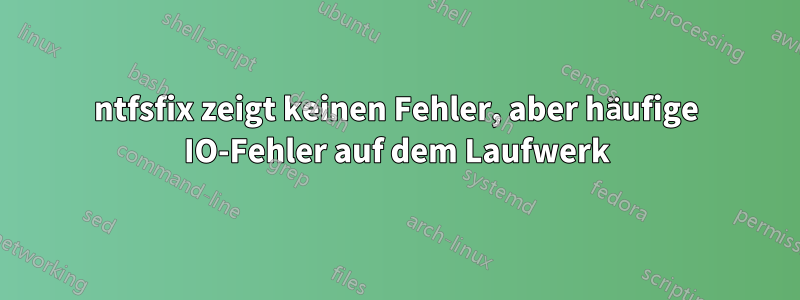
Ich habe eine NTFS-Festplatte als Datenlaufwerk in einem Ubuntu-System (19.10) gemountet.
In den letzten Tagen ist das Laufwerk sehr langsam und unzuverlässig geworden.
Das Journal (journalctl -r) zeigt Folgendes:
Nov 20 15:23:39 acer smartd[1253]: Device: /dev/sdb [SAT], SMART Usage Attribute: 194 Temperature_Celsius changed from 54 to 53
Nov 20 15:23:39 acer smartd[1253]: Device: /dev/sdb [SAT], SMART Usage Attribute: 190 Airflow_Temperature_Cel changed from 46 to 47
Nov 20 15:23:39 acer smartd[1253]: Device: /dev/sdb [SAT], SMART Usage Attribute: 188 Command_Timeout changed from 100 to 99
Nov 20 15:23:39 acer smartd[1253]: Device: /dev/sdb [SAT], SMART Usage Attribute: 183 Runtime_Bad_Block changed from 97 to 96
Nov 20 15:23:39 acer smartd[1253]: Device: /dev/sdb [SAT], 41344 Offline uncorrectable sectors (changed +8)
...
Nov 20 15:23:39 acer smartd[1253]: Device: /dev/sdb [SAT], 41344 Currently unreadable (pending) sectors (changed +8)
Es wird jedoch ntfsfixgemeldet, dass die Festplatte in Ordnung ist (glaube ich)
sudo ntfsfix -bd /dev/sdb1
Mounting volume... OK
Processing of $MFT and $MFTMirr completed successfully.
Checking the alternate boot sector... OK
NTFS volume version is 3.1.
Going to un-mark the bad clusters ($BadClus)... No bad clusters...OK
NTFS partition /dev/sdb1 was processed successfully.
- Gibt es eine andere Möglichkeit, diese Festplatte zu überprüfen?
Bei Anregungen aus den Kommentaren etwas smartctlaussagekräftiger.
smartctl -data -A /dev/sdb
smartctl 7.0 2018-12-30 r4883 [x86_64-linux-5.3.0-23-generic] (local build)
Copyright (C) 2002-18, Bruce Allen, Christian Franke, www.smartmontools.org
[=== START OF READ SMART DATA SECTION ===
SMART Attributes Data Structure revision number: 10
Vendor Specific SMART Attributes with Thresholds:
ID# ATTRIBUTE_NAME FLAG VALUE WORST THRESH TYPE UPDATED WHEN_FAILED RAW_VALUE
1 Raw_Read_Error_Rate 0x000f 079 078 006 Pre-fail Always - 168133076
3 Spin_Up_Time 0x0003 094 092 000 Pre-fail Always - 0
4 Start_Stop_Count 0x0032 099 099 020 Old_age Always - 1209
5 Reallocated_Sector_Ct 0x0033 093 093 036 Pre-fail Always - 9840
7 Seek_Error_Rate 0x000f 074 060 030 Pre-fail Always - 8648101443
9 Power_On_Hours 0x0032 073 073 000 Old_age Always - 24172
10 Spin_Retry_Count 0x0013 100 100 097 Pre-fail Always - 0
12 Power_Cycle_Count 0x0032 099 099 020 Old_age Always - 1237
183 Runtime_Bad_Block 0x0032 096 096 000 Old_age Always - 4
184 End-to-End_Error 0x0032 100 100 099 Old_age Always - 0
187 Reported_Uncorrect 0x0032 001 001 000 Old_age Always - 12019
188 Command_Timeout 0x0032 099 098 000 Old_age Always - 11 26 26
189 High_Fly_Writes 0x003a 097 097 000 Old_age Always - 3
190 Airflow_Temperature_Cel 0x0022 047 042 045 Old_age Always In_the_past 53 (Min/Max 47/58 #91)
191 G-Sense_Error_Rate 0x0032 100 100 000 Old_age Always - 0
192 Power-Off_Retract_Count 0x0032 100 100 000 Old_age Always - 1217
193 Load_Cycle_Count 0x0032 099 099 000 Old_age Always - 3392
194 Temperature_Celsius 0x0022 053 058 000 Old_age Always - 53 (0 18 0 0 0)
197 Current_Pending_Sector 0x0012 001 001 000 Old_age Always - 41344
198 Offline_Uncorrectable 0x0010 001 001 000 Old_age Offline - 41344
199 UDMA_CRC_Error_Count 0x003e 200 200 000 Old_age Always - 0
240 Head_Flying_Hours 0x0000 100 253 000 Old_age Offline - 23784h+22m+27.579s
241 Total_LBAs_Written 0x0000 100 253 000 Old_age Offline - 16322055947757
242 Total_LBAs_Read 0x0000 100 253 000 Old_age Offline - 108452827544617
Ich weiß nicht, wie ich es genau interpretieren soll, aber es sieht nach einem Heizproblem aus?
Antwort1
Ein Laufwerksaustausch wird empfohlen.
Smart 05 gibt an, wie viele Ersatzsektoren zum Ersetzen fehlerhafter Sektoren verwendet werden. Der Rohwert 9840 bedeutet 9840 Sektoren, also 4920 KB. 93 ist ein normalisierter Wert, der bedeutet, dass Sie noch 93 % Ersatzsektoren haben.
Gleichzeitig zeigt 197 jedoch an, dass 41344 Sektoren ausstehen. Ausstehende Sektoren bedeuten nicht unbedingt, dass diese Sektoren fehlerhaft sind, sondern dass die Festplatte sie nicht vollständig verarbeiten konnte. (Manchmal, weil sie vor der Stromunterbrechung nicht geleert wurden.) Beim nächsten Schreiben wird entweder der Sektorzustand in Ordnung wiederhergestellt oder es wird auf 05 zurückgesetzt und durch Ersatzsektoren ersetzt.
So oder so sind 41344 schon rund 20 MB groß. Das ist schon zu viel und bedeutet, dass Ihr Laufwerk nicht stabil ist.
Antwort2
Da Sie die Daten in der Cloud gesichert haben, können wir das Laufwerk auf diese Weise auf fehlerhafte Blöcke vorbereiten ...
verwenden
gparted, um eine neue GPT-Partitionstabelle anzulegen (Dadurch wird das Laufwerk gelöscht)Verwenden Sie diese Option
gparted, um eine einzelne ext4-Partition zu erstellen, die den gesamten nicht zugewiesenen Speicherplatz verwendet(Sie können nach einer fehlerhaften Blockierung der Festplatte jederzeit eine NTFS-Partition neu erstellen)
Note: do NOT abort a bad block scan!
Note: do NOT bad block a SSD
Note: backup your important files FIRST!
Note: this will take many hours
Note: you may have a pending HDD failure
Booten Sie von einer Ubuntu Live-DVD/USB.
In terminal...
sudo fdisk -l# alle "Linux Filesystem"-Partitionen identifizieren
Hinweis: Stellen Sie sicher, dass Sie richtig identifizieren, welches Laufwerk zum fehlerhaften Block gehört … sdb1/usw.
sudo e2fsck -fcky /dev/sdXX# schreibgeschützter Test
oder
sudo e2fsck -fccky /dev/sdXX# zerstörungsfreier Lese-/Schreibtest(empfohlen)
Das -k ist wichtig, da es die vorherige Tabelle mit fehlerhaften Blöcken speichert und alle neuen fehlerhaften Blöcke dieser Tabelle hinzufügt. Ohne -k gehen alle vorherigen Informationen zu fehlerhaften Blöcken verloren.
Der Parameter -fccky …
-f Force checking even if the file system seems clean.
-c This option causes e2fsck to use badblocks(8) program to do a
read-only scan of the device in order to find any bad blocks.
If any bad blocks are found, they are added to the bad block
inode to prevent them from being allocated to a file or direc‐
tory. If this option is specified twice, then the bad block
scan will be done using a non-destructive read-write test.
-k When combined with the -c option, any existing bad blocks in the
bad blocks list are preserved, and any new bad blocks found by
running badblocks(8) will be added to the existing bad blocks
list.
-y Assume an answer of `yes' to all questions; allows e2fsck to be
used non-interactively. This option may not be specified at the
same time as the -n or -p options.
Hinweis: Wenn das Laufwerk trotz fehlerhafter Blockierung nicht nutzbar ist, ersetzen Sie es.


