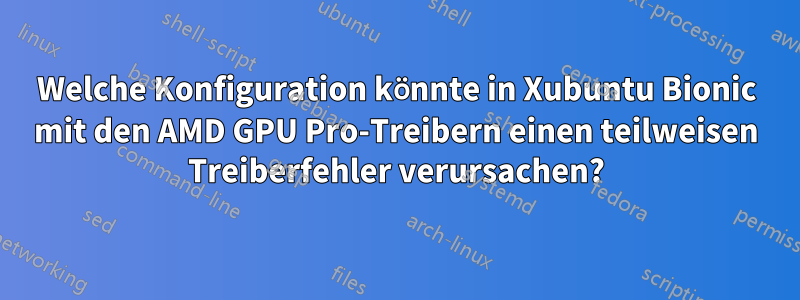
Ich habe ein Problem mit Xubuntu Bionic (18.04.3), das auf einem Dell Precision 7530 mit einem AMD Radeon Pro WX 4150-Grafikgerät läuft. Ich habe kürzlich den AMD GPU Pro-Treiber von installiertdieser Ort, insbesondere die Datei amdgpu-pro-19.30-934563-ubuntu-18.04.tar.xz.
Was funktioniert
- Verschlüsselung des Anmeldebildschirms funktioniert
- X funktioniert einwandfrei auf dem Laptop-Display
- Über die Dockingstation verbundene Displays (mithilfe der Dockingstation WD19DC)
Was funktioniert NICHT
- HDMI-Ausgang am Laptop
- Mini-DP-Ausgang am Laptop
- OpenGL
- Viele Qt-Apps (wahrscheinlich, weil OpenGL defekt ist)
Konkret xrandrwird gemeldet, dass die HDMI- und DisplayPort-Anschlüsse des Laptops bekannt sind, beim Anschließen an diese Anschlüsse jedoch nichts erkannt wird.
Außerdem scheint im OpenGL-Framework nichts zu funktionieren. Ausgabe von glxinfo:
name of display: :0.0
Error: couldn't find RGB GLX visual or fbconfig
Ausgabe von glxgears:
Error: couldn't get an RGB, Double-buffered visual
Debugging-Details
Relevante Zeilen zur lspci -vvAnzeige der integrierten Intel-Grafik und der AMD-Grafik:
00:02.0 VGA compatible controller: Intel Corporation Device 3e9b (prog-if 00 [VGA controller])
Subsystem: Dell Device 0831
Control: I/O+ Mem+ BusMaster+ SpecCycle- MemWINV- VGASnoop- ParErr- Stepping- SERR- FastB2B- DisINTx+
Status: Cap+ 66MHz- UDF- FastB2B- ParErr- DEVSEL=fast >TAbort- <TAbort- <MAbort- >SERR- <PERR- INTx-
Latency: 0, Cache Line Size: 64 bytes
Interrupt: pin A routed to IRQ 130
Region 0: Memory at b3000000 (64-bit, non-prefetchable) [size=16M]
Region 2: Memory at 60000000 (64-bit, prefetchable) [size=256M]
Region 4: I/O ports at 4000 [size=64]
[virtual] Expansion ROM at 000c0000 [disabled] [size=128K]
Capabilities: <access denied>
Kernel driver in use: i915
Kernel modules: i915
01:00.0 VGA compatible controller: Advanced Micro Devices, Inc. [AMD/ATI] Baffin [Radeon Pro WX 4130/4150] (prog-if 00 [VGA controller])
Subsystem: Dell Baffin [Polaris11]
Control: I/O+ Mem+ BusMaster+ SpecCycle- MemWINV- VGASnoop- ParErr- Stepping- SERR- FastB2B- DisINTx+
Status: Cap+ 66MHz- UDF- FastB2B- ParErr- DEVSEL=fast >TAbort- <TAbort- <MAbort- >SERR- <PERR- INTx-
Latency: 0, Cache Line Size: 64 bytes
Interrupt: pin A routed to IRQ 143
Region 0: Memory at 4100000000 (64-bit, prefetchable) [size=4G]
Region 2: Memory at 4080000000 (64-bit, prefetchable) [size=2M]
Region 4: I/O ports at 3000 [size=256]
Region 5: Memory at b4200000 (32-bit, non-prefetchable) [size=256K]
Expansion ROM at b4240000 [disabled] [size=128K]
Capabilities: <access denied>
Kernel driver in use: amdgpu
Kernel modules: amdgpu
Ausgabe von dmesg | grep -i amdgpu:
[ 2.094881] [drm] amdgpu kernel modesetting enabled.
[ 2.094883] [drm] amdgpu version: 5.0.73.19.30
[ 2.097461] amdgpu 0000:01:00.0: enabling device (0000 -> 0003)
[ 2.475623] amdgpu 0000:01:00.0: BAR 2: releasing [mem 0x80000000-0x801fffff 64bit pref]
[ 2.475624] amdgpu 0000:01:00.0: BAR 0: releasing [mem 0x70000000-0x7fffffff 64bit pref]
[ 2.475646] amdgpu 0000:01:00.0: BAR 0: assigned [mem 0x4100000000-0x41ffffffff 64bit pref]
[ 2.475651] amdgpu 0000:01:00.0: BAR 2: assigned [mem 0x4080000000-0x40801fffff 64bit pref]
[ 2.475674] amdgpu 0000:01:00.0: VRAM: 4096M 0x000000F400000000 - 0x000000F4FFFFFFFF (4096M used)
[ 2.475675] amdgpu 0000:01:00.0: GART: 256M 0x000000FF00000000 - 0x000000FF0FFFFFFF
[ 2.475868] [drm] amdgpu: 4096M of VRAM memory ready
[ 2.475869] [drm] amdgpu: 15796M of GTT memory ready.
[ 2.477995] amdgpu: [powerplay] hwmgr_sw_init smu backed is polaris10_smu
[ 3.151808] [drm:hwss_edp_wait_for_hpd_ready [amdgpu]] *ERROR* hwss_edp_wait_for_hpd_ready: wait timed out!
[ 3.755912] [drm:hwss_edp_wait_for_hpd_ready [amdgpu]] *ERROR* hwss_edp_wait_for_hpd_ready: wait timed out!
[ 4.177658] [drm] Initialized amdgpu 3.33.0 20150101 for 0000:01:00.0 on minor 1
[ 14.269498] amdgpu 0000:01:00.0: GPU pci config reset
[ 68.615509] [drm:hwss_edp_wait_for_hpd_ready [amdgpu]] *ERROR* hwss_edp_wait_for_hpd_ready: wait timed out!
[ 69.223488] [drm:hwss_edp_wait_for_hpd_ready [amdgpu]] *ERROR* hwss_edp_wait_for_hpd_ready: wait timed out!
Hier ist die Ausgabe von grep -i "glx\|amdgpu" Xorg.0.log:
[ 70.624] (**) ModulePath set to "/opt/amdgpu-pro/lib/xorg/modules,/opt/amdgpu/lib/xorg/modules,/usr/lib/xorg/modules"
[ 70.643] (II) LoadModule: "glx"
[ 70.644] (II) Loading /opt/amdgpu-pro/lib/xorg/modules/extensions/libglx.so
[ 70.651] (II) Module glx: vendor="X.Org Foundation"
[ 70.651] (II) Applying OutputClass "AMDgpu" to /dev/dri/card1
[ 70.651] loading driver: amdgpu
[ 70.651] (==) Matched amdgpu as autoconfigured driver 0
[ 70.651] (II) LoadModule: "amdgpu"
[ 70.652] (II) Loading /opt/amdgpu/lib/xorg/modules/drivers/amdgpu_drv.so
[ 70.653] (II) Module amdgpu: vendor="X.Org Foundation"
[ 70.656] (II) Applying OutputClass "AMDgpu" to /dev/dri/card1
[ 70.656] loading driver: amdgpu
[ 70.656] (==) Matched amdgpu as autoconfigured driver 0
[ 70.656] (II) LoadModule: "amdgpu"
[ 70.656] (II) Loading /opt/amdgpu/lib/xorg/modules/drivers/amdgpu_drv.so
[ 70.656] (II) Module amdgpu: vendor="X.Org Foundation"
[ 70.656] (II) AMDGPU: Driver for AMD Radeon:
All GPUs supported by the amdgpu kernel driver
[ 70.675] (II) AMDGPU(G0): [KMS] Kernel modesetting enabled.
[ 71.254] (==) AMDGPU(G0): Depth 24, (--) framebuffer bpp 32
[ 71.254] (II) AMDGPU(G0): Pixel depth = 24 bits stored in 4 bytes (32 bpp pixmaps)
[ 71.254] (==) AMDGPU(G0): Default visual is TrueColor
[ 71.254] (==) AMDGPU(G0): RGB weight 888
[ 71.254] (II) AMDGPU(G0): Using 8 bits per RGB (8 bit DAC)
[ 71.254] (--) AMDGPU(G0): Chipset: "AMD Radeon (TM) Pro WX Series" (ChipID = 0x67e8)
[ 71.400] (II) AMDGPU(G0): glamor X acceleration enabled on AMD Radeon (TM) Pro WX Series
[ 71.400] (II) AMDGPU(G0): glamor detected, initialising EGL layer.
[ 71.400] (==) AMDGPU(G0): TearFree property default: auto
[ 71.400] (II) AMDGPU(G0): Output eDP-1-1 has no monitor section
[ 71.400] (II) AMDGPU(G0): Output DisplayPort-1-3 has no monitor section
[ 71.400] (II) AMDGPU(G0): Output DisplayPort-1-4 has no monitor section
[ 71.400] (II) AMDGPU(G0): Output DisplayPort-1-5 has no monitor section
[ 71.400] (II) AMDGPU(G0): Output HDMI-A-1-1 has no monitor section
[ 71.401] (II) AMDGPU(G0): EDID for output eDP-1-1
[ 71.401] (II) AMDGPU(G0): EDID for output DisplayPort-1-3
[ 71.401] (II) AMDGPU(G0): EDID for output DisplayPort-1-4
[ 71.401] (II) AMDGPU(G0): EDID for output DisplayPort-1-5
[ 71.401] (II) AMDGPU(G0): EDID for output HDMI-A-1-1
[ 71.401] (II) AMDGPU(G0): mem size init: gart size :3dadf1000 vram size: s:ffad1000 visible:bfc1cc00
[ 71.401] (II) AMDGPU(G0): Video RAM: 4188996 kByte
[ 71.401] (==) AMDGPU(G0): DPI set to (96, 96)
[ 71.401] (==) AMDGPU(G0): Using gamma correction (1.0, 1.0, 1.0)
[ 71.401] (II) AMDGPU(G0): [DRI2] Setup complete
[ 71.401] (II) AMDGPU(G0): [DRI2] DRI driver: radeonsi
[ 71.401] (II) AMDGPU(G0): [DRI2] VDPAU driver: radeonsi
[ 71.401] (II) AMDGPU(G0): Front buffer pitch: 4096 bytes
[ 71.402] (==) AMDGPU(G0): Backing store enabled
[ 71.402] (II) AMDGPU(G0): Direct rendering enabled
[ 71.451] (II) AMDGPU(G0): Use GLAMOR acceleration.
[ 71.451] (II) AMDGPU(G0): Acceleration enabled
[ 71.451] (==) AMDGPU(G0): DPMS enabled
[ 71.451] (==) AMDGPU(G0): Silken mouse enabled
[ 71.510] (II) Initializing extension GLX
[ 71.510] (II) AIGLX: Screen 0 is not DRI2 capable
[ 71.510] (EE) AIGLX: reverting to software rendering
[ 71.510] (II) GLX: no usable GL providers found for screen 0
Die letzten drei Zeilen weisen auf ein mögliches Problem hin.
Beim Start vieler Qt-Anwendungen tritt einSegmentierungsfehlererscheint in dmesg, vermutlich weil sie erwarten, dass OpenGL funktioniert. Beispiele für defekte Apps: Wireshark, QDirStat usw. Unten sehen Sie ein Beispiel, wenn Wireshark versucht zu starten:
[ 4574.568730] wireshark[12453]: segfault at 10 ip 00007f2ebfde6530 sp 00007ffdfeb2ea70 error 4 in libdrm_amdgpu.so.1.0.0[7f2ebfdde000+c000]
Die Konsolenausgabe von wireshark:
screen 0 does not appear to be DRI2 capable
screen 0 does not appear to be DRI2 capable
amdgpu_device_initialize: amdgpu_get_auth (1) failed (-1)
Segmentation fault
Hier ist der Backtrace, der gdb wiresharknach dem Segmentierungsfehler erstellt wurde:
(gdb) r
Starting program: /usr/bin/wireshark
[Thread debugging using libthread_db enabled]
Using host libthread_db library "/lib/x86_64-linux-gnu/libthread_db.so.1".
[New Thread 0x7fffde8ad700 (LWP 14468)]
screen 0 does not appear to be DRI2 capable
screen 0 does not appear to be DRI2 capable
amdgpu_device_initialize: amdgpu_get_auth (1) failed (-1)
Thread 1 "wireshark" received signal SIGSEGV, Segmentation fault.
0x00007fffdcde6530 in amdgpu_query_info () from /opt/amdgpu/lib/x86_64-linux-gnu/libdrm_amdgpu.so.1
(gdb) bt
#0 0x00007fffdcde6530 in amdgpu_query_info () from /opt/amdgpu/lib/x86_64-linux-gnu/libdrm_amdgpu.so.1
#1 0x00007fffd607654c in ?? () from /usr/lib/x86_64-linux-gnu/dri/amdgpu_dri.so
#2 0x00007fffd6081248 in ?? () from /usr/lib/x86_64-linux-gnu/dri/amdgpu_dri.so
#3 0x00007fffd5e88678 in ?? () from /usr/lib/x86_64-linux-gnu/dri/amdgpu_dri.so
#4 0x00007fffd5eb388f in ?? () from /usr/lib/x86_64-linux-gnu/dri/amdgpu_dri.so
#5 0x00007fffd51782c5 in ?? () from /usr/lib/x86_64-linux-gnu/dri/amdgpu_dri.so
#6 0x00007fffd5cd354c in ?? () from /usr/lib/x86_64-linux-gnu/dri/amdgpu_dri.so
#7 0x00007fffd6073c7b in ?? () from /usr/lib/x86_64-linux-gnu/dri/amdgpu_dri.so
#8 0x00007fffd5d9106e in ?? () from /usr/lib/x86_64-linux-gnu/dri/amdgpu_dri.so
#9 0x00007fffd5d91576 in ?? () from /usr/lib/x86_64-linux-gnu/dri/amdgpu_dri.so
#10 0x00007fffd5d94709 in eglInitialize () from /usr/lib/x86_64-linux-gnu/dri/amdgpu_dri.so
#11 0x00007fffdd87f3c4 in ?? () from /usr/lib/x86_64-linux-gnu/qt5/plugins/xcbglintegrations/libqxcb-egl-integration.so
#12 0x00007fffe2e5b369 in QXcbConnection::QXcbConnection(QXcbNativeInterface*, bool, unsigned int, char const*) () from /usr/lib/x86_64-linux-gnu/libQt5XcbQpa.so.5
#13 0x00007fffe2e5e7fe in QXcbIntegration::QXcbIntegration(QStringList const&, int&, char**) () from /usr/lib/x86_64-linux-gnu/libQt5XcbQpa.so.5
#14 0x00007fffe31242ab in ?? () from /usr/lib/x86_64-linux-gnu/qt5/plugins/platforms/libqxcb.so
#15 0x00007ffff04c3add in QPlatformIntegrationFactory::create(QString const&, QStringList const&, int&, char**, QString const&) () from /usr/lib/x86_64-linux-gnu/libQt5Gui.so.5
#16 0x00007ffff04d4922 in QGuiApplicationPrivate::createPlatformIntegration() () from /usr/lib/x86_64-linux-gnu/libQt5Gui.so.5
#17 0x00007ffff04d545d in QGuiApplicationPrivate::createEventDispatcher() () from /usr/lib/x86_64-linux-gnu/libQt5Gui.so.5
#18 0x00007fffeff20885 in QCoreApplicationPrivate::init() () from /usr/lib/x86_64-linux-gnu/libQt5Core.so.5
#19 0x00007ffff04d6eef in QGuiApplicationPrivate::init() () from /usr/lib/x86_64-linux-gnu/libQt5Gui.so.5
#20 0x00007ffff0c9c659 in QApplicationPrivate::init() () from /usr/lib/x86_64-linux-gnu/libQt5Widgets.so.5
#21 0x00005555557f3ce1 in WiresharkApplication::WiresharkApplication(int&, char**) ()
#22 0x00005555556e7574 in main ()
Mögliche Erklärungen habe ich untersucht, aber es könnte immer noch sein
- Ich habe konkurrierende Grafiktreiberdateien oder -pakete
- Ich habe irgendwo eine Konfigurationsdatei falsch eingestellt
- Eine andere installierte/optionale Bibliothek beeinträchtigt die Funktionalität von
amdgpu - Etwas anderes
Ich habe nicht installiertdie Enterprise-Version der Treiberweil sie nur Ubuntu 18.04.2 unterstützen und dkmssich nicht mit dem Linux 5-Kernel erstellen lassen (nicht einmal mit dem letzte Woche veröffentlichten Treiber).
Ich habe zwei Konfigurationen auf Firmware-Ebene ausprobiert: mit und ohne integrierte Grafikumgehung. Wenn die Umgehung deaktiviert ist (normaler Modus), können sowohl die Intel-GPU als auch die AMD-GPU betrieben werden. Wenn die diskrete Grafikumgehung aktiviert ist, wird die Intel-GPU umgangen und nur die AMD-GPU ist aktiviert. Obwohl ich beim Umschalten andere Probleme habe, betreffen die Probleme auf dieser Seite beide Konfigurationen.
Unter Windows 10 funktioniert alles einwandfrei, daher glaube ich nicht, dass es sich um ein Hardwareproblem handelt.
Antwort1
Nach vielen Experimenten (und komplett neuen Ubuntu- und Xubuntu-Installationen) habe ich einen Workaround gefunden: die vollständige Deaktivierung der umschaltbaren Grafik. In den Firmware-Einstellungen des Precision 7530 kann ich die umschaltbare Grafik ausschalten und nur die separate Karte verwenden. Wenn ich das mache, verschwinden die OpenGL-bezogenen Fehler sowie die Abstürze von Qt-Apps.
Der direkte diskrete Modus (Intel-Chip aktivieren, aber umgehen) war nicht ausreichend. Ich musste das Umschalten vollständig deaktivieren, woraufhin das Intel VGA-Gerät für Linux nicht mehr angezeigt wurde.
Dies ist zwar nicht unbedingt eine Lösung, aber ein Workaround und besser als die Alternative.
Bearbeiten: Der Stromverbrauch ist in dieser Konfiguration viel schlechter. Ich komme auf etwa die Hälfte der Akkulaufzeit. Es wäre trotzdem toll, wenn das Ganze auch mit aktiviertem Intel-Chip richtig funktionieren würde.


