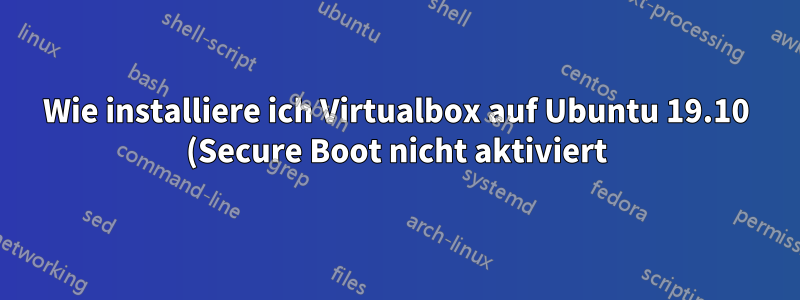%3F.png)
Ich versuche, virtualboxauf Ubuntu 19.10 zu installieren. LautDasSeite wurde der VirtualBox-Fehler bezüglich der sicheren Boot-Treibersignatur in Version 6.0 für Ubuntu behoben. Ich habe den sicheren Boot jedoch nicht aktiviert. Trotzdem erhalte ich eine Warnung The character device /dev/vboxdrv does not exist... You will not be able to start VMs until this problem is fixed:
$ sudo apt-get install virtualbox
$ VBoxManage --version
WARNING: The character device /dev/vboxdrv does not exist.
Please install the virtualbox-dkms package and the appropriate
headers, most likely linux-headers-generic.
$ sudo apt-get install virtualbox-dkms
Reading package lists... Done
Building dependency tree
Reading state information... Done
The following NEW packages will be installed:
virtualbox-dkms
0 upgraded, 1 newly installed, 0 to remove and 27 not upgraded.
Need to get 689 kB of archives.
After this operation, 5 702 kB of additional disk space will be used.
Get:1 http://no.archive.ubuntu.com/ubuntu eoan/multiverse amd64 virtualbox-dkms all 6.0.14-dfsg-1 [689 kB]
Fetched 689 kB in 1s (888 kB/s)
Selecting previously unselected package virtualbox-dkms.
(Reading database ... 251996 files and directories currently installed.)
Preparing to unpack .../virtualbox-dkms_6.0.14-dfsg-1_all.deb ...
Unpacking virtualbox-dkms (6.0.14-dfsg-1) ...
Setting up virtualbox-dkms (6.0.14-dfsg-1) ...
Loading new virtualbox-6.0.14 DKMS files...
Building for 5.3.0-23-generic
Building initial module for 5.3.0-23-generic
Secure Boot not enabled on this system.
Done.
vboxdrv.ko:
Running module version sanity check.
modinfo: ERROR: missing module or filename.
- Original module
- No original module exists within this kernel
- Installation
- Installing to /lib/modules/5.3.0-23-generic/updates/dkms/
vboxnetadp.ko:
Running module version sanity check.
modinfo: ERROR: missing module or filename.
- Original module
- No original module exists within this kernel
- Installation
- Installing to /lib/modules/5.3.0-23-generic/updates/dkms/
vboxnetflt.ko:
Running module version sanity check.
modinfo: ERROR: missing module or filename.
- Original module
- No original module exists within this kernel
- Installation
- Installing to /lib/modules/5.3.0-23-generic/updates/dkms/
vboxpci.ko:
Running module version sanity check.
modinfo: ERROR: missing module or filename.
- Original module
- No original module exists within this kernel
- Installation
- Installing to /lib/modules/5.3.0-23-generic/updates/dkms/
depmod...
DKMS: install completed.
$ VBoxManage --version
WARNING: The character device /dev/vboxdrv does not exist.
Please install the virtualbox-dkms package and the appropriate
headers, most likely linux-headers-generic.
You will not be able to start VMs until this problem is fixed.
6.0.14_Ubuntur132055


