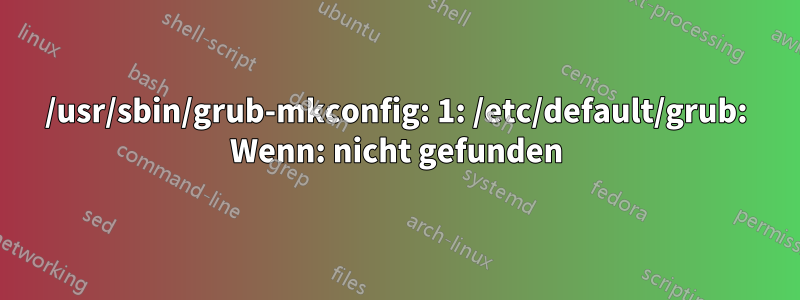
Wenn ich laufe sudo update-grub2odersudo update-grub
Ich bekomme die Antwort
Quelldatei `/etc/default/grub' /usr/sbin/grub-mkconfig: 1: /etc/default/grub: Wenn: nicht gefunden
Meine Datei ist jedoch /etc/default/grubdefinitiv da. Der Inhalt ist wie folgt:
If you change this file, run 'update-grub' afterwards to update
# /boot/grub/grub.cfg.
# For full documentation of the options in this file, see:
# info -f grub -n 'Simple configuration'
GRUB_DEFAULT=0
GRUB_TIMEOUT=10
GRUB_DISTRIBUTOR=`lsb_release -i -s 2> /dev/null || echo Debian`
#Originally...
#GRUB_CMDLINE_LINUX_DEFAULT="quiet splash"
GRUB_CMDLINE_LINUX_DEFAULT="splash radeon.si_support=0 amdgpu.si_support=1 radeon.cik_support=0 amdgpu.cik_support=1"
GRUB_CMDLINE_LINUX=""
# Uncomment to enable BadRAM filtering, modify to suit your needs
# This works with Linux (no patch required) and with any kernel that obtains
# the memory map information from GRUB (GNU Mach, kernel of FreeBSD ...)
#GRUB_BADRAM="0x01234567,0xfefefefe,0x89abcdef,0xefefefef"
# Uncomment to disable graphical terminal (grub-pc only)
#GRUB_TERMINAL=console
# The resolution used on graphical terminal
# note that you can use only modes which your graphic card supports via VBE
# you can see them in real GRUB with the command `vbeinfo'
#GRUB_GFXMODE=640x480
# Uncomment if you don't want GRUB to pass "root=UUID=xxx" parameter to Linux
#GRUB_DISABLE_LINUX_UUID=true
# Uncomment to disable generation of recovery mode menu entries
#GRUB_DISABLE_RECOVERY="true"
# Uncomment to get a beep at grub start
#GRUB_INIT_TUNE="480 440 1"
Irgendeine Ahnung, was der Fehler sein könnte? Danke!
Antwort1
Die Fehlermeldung
/usr/sbin/grub-mkconfig: 1: /etc/default/grub: If: not found
sagt Ihnen nicht, dass dieDatei /etc/default/grubnicht gefunden wird, bedeutet dies, dass der Befehl Ifin Zeile 1 dieser Datei nicht gefunden wurde. Das liegt daran, dass es IfTeil des Kommentarblocks sein sollte, d. h.
If you change this file, run 'update-grub' afterwards to update
sollte sein
# If you change this file, run 'update-grub' afterwards to update
Sie müssen die Datei bearbeiten ( sudoedit /etc/default/grubzum Beispiel mit) und die fehlenden einfügen#
Antwort2
Ich habe ähnliche Fehlermeldungen erhalten und bin nicht sicher, was bei mir passiert ist, aber bei einem kürzlichen Update wurde meiner Datei /etc/default/grub eine zusätzliche Zeile hinzugefügt:
"/etc/default/grub" 34L, 1279C
war am Ende der Datei, ich habe es auskommentiert und dann hat alles wieder funktioniert!


