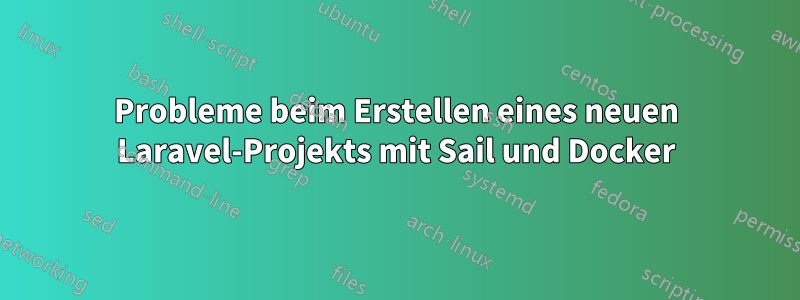
Ich erstelle ein neues Laravel-Projekt mit Docker und Sail, ich verwende Windows 10, habe WSL 2 aktiviert und alles, was in den Dokumenten erforderlich war, aber nachdem ich das Laravel-Projekt in der Ubuntu-Shell (Ubuntu 20.04) erstellt und Sail mit den folgenden Befehlen erstellt habe
cd example-app && ./vendor/bin/sail up
Ich erhalte folgendes:
#7 737.3 0 upgraded, 123 newly installed, 0 to remove and 3 not upgraded.
#7 737.3 Need to get 81.6 MB of archives.
#7 737.3 After this operation, 309 MB of additional disk space will be used.
#7 789.8 Err:28 http://ppa.launchpad.net/ondrej/php/ubuntu hirsute/main amd64 php8.0-cli amd64 8.0.11-1+ubuntu21.04.1+deb.sury.org+1
#7 789.8 Undetermined Error [IP: 91.189.95.85 80]
#7 811.8 Err:34 http://ppa.launchpad.net/ondrej/php/ubuntu hirsute/main amd64 php8.0-imap amd64 8.0.11-1+ubuntu21.04.1+deb.sury.org+1
#7 811.8 Undetermined Error [IP: 91.189.95.85 80]
#7 1002.0 Get:121 http://archive.ubuntu.com/ubuntu hirsute/main amd64 pkg-config amd64 0.29.2-1ubuntu1 [46.2 kB]
#7 1002.2 Get:122 http://archive.ubuntu.com/ubuntu hirsute/main amd64 shtool all 2.0.8-10 [122 kB]
#7 1002.7 Get:123 http://archive.ubuntu.com/ubuntu hirsute/main amd64 pkg-php-tools all 1.40 [28.0 kB]
#7 1002.8 EFetched 80.0 MB in 4min 26s (301 kB/s)
#7 1002.8 : Failed to fetch http://ppa.launchpad.net/ondrej/php/ubuntu/pool/main/p/php8.0/php8.0-cli_8.0.11-1%2bubuntu21.04.1%2bdeb.sury.org%2b1_amd64.deb Undetermined Error [IP: 91.189.95.85 80]
#7 1002.8 E: Failed to fetch http://ppa.launchpad.net/ondrej/php/ubuntu/pool/main/p/php8.0/php8.0-imap_8.0.11-1%2bubuntu21.04.1%2bdeb.sury.org%2b1_amd64.deb Undetermined Error [IP: 91.189.95.85 80]
#7 1002.8 E: Failed to fetch http://ppa.launchpad.net/ondrej/php/ubuntu/pool/main/p/php8.0/php8.0-soap_8.0.11-1%2bubuntu21.04.1%2bdeb.sury.org%2b1_amd64.deb Undetermined Error [IP: 91.189.95.85 80]
#7 1002.8 E: Unable to fetch some archives, maybe run apt-get update or try with --fix-missing?
------
executor failed running [/bin/sh -c apt-get update && apt-get install -y gnupg gosu curl ca-certificates zip unzip git supervisor sqlite3 libcap2-bin libpng-dev python2 && mkdir -p ~/.gnupg && chmod 600 ~/.gnupg && echo "disable-ipv6" >> ~/.gnupg/dirmngr.conf && apt-key adv --homedir ~/.gnupg --keyserver hkp://keyserver.ubuntu.com:80 --recv-keys E5267A6C && apt-key adv --homedir ~/.gnupg --keyserver hkp://keyserver.ubuntu.com:80 --recv-keys C300EE8C && echo "deb http://ppa.launchpad.net/ondrej/php/ubuntu hirsute main" > /etc/apt/sources.list.d/ppa_ondrej_php.list && apt-get update && apt-get install -y php8.0-cli php8.0-dev php8.0-pgsql php8.0-sqlite3 php8.0-gd php8.0-curl php8.0-memcached php8.0-imap php8.0-mysql php8.0-mbstring php8.0-xml php8.0-zip php8.0-bcmath php8.0-soap php8.0-intl php8.0-readline php8.0-pcov php8.0-msgpack php8.0-igbinary php8.0-ldap php8.0-redis php8.0-swoole php8.0-xdebug && php -r "readfile('http://getcomposer.org/installer');" | php -- --install-dir=/usr/bin/ --filename=composer && curl -sL https://deb.nodesource.com/setup_16.x | bash - && apt-get install -y nodejs && curl -sS https://dl.yarnpkg.com/debian/pubkey.gpg | apt-key add - && echo "deb https://dl.yarnpkg.com/debian/ stable main" > /etc/apt/sources.list.d/yarn.list && apt-get update && apt-get install -y yarn && apt-get install -y mysql-client && apt-get install -y postgresql-client && apt-get -y autoremove && apt-get clean && rm -rf /var/lib/apt/lists/* /tmp/* /var/tmp/*]: exit code: 100
ERROR: Service 'laravel.test' failed to build : Build failed
Das Problem scheint zu sein
#7 830.7 Err:53 http://ppa.launchpad.net/ondrej/php/ubuntu hirsute/main amd64 php8.0-soap amd64 8.0.11-1+ubuntu21.04.1+deb.sury.org+1
#7 830.7 Undetermined Error [IP: 91.189.95.85 80]
Ich habe versucht, alle Container, Volumes und Images aus Docker zu entfernen und den gesamten Vorgang erneut durchzuführen, aber ohne Erfolg.
Ich habe auch versucht, sudo vor dem Befehl zu verwenden
cd example-app && sudo ./vendor/bin/sail up
aber das gleiche Ergebnis.


