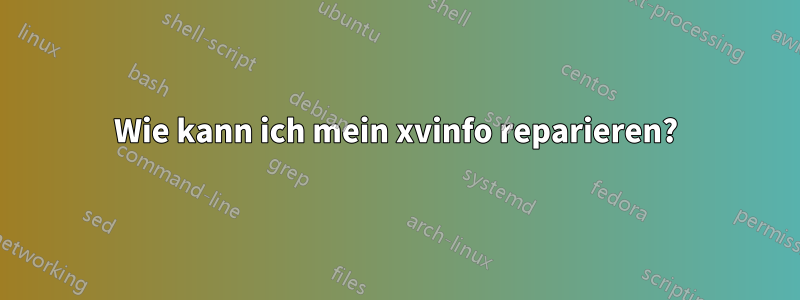
Wie kann ich meinen X-Server/Treiber reparieren?
$ xvinfo
X-Video Extension version 2.2
screen #0
no adaptors present
Zusätzliche Information:
$ uname -a
Linux desktop 2.6.32-33-generic #70-Ubuntu SMP Thu Jul 7 21:13:52 UTC 2011 x86_64 GNU/Linux
$ lspci
00:00.0 Host bridge: Intel Corporation Device 0100 (rev 09)
00:02.0 VGA compatible controller: Intel Corporation Sandy Bridge Integrated Graphics Controller (rev 09)
00:16.0 Communication controller: Intel Corporation Cougar Point HECI Controller #1 (rev 04)
00:19.0 Ethernet controller: Intel Corporation Device 1503 (rev 05)
00:1a.0 USB Controller: Intel Corporation Cougar Point USB Enhanced Host Controller #2 (rev 05)
00:1b.0 Audio device: Intel Corporation Cougar Point High Definition Audio Controller (rev 05)
00:1c.0 PCI bridge: Intel Corporation Cougar Point PCI Express Root Port 1 (rev b5)
00:1c.1 PCI bridge: Intel Corporation Cougar Point PCI Express Root Port 2 (rev b5)
00:1c.3 PCI bridge: Intel Corporation Cougar Point PCI Express Root Port 4 (rev b5)
00:1d.0 USB Controller: Intel Corporation Cougar Point USB Enhanced Host Controller #1 (rev 05)
00:1f.0 ISA bridge: Intel Corporation Device 1c4a (rev 05)
00:1f.2 SATA controller: Intel Corporation Cougar Point 6 port SATA AHCI Controller (rev 05)
00:1f.3 SMBus: Intel Corporation Cougar Point SMBus Controller (rev 05)
01:00.0 PCI bridge: Integrated Technology Express, Inc. Device 8892 (rev 10)
04:00.0 USB Controller: NEC Corporation Device 0194 (rev 04)
Nachverfolgen:
- Es scheint, dass der bestehende Ansatz bei 64 Bit ein Chaos ist.
- Daher sind diese Probleme auf derselben Hardware nach dem Upgrade auf 12.04 64-Bit behoben (natürlich habe ich jetzt ein Problem mit anderen Treibern).
Antwort1
Sie verfügen über Sandy Bridge-Intel-Grafiken, die derzeit in Lucid nicht unterstützt werden.
Meine unten verlinkte Antwort sollte theoretisch funktionieren – obwohl es beim OP Probleme gab.
Wenn Sie dies versuchen möchten, empfehle ich daher, zuerst mit Clonezilla eine Imagesicherung der Festplatte zu erstellen.
Alternativ können Sie mindestens auf Maverick oder vorzugsweise auf Natty aktualisieren, das native Sandy Bridge-Unterstützung bietet.
Verknüpfte Frage:


