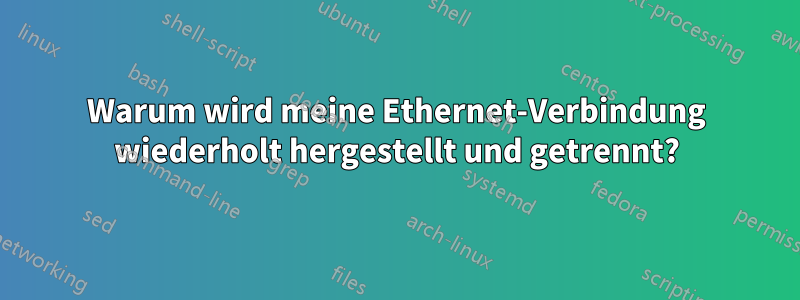
Ich versuche gerade, meine Ethernet-Verbindung in Oneiric zum Laufen zu bringen, und wenn ich das Kabel einstecke, wird die Verbindung dauernd hergestellt und getrennt. /var/syslog sagt Folgendes (wiederholt es immer wieder):
Sep 26 17:06:47 X58A-UD3R NetworkManager[1344]: <info> Activation (eth0) successful, device activated.
Sep 26 17:06:47 X58A-UD3R NetworkManager[1344]: <info> Activation (eth0) Stage 5 of 5 (IP Configure Commit) complete.
Sep 26 17:06:47 X58A-UD3R NetworkManager[1344]: <info> Activation (eth0) Stage 4 of 5 (IP4 Configure Get) complete.
Sep 26 17:06:47 X58A-UD3R NetworkManager[1344]: <warn> dnsmasq exited with error: Network access problem (address in use; permissions; etc) (2)
Sep 26 17:06:47 X58A-UD3R NetworkManager[1344]: <info> (eth0): device state change: activated -> failed (reason 'sharing-start-failed') [100 120 18]
Sep 26 17:06:47 X58A-UD3R NetworkManager[1344]: <warn> Activation (eth0) failed.
Sep 26 17:06:47 X58A-UD3R NetworkManager[1344]: <info> (eth0): device state change: failed -> disconnected (reason 'none') [120 30 0]
Sep 26 17:06:47 X58A-UD3R NetworkManager[1344]: <info> (eth0): deactivating device (reason 'none') [0]
Sep 26 17:06:47 X58A-UD3R avahi-daemon[1321]: Withdrawing address record for 10.42.43.1 on eth0.
Sep 26 17:06:47 X58A-UD3R avahi-daemon[1321]: Leaving mDNS multicast group on interface eth0.IPv4 with address 10.42.43.1.
Sep 26 17:06:47 X58A-UD3R avahi-daemon[1321]: Interface eth0.IPv4 no longer relevant for mDNS.
Sep 26 17:06:47 X58A-UD3R NetworkManager[1344]: <info> Clearing nscd hosts cache.
Sep 26 17:06:47 X58A-UD3R NetworkManager[1344]: <info> Executing: /sbin/iptables --table nat --delete POSTROUTING --source 10.42.43.0/255.255.255.0 ! --destination 10.42.43.0/255.255.255.0 --jump MASQUERADE
Sep 26 17:06:47 X58A-UD3R NetworkManager[1344]: <info> Executing: /sbin/iptables --table filter --delete FORWARD --destination 10.42.43.0/255.255.255.0 --out-interface eth0 --match state --state ESTABLISHED,RELATED --jump ACCEPT
Sep 26 17:06:47 X58A-UD3R NetworkManager[1344]: <info> Executing: /sbin/iptables --table filter --delete FORWARD --source 10.42.43.0/255.255.255.0 --in-interface eth0 --jump ACCEPT
Sep 26 17:06:47 X58A-UD3R NetworkManager[1344]: <info> Executing: /sbin/iptables --table filter --delete FORWARD --in-interface eth0 --out-interface eth0 --jump ACCEPT
Sep 26 17:06:47 X58A-UD3R NetworkManager[1344]: <info> Executing: /sbin/iptables --table filter --delete FORWARD --out-interface eth0 --jump REJECT
Sep 26 17:06:47 X58A-UD3R NetworkManager[1344]: <info> Executing: /sbin/iptables --table filter --delete FORWARD --in-interface eth0 --jump REJECT
Sep 26 17:06:47 X58A-UD3R ntpdate[15004]: Can't find host ntp.ubuntu.com: Name or service not known (-2)
Sep 26 17:06:47 X58A-UD3R ntpdate[15004]: no servers can be used, exiting
Sep 26 17:06:47 X58A-UD3R NetworkManager[1344]: <info> Executing: /sbin/iptables --table filter --delete INPUT --in-interface eth0 --protocol udp --destination-port 67 --jump ACCEPT
Sep 26 17:06:47 X58A-UD3R NetworkManager[1344]: <info> Executing: /sbin/iptables --table filter --delete INPUT --in-interface eth0 --protocol tcp --destination-port 67 --jump ACCEPT
Sep 26 17:06:47 X58A-UD3R NetworkManager[1344]: <info> Executing: /sbin/iptables --table filter --delete INPUT --in-interface eth0 --protocol udp --destination-port 53 --jump ACCEPT
Sep 26 17:06:47 X58A-UD3R NetworkManager[1344]: <info> Executing: /sbin/iptables --table filter --delete INPUT --in-interface eth0 --protocol tcp --destination-port 53 --jump ACCEPT
Sep 26 17:06:47 X58A-UD3R avahi-daemon[1321]: Joining mDNS multicast group on interface eth0.IPv6 with address fe80::a800:4ff:fe00:a04.
Sep 26 17:06:47 X58A-UD3R avahi-daemon[1321]: New relevant interface eth0.IPv6 for mDNS.
Sep 26 17:06:47 X58A-UD3R avahi-daemon[1321]: Registering new address record for fe80::a800:4ff:fe00:a04 on eth0.*.
Sep 26 17:06:50 X58A-UD3R NetworkManager[1344]: <info> Auto-activating connection 'Wired'.
Sep 26 17:06:50 X58A-UD3R NetworkManager[1344]: <info> Activation (eth0) starting connection 'Wired'
Sep 26 17:06:50 X58A-UD3R NetworkManager[1344]: <info> (eth0): device state change: disconnected -> prepare (reason 'none') [30 40 0]
Sep 26 17:06:50 X58A-UD3R NetworkManager[1344]: <info> Activation (eth0) Stage 1 of 5 (Device Prepare) scheduled...
Sep 26 17:06:50 X58A-UD3R NetworkManager[1344]: <info> Activation (eth0) Stage 1 of 5 (Device Prepare) started...
Sep 26 17:06:50 X58A-UD3R NetworkManager[1344]: <info> Activation (eth0) Stage 2 of 5 (Device Configure) scheduled...
Sep 26 17:06:50 X58A-UD3R NetworkManager[1344]: <info> Activation (eth0) Stage 1 of 5 (Device Prepare) complete.
Sep 26 17:06:50 X58A-UD3R NetworkManager[1344]: <info> Activation (eth0) Stage 2 of 5 (Device Configure) starting...
Sep 26 17:06:50 X58A-UD3R NetworkManager[1344]: <info> (eth0): device state change: prepare -> config (reason 'none') [40 50 0]
Sep 26 17:06:50 X58A-UD3R NetworkManager[1344]: <info> Activation (eth0) Stage 2 of 5 (Device Configure) successful.
Sep 26 17:06:50 X58A-UD3R NetworkManager[1344]: <info> Activation (eth0) Stage 3 of 5 (IP Configure Start) scheduled.
Sep 26 17:06:50 X58A-UD3R NetworkManager[1344]: <info> Activation (eth0) Stage 2 of 5 (Device Configure) complete.
Sep 26 17:06:50 X58A-UD3R NetworkManager[1344]: <info> Activation (eth0) Stage 3 of 5 (IP Configure Start) started...
Sep 26 17:06:50 X58A-UD3R NetworkManager[1344]: <info> (eth0): device state change: config -> ip-config (reason 'none') [50 70 0]
Sep 26 17:06:50 X58A-UD3R NetworkManager[1344]: <info> Activation (eth0) Stage 4 of 5 (IP4 Configure Get) scheduled...
Sep 26 17:06:50 X58A-UD3R NetworkManager[1344]: <info> Activation (eth0) Beginning IP6 addrconf.
Sep 26 17:06:50 X58A-UD3R avahi-daemon[1321]: Withdrawing address record for fe80::a800:4ff:fe00:a04 on eth0.
Sep 26 17:06:50 X58A-UD3R avahi-daemon[1321]: Leaving mDNS multicast group on interface eth0.IPv6 with address fe80::a800:4ff:fe00:a04.
Sep 26 17:06:50 X58A-UD3R avahi-daemon[1321]: Interface eth0.IPv6 no longer relevant for mDNS.
Sep 26 17:06:50 X58A-UD3R NetworkManager[1344]: <info> Activation (eth0) Stage 3 of 5 (IP Configure Start) complete.
Sep 26 17:06:50 X58A-UD3R NetworkManager[1344]: <info> Activation (eth0) Stage 4 of 5 (IP4 Configure Get) started...
Sep 26 17:06:50 X58A-UD3R NetworkManager[1344]: <info> Activation (eth0) Stage 5 of 5 (IP Configure Commit) started...
Sep 26 17:06:50 X58A-UD3R avahi-daemon[1321]: Joining mDNS multicast group on interface eth0.IPv4 with address 10.42.43.1.
Sep 26 17:06:50 X58A-UD3R avahi-daemon[1321]: New relevant interface eth0.IPv4 for mDNS.
Sep 26 17:06:50 X58A-UD3R avahi-daemon[1321]: Registering new address record for 10.42.43.1 on eth0.IPv4.
Sep 26 17:06:50 X58A-UD3R NetworkManager[1344]: <info> caught signal 15, shutting down normally.
Sep 26 17:06:50 X58A-UD3R NetworkManager[1344]: <info> Clearing nscd hosts cache.
Sep 26 17:06:50 X58A-UD3R NetworkManager[1344]: <info> Executing: /sbin/iptables --table filter --insert INPUT --in-interface eth0 --protocol tcp --destination-port 53 --jump ACCEPT
Sep 26 17:06:50 X58A-UD3R NetworkManager[1344]: <info> Executing: /sbin/iptables --table filter --insert INPUT --in-interface eth0 --protocol udp --destination-port 53 --jump ACCEPT
Sep 26 17:06:50 X58A-UD3R NetworkManager[1344]: <info> Executing: /sbin/iptables --table filter --insert INPUT --in-interface eth0 --protocol tcp --destination-port 67 --jump ACCEPT
Sep 26 17:06:50 X58A-UD3R NetworkManager[1344]: <info> Executing: /sbin/iptables --table filter --insert INPUT --in-interface eth0 --protocol udp --destination-port 67 --jump ACCEPT
Sep 26 17:06:50 X58A-UD3R NetworkManager[1344]: <info> Executing: /sbin/iptables --table filter --insert FORWARD --in-interface eth0 --jump REJECT
Sep 26 17:06:50 X58A-UD3R NetworkManager[1344]: <info> Executing: /sbin/iptables --table filter --insert FORWARD --out-interface eth0 --jump REJECT
Sep 26 17:06:50 X58A-UD3R NetworkManager[1344]: <info> Executing: /sbin/iptables --table filter --insert FORWARD --in-interface eth0 --out-interface eth0 --jump ACCEPT
Sep 26 17:06:50 X58A-UD3R NetworkManager[1344]: <info> Executing: /sbin/iptables --table filter --insert FORWARD --source 10.42.43.0/255.255.255.0 --in-interface eth0 --jump ACCEPT
Sep 26 17:06:50 X58A-UD3R NetworkManager[1344]: <info> Executing: /sbin/iptables --table filter --insert FORWARD --destination 10.42.43.0/255.255.255.0 --out-interface eth0 --match state --state ESTABLISHED,RELATED --jump ACCEPT
Sep 26 17:06:50 X58A-UD3R NetworkManager[1344]: <info> Executing: /sbin/iptables --table nat --insert POSTROUTING --source 10.42.43.0/255.255.255.0 ! --destination 10.42.43.0/255.255.255.0 --jump MASQUERADE
Sep 26 17:06:50 X58A-UD3R NetworkManager[1344]: <info> Starting dnsmasq...
Sep 26 17:06:50 X58A-UD3R NetworkManager[1344]: <info> (eth0): device state change: ip-config -> activated (reason 'none') [70 100 0]
Sep 26 17:06:50 X58A-UD3R dnsmasq[15064]: failed to create listening socket for 10.42.43.1: Address already in use
Sep 26 17:06:50 X58A-UD3R dnsmasq[15064]: FAILED to start up
Antwort1
korrigieren Sie mich, wenn ich falsch liege, aber es sieht so aus, als würden Sie versuchen, eine gemeinsam genutzte Verbindung zu verwenden. In Oneiric gibt es diesbezüglich einen Fehler. Bitte sehen Sie sich eine andere Antwort für eine Problemumgehung und den Link zum Fehler an. Eine mit anderen Computern gemeinsam genutzte kabelgebundene Verbindung wird im nm-Applet hergestellt und dann getrennt Die Problemumgehung besteht darin, IPv6 so einzustellen, dass es ignoriert wird, wenn Sie die Verbindung bearbeiten, und dann sudo killall dnsmasq auszuführen.
Antwort2
Dasselbe passiert, wenn ich versuche, die Ad-hoc-Freigabe des drahtlosen Internets unter Ubuntu 11.10 zu ermöglichen.
sudo killall dnsmasqDas hat endlich geholfen.
Antwort3
Führen Sie eine Diagnose des Treibers durch, indem Sie auf das LAN-Symbol klicken, die Netzwerkfreigabe öffnen und auf „LAN-Verbindungen“ und „Diagnose“ klicken.
Bei mir hat es das Problem behoben. Dadurch wird der LAN-Adapter zurückgesetzt, sodass er normal funktioniert.


