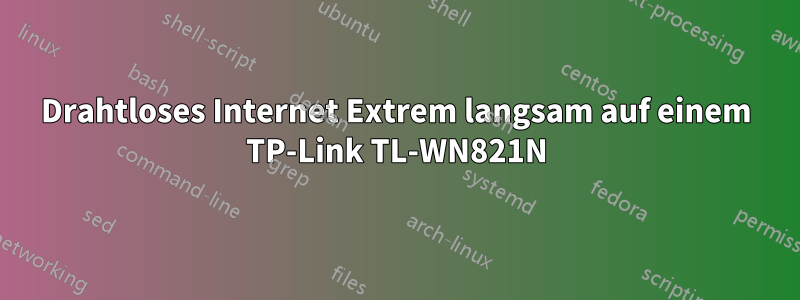
Nachdem ich von 11.04 auf 11.10 aktualisiert habe, funktioniert das Internet kaum noch. Das Laden einer Webseite kann Minuten dauern, selbst wenn sie überhaupt funktioniert. Ich habe keine Ahnung, ob das ein Fehler ist, und wenn ja, wie soll ich dann aktualisieren? Das Internet funktioniert nicht und stürzt einfach ab! Bitte helfen Sie.
WLAN-Karte: TP-Link TL-WN821N
00:00.0 Host bridge [0600]: Intel Corporation 82945G/GZ/P/PL Memory Controller Hub [8086:2770] (rev 02)
00:01.0 PCI bridge [0604]: Intel Corporation 82945G/GZ/P/PL PCI Express Root Port [8086:2771] (rev 02)
00:1b.0 Audio device [0403]: Intel Corporation N10/ICH 7 Family High Definition Audio Controller [8086:27d8] (rev 01)
00:1d.0 USB Controller [0c03]: Intel Corporation N10/ICH 7 Family USB UHCI Controller #1 [8086:27c8] (rev 01)
00:1d.1 USB Controller [0c03]: Intel Corporation N10/ICH 7 Family USB UHCI Controller #2 [8086:27c9] (rev 01)
00:1d.2 USB Controller [0c03]: Intel Corporation N10/ICH 7 Family USB UHCI Controller #3 [8086:27ca] (rev 01)
00:1d.3 USB Controller [0c03]: Intel Corporation N10/ICH 7 Family USB UHCI Controller #4 [8086:27cb] (rev 01)
00:1d.7 USB Controller [0c03]: Intel Corporation N10/ICH 7 Family USB2 EHCI Controller [8086:27cc] (rev 01)
00:1e.0 PCI bridge [0604]: Intel Corporation 82801 PCI Bridge [8086:244e] (rev e1)
00:1f.0 ISA bridge [0601]: Intel Corporation 82801GH (ICH7DH) LPC Interface Bridge [8086:27b0] (rev 01)
00:1f.1 IDE interface [0101]: Intel Corporation 82801G (ICH7 Family) IDE Controller [8086:27df] (rev 01)
00:1f.2 IDE interface [0101]: Intel Corporation N10/ICH7 Family SATA IDE Controller [8086:27c0] (rev 01)
00:1f.3 SMBus [0c05]: Intel Corporation N10/ICH 7 Family SMBus Controller [8086:27da] (rev 01)
01:00.0 VGA compatible controller [0300]: ATI Technologies Inc RV790 [Radeon HD 4890] [1002:9460]
01:00.1 Audio device [0403]: ATI Technologies Inc HD48x0 audio [1002:aa30]
02:01.0 FireWire (IEEE 1394) [0c00]: Agere Systems FW322/323 [11c1:5811] (rev 70)
02:05.0 Multimedia video controller [0400]: Conexant Systems, Inc. CX23418 Single-Chip MPEG-2 Encoder with Integrated Analog Video/Broadcast Audio Decoder [14f1:5b7a]
02:08.0 Ethernet controller [0200]: Intel Corporation N10/ICH 7 Family LAN Controller [8086:27dc] (rev 01)
Antwort1
Ich hatte ähnliche Probleme auf meinem Thinkpad X1. Das Deaktivieren von Wireless N hat das Problem gelöst. Welchen Wireless-Treiber/welches Kernelmodul verwenden Sie?
#/etc/modprobe.d/_wlan.conf
options iwlagn 11n_disable=1
Antwort2
Um die folgenden Probleme zu vermeiden, empfehle ich in Zukunft den Kauf von Hardware, die unter Linux vollständig unterstützt wird: http://www.thinkpenguin.com/catalog/networking-modems
Zweitens haben Sie Ihre PCI-Karten aufgelistet, obwohl Sie offenbar eine USB-WLAN-Karte haben.
Wenn Sie jedoch hier nachsehen, scheint jemand Ihre Karte in 11.10 zum Laufen gebracht zu haben http://myubuntunotes.wordpress.com/2011/03/03/hallo-welt/


