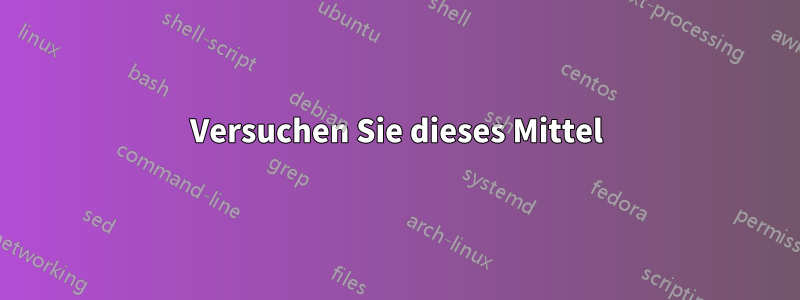
Ich habe meine Anwendung mit Rails auf meinem Ubuntu-VPS in Linode mit MySQL zum Laufen gebracht.
hier ist die Version von MySQL:
mysql Ver 14.14 Distrib 5.5.35, for debian-linux-gnu (x86_64) using readline 6.2
Im Allgemeinen funktioniert alles einwandfrei, außer dass ich manchmal die folgende Fehlermeldung erhalte, wenn ich eine neue Rails-Konsole öffne:
/var/www/app/shared/bundle/ruby/2.0.0/gems/mysql2-0.3.14/lib/mysql2/client.rb:67:in `connect': Can't connect to local MySQL server through socket '/var/run/mysqld/mysqld.sock' (2) (Mysql2::Error)
from /var/www/app/shared/bundle/ruby/2.0.0/gems/mysql2-0.3.14/lib/mysql2/client.rb:67:in `initialize'
from /var/www/app/shared/bundle/ruby/2.0.0/gems/activerecord-3.2.16/lib/active_record/connection_adapters/mysql2_adapter.rb:16:in `new'
from /var/www/app/shared/bundle/ruby/2.0.0/gems/activerecord-3.2.16/lib/active_record/connection_adapters/mysql2_adapter.rb:16:in `mysql2_connection'
from /var/www/app/shared/bundle/ruby/2.0.0/gems/activerecord-3.2.16/lib/active_record/connection_adapters/abstract/connection_pool.rb:315:in `new_connection'
from /var/www/app/shared/bundle/ruby/2.0.0/gems/activerecord-3.2.16/lib/active_record/connection_adapters/abstract/connection_pool.rb:325:in `checkout_new_connection'
from /var/www/app/shared/bundle/ruby/2.0.0/gems/activerecord-3.2.16/lib/active_record/connection_adapters/abstract/connection_pool.rb:247:in `block (2 levels) in checkout'
from /var/www/app/shared/bundle/ruby/2.0.0/gems/activerecord-3.2.16/lib/active_record/connection_adapters/abstract/connection_pool.rb:242:in `loop'
from /var/www/app/shared/bundle/ruby/2.0.0/gems/activerecord-3.2.16/lib/active_record/connection_adapters/abstract/connection_pool.rb:242:in `block in checkout'
from /home/user/.rvm/rubies/ruby-2.0.0-p353/lib/ruby/2.0.0/monitor.rb:211:in `mon_synchronize'
from /var/www/app/shared/bundle/ruby/2.0.0/gems/activerecord-3.2.16/lib/active_record/connection_adapters/abstract/connection_pool.rb:239:in `checkout'
from /var/www/app/shared/bundle/ruby/2.0.0/gems/activerecord-3.2.16/lib/active_record/connection_adapters/abstract/connection_pool.rb:102:in `block in connection'
from /home/user/.rvm/rubies/ruby-2.0.0-p353/lib/ruby/2.0.0/monitor.rb:211:in `mon_synchronize'
und von dort aus schlagen alle Versuche fehl, die Konsole aufzurufen. Warum funktioniert die Anwendung immer noch einwandfrei und verwendet immer noch die Datenbank?
Wenn ich das in einer Shell mache:
$ sudo /etc/init.d/mysql status
* MySQL is stopped.
$ sudo /etc/init.d/mysql stop
* Stopping MySQL database server mysqld ... [ OK ]
$ sudo /etc/init.d/mysql start
* Starting MySQL database server mysqld ... [fail]
aber die Anwendung funktioniert immer einwandfrei.
Vor diesen drei Befehlen war das /var/log/mysql/error.logFeld leer, danach las ich:
140510 19:14:32 mysqld_safe Starting mysqld daemon with databases from /var/lib/mysql
140510 19:14:32 [Warning] Using unique option prefix key_buffer instead of key_buffer_size is deprecated and will be removed in a future release. Please use the full name instead.
140510 19:14:32 [Warning] Using unique option prefix myisam-recover instead of myisam-recover-options is deprecated and will be removed in a future release. Please use the full name instead.
140510 19:14:32 [Note] Plugin 'FEDERATED' is disabled.
140510 19:14:32 InnoDB: The InnoDB memory heap is disabled
140510 19:14:32 InnoDB: Mutexes and rw_locks use GCC atomic builtins
140510 19:14:32 InnoDB: Compressed tables use zlib 1.2.8
140510 19:14:32 InnoDB: Using Linux native AIO
140510 19:14:32 InnoDB: Initializing buffer pool, size = 128.0M
140510 19:14:32 InnoDB: Completed initialization of buffer pool
InnoDB: Unable to lock ./ibdata1, error: 11
InnoDB: Check that you do not already have another mysqld process
InnoDB: using the same InnoDB data or log files.
140510 19:14:32 InnoDB: Retrying to lock the first data file
InnoDB: Unable to lock ./ibdata1, error: 11
InnoDB: Check that you do not already have another mysqld process
..... several thousands of these lines...
InnoDB: Check that you do not already have another mysqld process
InnoDB: using the same InnoDB data or log files.
InnoDB: Unable to lock ./ibdata1, error: 11
InnoDB: Check that you do not already have another mysqld process
InnoDB: using the same InnoDB data or log files.
InnoDB: Unable to lock ./ibdata1, error: 11
InnoDB: Check that you do not already have another mysqld process
InnoDB: using the same InnoDB data or log files.
140510 19:16:12 InnoDB: Unable to open the first data file
InnoDB: Error in opening ./ibdata1
140510 19:16:12 InnoDB: Operating system error number 11 in a file operation.
InnoDB: Error number 11 means 'Resource temporarily unavailable'.
InnoDB: Some operating system error numbers are described at
InnoDB: http://dev.mysql.com/doc/refman/5.5/en/operating-system-error-codes.html
140510 19:16:12 InnoDB: Could not open or create data files.
140510 19:16:12 InnoDB: If you tried to add new data files, and it failed here,
140510 19:16:12 InnoDB: you should now edit innodb_data_file_path in my.cnf back
140510 19:16:12 InnoDB: to what it was, and remove the new ibdata files InnoDB created
140510 19:16:12 InnoDB: in this failed attempt. InnoDB only wrote those files full of
140510 19:16:12 InnoDB: zeros, but did not yet use them in any way. But be careful: do not
140510 19:16:12 InnoDB: remove old data files which contain your precious data!
140510 19:16:12 [ERROR] Plugin 'InnoDB' init function returned error.
140510 19:16:12 [ERROR] Plugin 'InnoDB' registration as a STORAGE ENGINE failed.
140510 19:16:12 [ERROR] Unknown/unsupported storage engine: InnoDB
140510 19:16:12 [ERROR] Aborting
140510 19:16:12 [Note] /usr/sbin/mysqld: Shutdown complete
140510 19:16:12 mysqld_safe mysqld from pid file /var/run/mysqld/mysqld.pid ended
Nur ein Neustart des VPS scheint das Problem zu lösen, das nach ein oder zwei Konsolenverbindungen erneut auftritt.
Ich habe herausgefunden, dass das Herunterfahren von Mysql init.dnicht automatisch dazu führt, dass es heruntergefahren wird. Um es zu stoppen, muss ich es öffnen kill, dann startet es automatisch neu.
$ ps -ef | grep mysq[l]
mysql 31063 1 0 May19 ? 00:00:34 /usr/sbin/mysqld
$ sudo /etc/init.d/mysql stop
* Stopping MySQL database server mysqld [ OK ]
$ ps -ef | grep mysq[l]
mysql 31063 1 0 May19 ? 00:00:34 /usr/sbin/mysqld
$ sudo kill -9 31063
$ ps -ef | grep mysq[l]
mysql 6052 1 3 09:23 ? 00:00:00 /usr/sbin/mysqld
$
irgendeine Ahnung?
Antwort1
Dies kann daran liegen, dass MySQL beim Booten nicht gestartet werden konnte.
Versuchen Sie dieses Mittel
/etc/init.d/mysqld Neustart
oder versuchen Sie dies
Entfernen Sie das basedir-Attribut aus der Datei /etc/my.cnf
Warum?
Die basedir-Direktive teilt MySQL mit, wo es alles findet, was es zum Funktionieren braucht: Binärdateien, Bibliotheken, Daten usw. Wenn also basedir=/var/lib festgelegt wird, sucht MySQL in /var/lib nach allem, was es braucht, um seine Funktionen auszuführen.
Für typische Installationen über RPM ist diese Anweisung nicht erforderlich und sollte nicht verwendet werden. Eine ausführlichere Beschreibung dieser Anweisung finden Sie im MySQL-Handbuch.
Notiz
Ich hatte dieses Problem tatsächlich auch einmal aufgrund eines Speicherproblems. Versuchen Sie auch, den freien Speicher zu prüfen.


