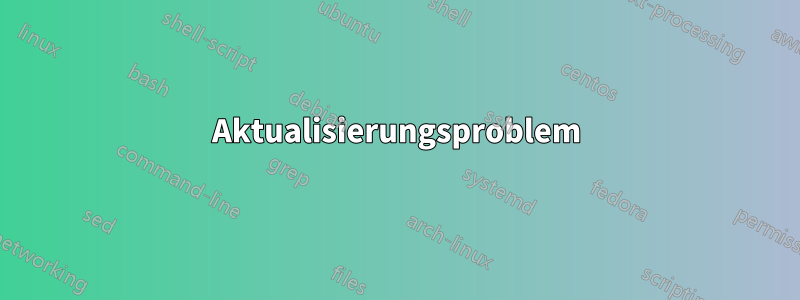
Ich möchte mich im Voraus bei Ihnen fürs Lesen und Ihren Hilfsversuch bedanken. Vielen Dank! Entschuldigen Sie die schreckliche Bearbeitung, ich musste auch einige der Links ändern, weil ich nicht seriös bin :)
Mein Problem ist folgendes: Beim Öffnen des Software-Updatecenters erscheint ein Fehlerfenster mit der Meldung: „Elemente können nicht installiert oder gelöscht werden, bis der Paketkatalog repariert ist …“ Ich klicke auf „Reparieren“, aber es schlägt fehl.
Das Ausführen von „sudo apt-get update“ schlägt fehl. Dies ist der Fehlerbericht:
"W: Failed to fetch archive.ubuntu.com/ubuntu/dists/precise/Release Unable to find expected entry 'restricted/source/Sources' in Release file (Wrong sources.list entry or malformed file)
W: Failed to fetch bzip2:/var/lib/apt/lists/partial/us.archive.ubuntu.com_ubuntu_dists_precise-updates_main_binary-i386_Packages Hash Sum mismatch
E: Some index files failed to download. They have been ignored, or old ones used instead."
Inhalt der Quellliste:
# deb cdrom:[Lubuntu 12.04 _Precise Pangolin_ - Release i386 (20120423)]/ precise main multiverse restricted universe
# See help.ubuntu.com/community/UpgradeNotes for how to upgrade to
# newer versions of the distribution.
deb us.archive.ubuntu.com/ubuntu/ precise main restricted
deb-src us.archive.ubuntu.com/ubuntu/ precise main restricted
## Major bug fix updates produced after the final release of the
## distribution.
## N.B. software from this repository is ENTIRELY UNSUPPORTED by the Ubuntu
## team. Also, please note that software in universe WILL NOT receive any
## review or updates from the Ubuntu security team.
deb us.archive.ubuntu.com/ubuntu/ precise universe
deb-src us.archive.ubuntu.com/ubuntu/ precise universe
## N.B. software from this repository is ENTIRELY UNSUPPORTED by the Ubuntu
## team, and may not be under a free licence. Please satisfy yourself as to
## your rights to use the software. Also, please note that software in
## multiverse WILL NOT receive any review or updates from the Ubuntu
## security team.
deb us.archive.ubuntu.com/ubuntu/ precise multiverse
deb-src us.archive.ubuntu.com/ubuntu/ precise multiverse
## N.B. software from this repository may not have been tested as
## extensively as that contained in the main release, although it includes
## newer versions of some applications which may provide useful features.
## Also, please note that software in backports WILL NOT receive any review
## or updates from the Ubuntu security team.
## Uncomment the following two lines to add software from Canonical's
## 'partner' repository.
## This software is not part of Ubuntu, but is offered by Canonical and the
## respective vendors as a service to Ubuntu users.
# deb archive.canonical.com/ubuntu precise partner
# deb-src archive.canonical.com/ubuntu precise partner
## This software is not part of Ubuntu, but is offered by third-party
## developers who want to ship their latest software.
deb extras.ubuntu.com/ubuntu precise main
deb us.archive.ubuntu.com/ubuntu/ precise-updates restricted main multiverse universe
deb-src extras.ubuntu.com/ubuntu precise main"
Ich habe versucht: andere Antworten dieser Art zu lesen und ihre Vorschläge umzusetzen:
1. Ändern des von mir verwendeten Servers
2.
sudo apt-get autoclean
sudo apt-get autoremove
sudo apt-get -f install
3. Folgendes hat auch nicht funktioniert:
cd /var/lib/apt
sudo mv lists lists.old
sudo mkdir -p lists/partial
Hilf mir, Askubuntu, du bist meine einzige Hoffnung! Nochmals vielen Dank


