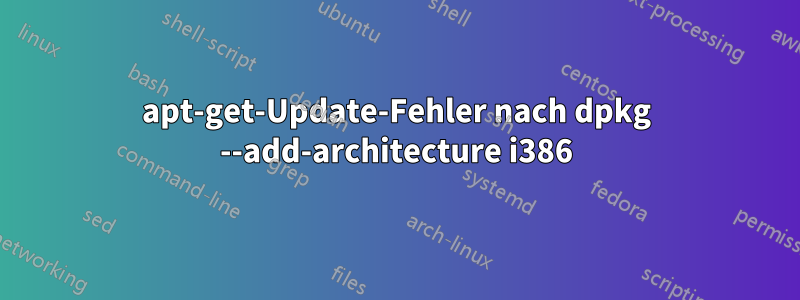
Ich habe vor Kurzem Chrubuntu auf meinem HP Chromebook 11 (es ist ARM) installiert. Ich habe derzeit Xubuntu-Desktop lts, die Versionsüberprüfung ergibt Ubuntu 14.04. Ich folge diesem Tutorial:Installieren Sie Kingsoft Office Ubuntu 14.04
Nach:
sudo dpkg --add-architecture i386
Ich hab geschrieben:
sudo apt-get update
aber bekomme immer dies:
Err http://ports.ubuntu.com trusty-security/multiverse i386 Packages 404 Not Found [IP: 91.189.88.140 80] W: Failed to fetch htt=p://ppa.launchpad.net/iaz/battery-status/ubuntu/dists/trusty/main/binary-armhf/Packages 404 Not Found
W: Failed to fetch http://ppa.launchpad.net/iaz/battery-status/ubuntu/dists/trusty/main/binary-i386/Packages 404 Not Found
W: Failed to fetch http://ports.ubuntu.com/ubuntu-ports/dists/trusty/main/binary-i386/Packages 404 Not Found [IP: 91.189.88.140 80]
W: Failed to fetch http://ports.ubuntu.com/ubuntu-ports/dists/trusty/restricted/binary-i386/Packages 404 Not Found [IP: 91.189.88.140 80]
W: Failed to fetch http://ports.ubuntu.com/ubuntu-ports/dists/trusty/universe/binary-i386/Packages 404 Not Found [IP: 91.189.88.140 80]
W: Failed to fetch http://ports.ubuntu.com/ubuntu-ports/dists/trusty/multiverse/binary-i386/Packages 404 Not Found [IP: 91.189.88.140 80]
W: Failed to fetch http://ports.ubuntu.com/ubuntu-ports/dists/trusty-updates/main/binary-i386/Packages 404 Not Found [IP: 91.189.88.140 80]
W: Failed to fetch http://ports.ubuntu.com/ubuntu-ports/dists/trusty-updates/restricted/binary-i386/Packages 404 Not Found [IP: 91.189.88.140 80]
W: Failed to fetch http://ports.ubuntu.com/ubuntu-ports/dists/trusty-updates/universe/binary-i386/Packages 404 Not Found [IP: 91.189.88.140 80]
W: Failed to fetch http://ports.ubuntu.com/ubuntu-ports/dists/trusty-updates/multiverse/binary-i386/Packages 404 Not Found [IP: 91.189.88.140 80]
W: Failed to fetch http://ports.ubuntu.com/ubuntu-ports/dists/trusty-security/main/binary-i386/Packages 404 Not Found [IP: 91.189.88.140 80]
W: Failed to fetch http://ports.ubuntu.com/ubuntu-ports/dists/trusty-security/restricted/binary-i386/Packages 404 Not Found [IP: 91.189.88.140 80]
W: Failed to fetch http://ports.ubuntu.com/ubuntu-ports/dists/trusty-security/universe/binary-i386/Packages 404 Not Found [IP: 91.189.88.140 80]
W: Failed to fetch http://ports.ubuntu.com/ubuntu-ports/dists/trusty-security/multiverse/binary-i386/Packages 404 Not Found [IP: 91.189.88.140 80]
E: Some index files failed to download. They have been ignored, or old ones used instead.
Ich habe versucht, die Quellenliste zu aktualisieren, aber das hat nicht geholfen. Es hat ports.ubuntu durch us.archive.ubuntu ersetzt, aber die gleichen Fehler.
Antwort1
Es sollte eigentlich gar nicht funktionieren. ports.ubuntu.comenthält keine i386-Pakete. Sie müssen es manuell bearbeiten /etc/apt/sources.confund dort einen geeigneten Paketspiegel hinzufügen.


