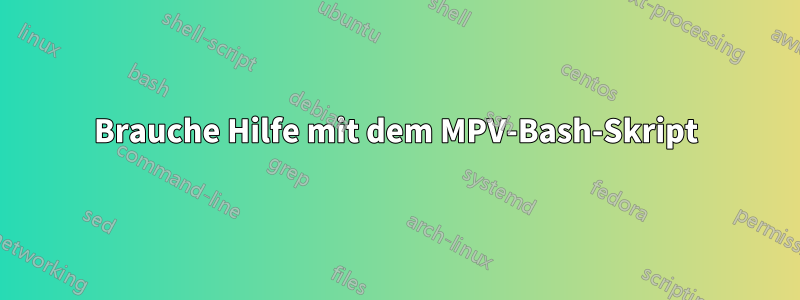
Im Grunde versuche ich, ein Bash-Skript zu bearbeiten. Ziel des Skripts ist es, mir das Erstellen einer Reihe von Screenshots von Videos zu ermöglichen, indem ich es einfach vom Terminal aus starte und nur den Dateinamen und die gewünschte Anzahl von Screenshots angeben muss. Ich habe ein paar Fehler behoben, aber ich habe Probleme, MPV dazu zu bringen, den gewünschten Dateinamen zuzuweisen.
Hier ist das Skript in seiner aktuellen Form.
#!/bin/bash
### Global variables
filename="$1"
### Error handling
if [ -z ${filename} ];
then
echo "ERROR: No video file supplied. Please enter a video file as argument."
exit 1;
fi
NUM_OF_SCREENSHOTS=9
if [ ! -z $2 ];
then
NUM_OF_SCREENSHOTS=$2
echo "WARNING: Overwrite default number of screenshots to ${NUM_OF_SCREENSHOTS}."
sleep 3s
fi
# Get the total length of the video in seconds.
# Use mplayer to display the info of the video and then get the value of ID_LENGTH, the total number of seconds of the video.
total_length=$(mplayer -identify -frames 0 -vc null -vo null -ao null "$filename" | grep ID_LENGTH | sed 's/ID_LENGTH=//' | sed 's/\..*//')
# Reference https://github.com/mpv-player/mpv/blob/master/TOOLS/mpv_identify.sh
# Remove 4 seconds from the video so that it doesn't take screenshot at the ends.
let total_length-=4
# time_slice: At which time interval should mplayer take screenshots.
let time_slice=${total_length}/${NUM_OF_SCREENSHOTS}
# time_at: When should mplayer take screenshots.
time_at=${time_slice};
# Looping to take screenshots.
for ((i=1; i <= NUM_OF_SCREENSHOTS ; i++))
do
# Take the screenshot.
#mplayer -loop 1 -nosound -frames 1 -ss ${time_at} -vo png:z=9 ${filename}
mpv --quiet --no-audio --vo=image --screenshot-template="%f %n" --start=${time_at} --frames=1 "$filename"
# Increment to the next time slice.
let time_at+=${time_slice}
done
Antwort1
Das Skript kann auf diese Weise nicht funktionieren. Das Skript ist größtenteils in Ordnung, Sie sollten jedoch kleinere Verbesserungen vornehmen (Verwenden SieShellCheckdafür.)
Das Problem ist, dass mpvfür die Benennung der Screenshot-Datei ein interner Zähler verwendet wird ( %n). Und der Zähler wird bei jedem Durchlauf der Schleife zurückgesetzt.
Das unten geänderte Skript benennt die Datei um.
#!/usr/bin/env bash
### Global variables
filename="$1"
### Error handling
if [ -z "${filename}" ];
then
echo "ERROR: No video file supplied. Please enter a video file as argument."
exit 1;
fi
NUM_OF_SCREENSHOTS=9
if [ ! -z "$2" ];
then
NUM_OF_SCREENSHOTS=$2
echo "WARNING: Overwrite default number of screenshots to ${NUM_OF_SCREENSHOTS}."
sleep 3s
fi
# Get the total length of the video in seconds.
# Use mplayer to display the info of the video and then get the value of ID_LENGTH, the total number of seconds of the video.
total_length=$(mplayer -identify -frames 0 -vc null -vo null -ao null "$filename" | grep ID_LENGTH | sed 's/ID_LENGTH=//' | sed 's/\..*//')
# Reference https://github.com/mpv-player/mpv/blob/master/TOOLS/mpv_identify.sh
# Remove 4 seconds from the video so that it doesn't take screenshot at the ends.
let total_length-=4
# time_slice: At which time interval should mplayer take screenshots.
let time_slice=${total_length}/${NUM_OF_SCREENSHOTS}
# time_at: When should mplayer take screenshots.
time_at=${time_slice};
# Looping to take screenshots.
for ((i=1; i <= NUM_OF_SCREENSHOTS ; i++))
do
# Take the screenshot.
#mplayer -loop 1 -nosound -frames 1 -ss ${time_at} -vo png:z=9 ${filename}
mpv --quiet --no-audio --vo=image --start=${time_at} --frames=1 "$filename"
rename 's/^[0-9]+/out'"${time_at}"'/' 00000001.jpg
# Increment to the next time slice.
let time_at+=${time_slice}
done
exit 0


