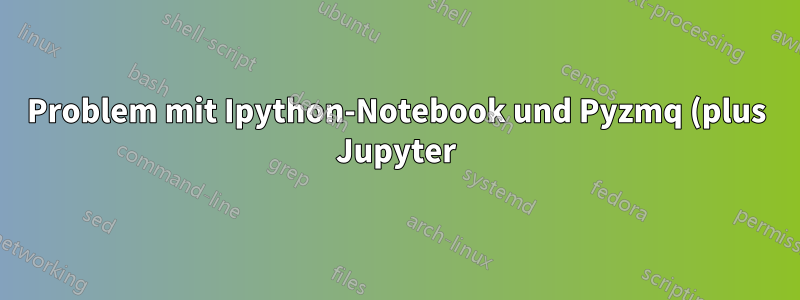.png)
Ich hatte Probleme bei der Installation von Ipython, aber glücklicherweise habe ich Version 3.2.1 ausprobiert und alles lief reibungslos und ich kann Ipython ausführen, aber ich kann das Ipython-Notebook immer noch nicht ausführen.
$ ipython
Python 2.7.9 (default, Apr 2 2015, 15:33:21)
Type "copyright", "credits" or "license" for more information.
IPython 3.2.1 -- An enhanced Interactive Python.
$ ipython notebook
...
ImportError: IPython.html requires pyzmq >= 13
Ich habe versucht, pyzmq zu installieren und habe die folgende Fehlermeldung erhalten:
$ sudo pip install -U pyzmq
...
Warning: Failed to build or run libzmq detection test.
If you expected pyzmq to link against an installed libzmq, please check to make sure:
* You have a C compiler installed
* A development version of Python is installed (including headers)
* A development version of ZMQ >= 2.1.4 is installed (including headers)
* If ZMQ is not in a default location, supply the argument --zmq=<path>
* If you did recently install ZMQ to a default location,
try rebuilding the ld cache with `sudo ldconfig`
or specify zmq's location with `--zmq=/usr/local`
...
compilation terminated.
error: command 'x86_64-linux-gnu-gcc' failed with exit status 1
Ich habe nur den Fehler kopiert, da die Shell Hunderte von Zeilen ausführt.
Informationen: Python Version 2.7.9.
Ich habe Anaconda (weiß nicht, ob es etwas ändert). Ubuntu 15.04. Ich habe Canopy (Python IDE) installiert (weiß nicht, ob es etwas ändert).
BEARBEITEN: Ich habe ein paar andere Sachen ausprobiert und dann beschlossen, Jupyter zu installieren. Mir ist aufgefallen, dass ich Jupyter selbst nach einer Neuinstallation (mit Pip) nicht ausführen konnte.
$ jupyter notebook
jupyter : command not found.
aber jetzt kann ich ausführen:
~$ ipython notebook
[I 00:33:30.336 NotebookApp] Writing notebook server cookie secret to /run/user/1000/jupyter/notebook_cookie_secret
[I 00:33:30.386 NotebookApp] Serving notebooks from local directory: /home/renanpc
[I 00:33:30.386 NotebookApp] 0 active kernels
[I 00:33:30.386 NotebookApp] The IPython Notebook is running at: http://localhost:8888/
[I 00:33:30.386 NotebookApp] Use Control-C to stop this server and shut down all kernels (twice to skip confirmation).
(process:11118): GLib-CRITICAL **: g_slice_set_config: assertion 'sys_page_size == 0' failed
^C[I 00:37:24.548 NotebookApp] interrupted
Serving notebooks from local directory: /home/renanpc
0 active kernels
The IPython Notebook is running at: http://localhost:8888/
und das Notebook läuft einwandfrei. Mich verwirrt diese Situation sehr, sehr.
Antwort1
Ich hatte bisher dasselbe Problem. Sie sollten Folgendes versuchen: which ipython – in meinem Fall habe ich – „/opt/local/bin/ipython“. Dann ls -l /opt/local/bin/ipython. Dies zeigt Ihnen, wohin der Link führt: „lrwxr-xr-x 1 root admin 71B 11 фев 17:49 /opt/local/bin/ipython@ -> /opt/local/Library/Frameworks/Python.framework/Versions/2.7/bin/ipython“. Jetzt ls /opt/local/Library/Frameworks/Python.framework/Versions/2.7/bin/ – wenn Sie jupyter in der Ausgabe sehen, führen Sie einfach Folgendes aus: ln -s /opt/local/Library/Frameworks/Python.framework/Versions/2.7/bin/jupyter /opt/local/bin/


