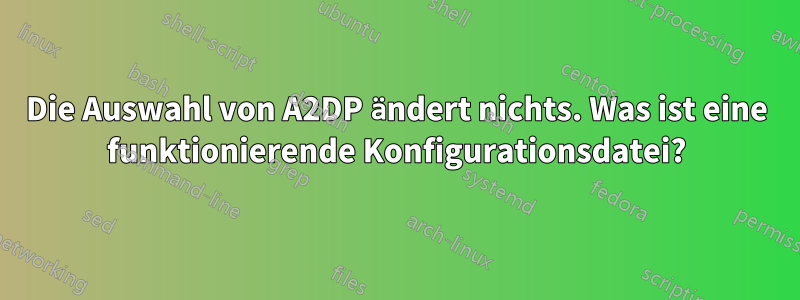
Xubuntu 14.04.3
Thinkpad t450s
Mpow Swift headset
$ bluetoothd -v
4.101
$ pulseaudio -v
4.0
A2DP funktionierte (nachdem ich anderen Threads gefolgt war, um die Datei /etc/bluetooth/audio.conf zu optimieren). Ich konnte mein Headset zuvor trennen und wieder anschließen. Ich müsste A2DP manuell anstelle von HFP/HSP auswählen, aber es funktionierte. Ich habe keine Versionen geändert oder ein Systemupdate ausgeführt, aber irgendetwas ist passiert, denn jetzt passiert nichts mehr, wenn ich A2DP auswähle. Wenn „Aus“ ausgewählt ist, führt die Auswahl von A2DP zu keinem Ton. Wenn „HFP/HSP“ ausgewählt ist, führt die Auswahl von A2DP weiterhin zu HFP/HSP-Ausgabe.
Hat jemand ein funktionierendes Setup, um seine audio.conf oder andere Dateien/Einstellungen zu posten, damit ich das, was ich habe, abgleichen kann?
Gibt es eine Einstellung, mit der standardmäßig A2DP ausgewählt wird?
Dank im Voraus!
Hier ist meine audio.conf. (Ich habe versucht, Socket zu aktivieren – dasselbe Ergebnis. Ich habe versucht, HFP zu aktivieren – dasselbe Ergebnis.)
$ sudo cat /etc/bluetooth/audio.conf
# Configuration file for the audio service
# This section contains options which are not specific to any
# particular interface
[General]
# Switch to master role for incoming connections (defaults to true)
#Master=true
# If we want to disable support for specific services
# Defaults to supporting all implemented services
#Disable=Gateway,Source,Socket
#Enable=Gateway,Source
Enable=Source,Sink,Headset,Gateway,Control,Media
Disable=Socket
# SCO routing. Either PCM or HCI (in which case audio is routed to/from ALSA)
# Defaults to HCI
#SCORouting=PCM
# Automatically connect both A2DP and HFP/HSP profiles for incoming
# connections. Some headsets that support both profiles will only connect the
# other one automatically so the default setting of true is usually a good
# idea.
AutoConnect=true
# Headset interface specific options (i.e. options which affect how the audio
# service interacts with remote headset devices)
[Headset]
# Set to true to support HFP, false means only HSP is supported
# Defaults to true
HFP=false
# Maximum number of connected HSP/HFP devices per adapter. Defaults to 1
MaxConnected=1
# Set to true to enable use of fast connectable mode (faster page scanning)
# for HFP when incoming call starts. Default settings are restored after
# call is answered or rejected. Page scan interval is much shorter and page
# scan type changed to interlaced. Such allows faster connection initiated
# by a headset.
FastConnectable=false
# Just an example of potential config options for the other interfaces
[A2DP]
SBCSources=1
MPEG12Sources=0
Antwort1
Ok, ich habe also versucht, das Headset zu deaktivieren, und das hat es komplett zerstört. Hinter den Auswahlmöglichkeiten stand nur (unplugged), sodass kein Ton ausgegeben wurde:
Enable=Source,Sink,Gateway,Control,Media
Disable=Socket,Headset
$ sudo service bluetooth restart
bluetooth stop/waiting
bluetooth start/running, process 8552
$ sudo alsa force-reload
Unloading ALSA sound driver modules: snd-seq-midi snd-seq-midi-event snd-seq snd-rawmidi snd-seq-device snd-hda-codec-hdmi snd-hda-codec-realtek snd-hda-codec-generic snd-hda-intel snd-hda-controller snd-hda-codec snd-hwdep snd-pcm snd-timer (failed: modules still loaded: snd-hda-codec-hdmi snd-hda-codec-realtek snd-hda-codec-generic snd-hda-intel snd-hda-controller snd-hda-codec snd-hwdep snd-pcm snd-timer).
Loading ALSA sound driver modules: snd-seq-midi snd-seq-midi-event snd-seq snd-rawmidi snd-seq-device snd-hda-codec-hdmi snd-hda-codec-realtek snd-hda-codec-generic snd-hda-intel snd-hda-controller snd-hda-codec snd-hwdep snd-pcm snd-timer.
$ pulseaudio -k
Also habe ich es wieder eingesetzt und es funktionierte wieder:
Enable=Source,Sink,Gateway,Control,Media,Headset
Disable=Socket
$ sudo service bluetooth restart
bluetooth stop/waiting
bluetooth start/running, process 15071
Wie das Sinn ergibt, weiß ich nicht. Manchmal ist Linux das Schlimmste!


