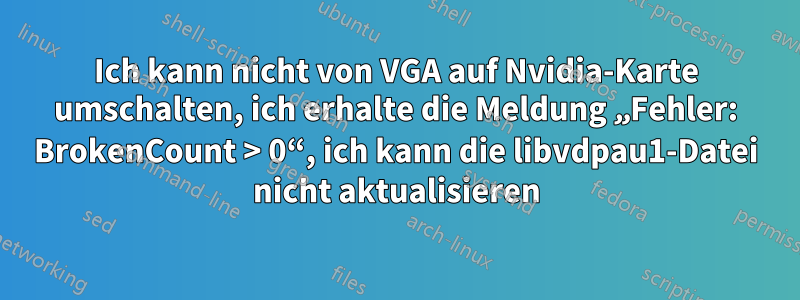
Ok, das ist komisch.
Verwendet wird ein HP Pavillion Slimline mit Nvidia GeForce 6150SE nForce 430 mit dem Treiber 304.128 und Ubuntu 14.04 LTS.
Ergebnisse vom Laufen
lshw
Zeigen Sie Folgendes (nicht sicher, ob alles/irgendetwas davon relevant ist):
description: Desktop Computer
product: s5602la (BM437AA#ABM)
vendor: Hewlett-Packard
version: Chassis Version
width: 64 bits
capabilities: smbios-2.5 dmi-2.5 vsyscall32
configuration: boot=normal chassis=desktop family=103C_53316J G=D sku=BM437AA#ABM uuid=8088F359-CB59-1610-A395-8546BA7CF8F9
*-core
description: Motherboard
product: 2A99
vendor: PEGATRON CORPORATION
physical id: 0
version: 6.01
serial: 107396950000153
*-firmware
description: BIOS
vendor: American Megatrends Inc.
physical id: 0
version: 6.13
date: 09/08/2010
size: 64KiB
capacity: 960KiB
capabilities: isa pci pnp apm upgrade shadowing escd cdboot bootselect socketedrom edd int13floppy1200 int13floppy720 int13floppy2880 int5printscreen int9keyboard int14serial int17printer int10video acpi usb ls120boot zipboot biosbootspecification
…
*-pci:0
description: PCI bridge
product: MCP61 PCI bridge
vendor: NVIDIA Corporation
physical id: 100
bus info: pci@0000:00:04.0
version: a1
width: 32 bits
clock: 66MHz
capabilities: pci ht subtractive_decode bus_master cap_list
*-multimedia
description: Audio device
product: MCP61 High Definition Audio
vendor: NVIDIA Corporation
physical id: 5
bus info: pci@0000:00:05.0
version: a2
width: 32 bits
clock: 66MHz
capabilities: pm msi ht bus_master cap_list
configuration: driver=snd_hda_intel latency=0 maxlatency=5 mingnt=2
resources: irq:22 memory:fbff8000-fbffbfff
…
*-pci:1
description: PCI bridge
product: MCP61 PCI Express bridge
vendor: NVIDIA Corporation
physical id: 9
bus info: pci@0000:00:09.0
version: a2
width: 32 bits
clock: 33MHz
capabilities: pci pm msi ht pciexpress normal_decode bus_master cap_list
configuration: driver=pcieport
resources: irq:40
*-pci:2
description: PCI bridge
product: MCP61 PCI Express bridge
vendor: NVIDIA Corporation
physical id: b
bus info: pci@0000:00:0b.0
version: a2
width: 32 bits
clock: 33MHz
capabilities: pci pm msi ht pciexpress normal_decode bus_master cap_list
configuration: driver=pcieport
resources: irq:41
*-pci:3
description: PCI bridge
product: MCP61 PCI Express bridge
vendor: NVIDIA Corporation
physical id: c
bus info: pci@0000:00:0c.0
version: a2
width: 32 bits
clock: 33MHz
capabilities: pci pm msi ht pciexpress normal_decode bus_master cap_list
configuration: driver=pcieport
resources: irq:42
*-display
description: VGA compatible controller
product: C61 [GeForce 6150SE nForce 430]
vendor: NVIDIA Corporation
physical id: d
bus info: pci@0000:00:0d.0
version: a2
width: 64 bits
clock: 66MHz
capabilities: pm msi vga_controller bus_master cap_list rom
configuration: driver=nvidia latency=0
resources: irq:21 memory:fa000000-faffffff memory:e0000000-efffffff memory:f9000000-f9ffffff memory:fbfc0000-fbfdffff
Ich wollte League of Legends spielen, also habe ich PlayOnLinux und LoL selbst erfolgreich installiert. Ich hatte SEHR niedrige FPS (höchstens etwa 10), also suchte ich nach einer Lösung dafür. Das Einzige, was ich für mehr FPS als Ursache ausmachen konnte, war ein neuerer Nvidia-Treiber, also versuchte ich, Version 331 zu installieren (ich verwendete derzeit 304).
Ich habe dies vom Terminal aus gemacht:
sudo apt-get install nvidia-331 nvidia-331-updates
Die Installation des 331-Treibers war nicht erfolgreich, ich bekam eine Anmeldeschleife mit schwarzem Bildschirm, die ich durch einen Neustart im Wiederherstellungsmodus und anschließendes Löschen der NVIDIA-Treiber und erneutes Installieren von 304 behoben habe. Ich erhalte eine Fehlermeldung, die besagt, dass „/etc/vdpau_wrapper.cfg“ nicht überschrieben werden konnte und libvdpau1_1.1 einen Fehlercode (1) ausgab.
Ich habe versucht, beide Dateien mit dem Befehl „rm“ aus dem Terminal zu entfernen und habe versucht, das Problem erneut mit
sudo apt-get install -f
mit dem gleichen Ergebnis:
Reading package lists... Done
Building dependency tree
Reading state information... Done
Correcting dependencies... Done
The following extra packages will be installed:
libvdpau1
Suggested packages:
nvidia-vdpau-driver vdpau-driver
The following NEW packages will be installed:
libvdpau1
0 upgraded, 1 newly installed, 0 to remove and 45 not upgraded.
1 not fully installed or removed.
Need to get 0 B/26.4 kB of archives.
After this operation, 120 kB of additional disk space will be used.
Do you want to continue? [Y/n] y
(Reading database ... 1403913 files and directories currently installed.)
Preparing to unpack .../libvdpau1_1.1-0ubuntu1~xedgers14.04.1_amd64.deb ...
Unpacking libvdpau1:amd64 (1.1-0ubuntu1~xedgers14.04.1) ...
dpkg: error processing archive /var/cache/apt/archives /libvdpau1_1.1-0ubuntu1~xedgers14.04.1_amd64.deb (--unpack):
trying to overwrite shared '/etc/vdpau_wrapper.cfg', which is different from other instances of package libvdpau1:amd64
Errors were encountered while processing:
/var/cache/apt/archives/libvdpau1_1.1-0ubuntu1~xedgers14.04.1_amd64.deb
E: Sub-process /usr/bin/dpkg returned an error code (1)
Nach dem Befehl -f erhalte ich den gleichen Fehler wie oben. Außerdem erhalte ich die Warnung „Fehler: BrokenCount > 0“.
Beim Versuch, das Ubuntu Software Center zu verwenden, wurde mir angezeigt, dass ich nichts installieren oder aktualisieren kann, da mein System defekt ist. Außerdem wurde mir folgende Meldung angezeigt: „Neue Software kann nicht installiert werden, da ein Problem mit der aktuell installierten Software vorliegt. Möchten Sie dieses Problem jetzt beheben?“ Ich klickte auf „Reparieren“ und bekam Folgendes angezeigt: „Paketvorgang fehlgeschlagen. Die Installation oder Entfernung eines Softwarepakets ist fehlgeschlagen.“ Außerdem:
(Reading database ... 55%
(Reading database ... 60%
(Reading database ... 65%
(Reading database ... 70%
(Reading database ... 75%
(Reading database ... 80%
(Reading database ... 85%
(Reading database ... 90%
(Reading database ... 95%
(Reading database ... 100%
(Reading database ... 1403913 files and directories currently installed.)
Preparing to unpack .../libvdpau1_1.1-0ubuntu1~xedgers14.04.1_amd64.deb ...
Unpacking libvdpau1:amd64 (1.1-0ubuntu1~xedgers14.04.1) ...
dpkg: error processing archive /var/cache/apt/archives /libvdpau1_1.1-0ubuntu1~xedgers14.04.1_amd64.deb (--unpack):
trying to overwrite shared '/etc/vdpau_wrapper.cfg', which is different from other instances of package libvdpau1:amd64
Errors were encountered while processing:
/var/cache/apt/archives/libvdpau1_1.1-0ubuntu1~xedgers14.04.1_amd64.deb
Error in function:
dpkg: dependency problems prevent configuration of nvidia-settings:
nvidia-settings depends on libvdpau1; however:
Package libvdpau1:amd64 is not installed.
dpkg: error processing package nvidia-settings (--configure):
dependency problems - leaving unconfigured
Dann stürzte das Software Center ab und ich erhielt die folgende Meldung: „Das Paketsystem ist defekt. Überprüfen Sie, ob Sie Repositories von Drittanbietern verwenden.“
Ich bin nicht sicher, ob diese zusätzlichen Informationen nützlich sind, aber beim Ausführen
lspci -vnn | grep -i VGA -A 12
Ich erhalte folgendes:
00:0d.0 VGA compatible controller [0300]: NVIDIA Corporation C61 [GeForce 6150SE nForce 430] [10de:03d0] (rev a2) (prog-if 00 [VGA controller])
Subsystem: Hewlett-Packard Company Device [103c:2a99]
Flags: bus master, 66MHz, fast devsel, latency 0, IRQ 21
Memory at fa000000 (32-bit, non-prefetchable) [size=16M]
Memory at e0000000 (64-bit, prefetchable) [size=256M]
Memory at f9000000 (64-bit, non-prefetchable) [size=16M]
[virtual] Expansion ROM at fbfc0000 [disabled] [size=128K]
Capabilities: <access denied>
Kernel driver in use: nvidia
00:18.0 Host bridge [0600]: Advanced Micro Devices, Inc. [AMD] Family 10h Processor HyperTransport Configuration [1022:1200]
Flags: fast devsel
Capabilities: <access denied>
Auch wenn ich eingebe
sudo lshw -C display; lsb_release -a; uname -a:
Ich erhalte diese Informationen:
*-display
description: VGA compatible controller
product: C61 [GeForce 6150SE nForce 430]
vendor: NVIDIA Corporation
physical id: d
bus info: pci@0000:00:0d.0
version: a2
width: 64 bits
clock: 66MHz
capabilities: pm msi vga_controller bus_master cap_list rom
configuration: driver=nvidia latency=0
resources: irq:21 memory:fa000000-faffffff memory:e0000000-efffffff memory:f9000000-f9ffffff memory:fbfc0000-fbfdffff
No LSB modules are available.
Distributor ID: Ubuntu
Description: Ubuntu 14.04.3 LTS
Release: 14.04
Codename: trusty
uname: invalid option -- ':'
Try 'uname --help' for more information.
Also:
- Wie kann ich das beheben?
- Kann Treiber 331 installiert werden?
Vielen Dank!
uname -a
Linux alfredo-s5602la 3.13.0-66-generic #108-Ubuntu SMP Wed Oct 7 15:20:27 UTC 2015 x86_64 x86_64 x86_64 GNU/Linux
sudo apt-get remove libvdpau1
[sudo] password for alfredo:
Reading package lists... Done
Building dependency tree
Reading state information... Done
Package 'libvdpau1' is not installed, so not removed
You might want to run 'apt-get -f install' to correct these:
The following packages have unmet dependencies:
nvidia-settings : Depends: libvdpau1 but it is not going to be installed
E: Unmet dependencies. Try 'apt-get -f install' with no packages (or specify a solution).
sudo apt-get -f install
Reading package lists... Done
Building dependency tree
Reading state information... Done
Correcting dependencies... Done
The following packages were automatically installed and are no longer required:
libjansson4 libxnvctrl0
Use 'apt-get autoremove' to remove them.
The following extra packages will be installed:
libvdpau1
Suggested packages:
nvidia-vdpau-driver vdpau-driver
The following NEW packages will be installed:
libvdpau1
0 upgraded, 1 newly installed, 0 to remove and 9 not upgraded.
3 not fully installed or removed.
Need to get 0 B/27.6 kB of archives.
After this operation, 124 kB of additional disk space will be used.
Do you want to continue? [Y/n] y
(Reading database ... 1403926 files and directories currently installed.)
Preparing to unpack .../libvdpau1_1.1.1-0ubuntu0~gpu14.04.1_amd64.deb ...
Unpacking libvdpau1:amd64 (1.1.1-0ubuntu0~gpu14.04.1) ...
dpkg: error processing archive /var/cache/apt/archives/libvdpau1_1.1.1-0ubuntu0~gpu14.04.1_amd64.deb (--unpack):
trying to overwrite shared '/etc/vdpau_wrapper.cfg', which is different from other instances of package libvdpau1:amd64
Errors were encountered while processing:
/var/cache/apt/archives/libvdpau1_1.1.1-0ubuntu0~gpu14.04.1_amd64.deb
E: Sub-process /usr/bin/dpkg returned an error code (1)
apt-cache policy libvdpau1
libvdpau1:
Installed: (none)
Candidate: 1.1.1-0ubuntu0~gpu14.04.1
Version table:
1.1.1-0ubuntu0~gpu14.04.1 0
500 http://ppa.launchpad.net/graphics-drivers/ppa/ubuntu/ trusty/main amd64 Packages
0.7-1ubuntu0.1 0
500 http://security.ubuntu.com/ubuntu/ trusty-security/main amd64 Packages
500 http://archive.ubuntu.com/ubuntu/ trusty-updates/main amd64 Packages
100 /var/lib/dpkg/status
0.7-1 0
500 http://archive.ubuntu.com/ubuntu/ trusty/main amd64 Packages
sudo dpkg -r --force-all libvdpau1:amd64
dpkg: warning: ignoring request to remove libvdpau1:amd64, only the config
files of which are on the system; use --purge to remove them too
sudo apt-get purge libvdpau1
[sudo] password for alfredo:
Reading package lists... Done
Building dependency tree
Reading state information... Done
You might want to run 'apt-get -f install' to correct these:
The following packages have unmet dependencies:
nvidia-settings : Depends: libvdpau1 but it is not going to be installed
E: Unmet dependencies. Try 'apt-get -f install' with no packages (or secify a solution).
Antwort1
Das apt-get purge …und apt-get remove …das Zeug scheint nicht zu funktionieren!:\
Es gibt einige wirksame Waffen wie
sudo dpkg --remove --force-all libvdpau1:amd64
sudo dpkg --purge --force-all libvdpau1:amd64
aber hier irgendwie nutzlos...
Am Ende ... war die Lösung genauso einfach wie
sudo rm /etc/vdpau_wrapper.cfg
gefolgt von
sudo apt-get install -f
Und nein, Sie können keine neueren Treiber als 304 installieren, da diese die GeForce 6150 SE GPU nicht unterstützen!


