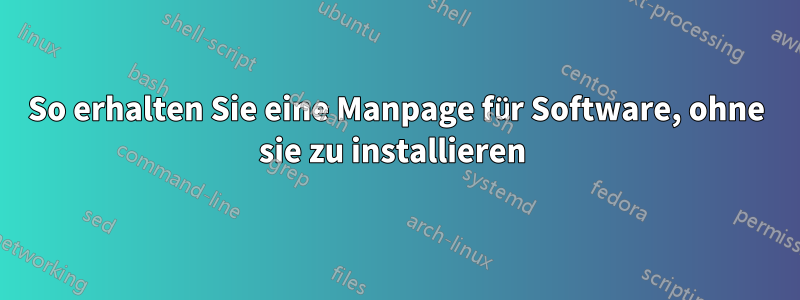
manpageIch möchte die für die Anwendung lesen cutechess, sie jedoch nicht installieren. Gibt es also eine Möglichkeit, eine manpagefür ein Paket abzurufen und zu lesen, ohne es zu installieren? Das geht über die Befehlszeile und nicht über einen Browser (ein Terminalbrowser wie lynxzählt nicht). Diese Methode sollte für alle Pakete funktionieren und nicht spezifisch sein cutechess. Ich verwende Ubuntu GNOME 15.04.
Antwort1
Eine Manpage für Cutechess finden SieHier Dies ist das Ergebnis einer einfachen Suche nach manpageundcutechess
Das folgende Skript (entnommen ausHier) kann verwendet werden, um Manpages aus dem Internet in einem Terminalfenster zu lesen. Die Verwendung ist dman <topic>, wenn das Skript alsdman
#!/bin/sh -e
###############################################################################
# This is the Ubuntu manpage repository generator and interface.
#
# Copyright (C) 2008 Canonical Ltd.
#
# This code was originally written by Dustin Kirkland <[email protected]>,
# based on a framework by Kees Cook <[email protected]>.
#
# This program is free software: you can redistribute it and/or modify
# it under the terms of the GNU General Public License as published by
# the Free Software Foundation, either version 3 of the License, or
# (at your option) any later version.
#
# This program is distributed in the hope that it will be useful,
# but WITHOUT ANY WARRANTY; without even the implied warranty of
# MERCHANTABILITY or FITNESS FOR A PARTICULAR PURPOSE. See the
# GNU General Public License for more details.
#
# You should have received a copy of the GNU General Public License
# along with this program. If not, see <http://www.gnu.org/licenses/>.
#
# On Debian-based systems, the complete text of the GNU General Public
# License can be found in /usr/share/common-licenses/GPL-3
###############################################################################
. /etc/lsb-release
while true; do
case "$1" in
--release)
DISTRIB_CODENAME="$2"
shift 2
;;
*)
break
;;
esac
done
PAGE=`echo "$@" | awk '{print $NF}'`
MAN_ARGS=`echo "$@" | sed "s/\$PAGE$//"`
# Mirror support of man's languages
if [ ! -z "$LANG" ]; then
LOCALE="$LANG"
fi
if [ ! -z "$LC_MESSAGES" ]; then
LOCALE="$LC_MESSAGES"
fi
if echo $LOCALE | grep -q "^en"; then
LOCALE=""
fi
URL="http://manpages.ubuntu.com/manpages.gz/"
mandir=`mktemp -d dman.XXXXXX`
trap "rm -rf $mandir" EXIT HUP INT QUIT TERM
for i in `seq 1 9`; do
man="$mandir/$i"
if wget -O "$man" "$URL/$DISTRIB_CODENAME/$LOCALE/man$i/$PAGE.$i.gz" 2>/dev/null; then
man $MAN_ARGS -l "$man" || true
fi
rm -f "$man"
done
Sie können das Skript auch hier herunterladen:
wget http://manpages.ubuntu.com/dman
Antwort2
Das dmanSkript, mit dem Sie die Ubuntu-Manpages durchsuchen können, finden Sie unterhttp://manpages.ubuntu.com/dmankann über die Befehlszeile abgerufen werden mit wget:
wget http://manpages.ubuntu.com/dman
Stellen Sie sicher, dass das Programm dmanin Ihrem Pfad enthalten und ausführbar ist. Sie sollten es wie jedes andere Befehlszeilenprogramm aufrufen können.
Antwort3
Alle Ubuntu- manSeiten für alle derzeit unterstützten Versionen sind verfügbar überUbuntus Online- manSeiten


