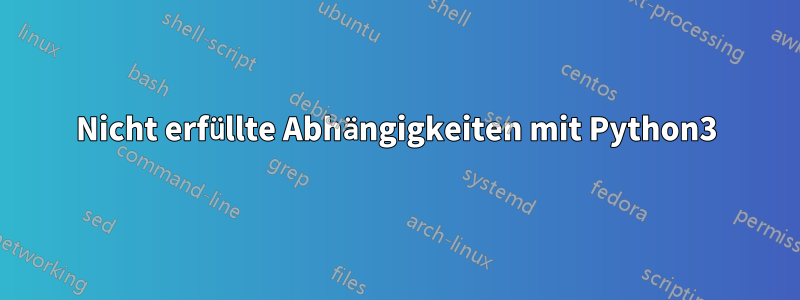
Auf meinem Server läuft derzeit Ubuntu Server 15.10. Gestern habe ich versucht, Gnome GUI mit dem Befehl zu installieren
sudo apt-get install xorg gnome-core gnome-system-tools gnome-app-install
Wenn ich jetzt versuche, ein Upgrade durchzuführen, erhalte ich diese Fehler
$ sudo apt-get upgrade -y
sudo: /etc/sudoers.d/fruitywifi is owned by uid 1000, should be 0
Reading package lists... Done
Building dependency tree
Reading state information... Done
You might want to run 'apt-get -f install' to correct these.
The following packages have unmet dependencies:
python3 : PreDepends: python3-minimal (= 3.4.3-1) but 3.4.3-4ubuntu1 is installed
E: Unmet dependencies. Try using -f.
Läuftapt-get -f installierengibt mir das
$ sudo apt-get -f install
sudo: /etc/sudoers.d/fruitywifi is owned by uid 1000, should be 0
Reading package lists... Done
Building dependency tree
Reading state information... Done
Correcting dependencies... Done
The following packages were automatically installed and are no longer required:
libaacs0 libass5 libbluray1 libcec3 libenca0 libglew1.10 liblockdev1 libmad0 libmicrohttpd10 libplatform1 libsdl2-2.0-0 libssh-4 libva-x11-1
libxss1
Use 'apt-get autoremove' to remove them.
The following extra packages will be installed:
libpython3-stdlib python3
Suggested packages:
python3-doc python3-tk python3-venv
The following packages will be upgraded:
libpython3-stdlib python3
2 upgraded, 0 newly installed, 0 to remove and 1089 not upgraded.
12 not fully installed or removed.
Need to get 0 B/15.8 kB of archives.
After this operation, 0 B of additional disk space will be used.
Do you want to continue? [Y/n] Y
Setting up libssl1.0.0:amd64 (1.0.2d-0ubuntu1) ...
Checking for services that may need to be restarted...done.
Checking for services that may need to be restarted...done.
Checking init scripts...
dpkg: error processing package libssl1.0.0:amd64 (--configure):
subprocess installed post-installation script returned error exit status 10
dpkg: dependency problems prevent configuration of libpython3.4-minimal:amd64:
libpython3.4-minimal:amd64 depends on libssl1.0.0 (>= 1.0.1); however:
Package libssl1.0.0:amd64 is not configured yet.
dpkg: error processing package libpython3.4-minimal:amd64 (--configure):
dependency problems - leaving unconfigured
dpkg: dependency problems prevent configuration of python3.4-minimal:
python3.4-minimal depends on libpython3.4-minimal (= 3.4.3-9ubuntu1); however:
Package libpython3.4-minimal:amd64 is not configured yet.
dpkg: error processing package python3.4-minimal (--configure):
dependency problems - leaving unconfigured
dpkg: dependency problems prevent configuration of python3-minimal:
python3-minimal depends on python3.4-minimal (>= 3.4.3-1); however:
Package python3.4-minimal is not configured yet.
dpkg: error processing package python3-minimal (--configure):
dependency problems - leaving unconfigured
No apport report written because the error message indicates its a followup error from a previous failure.
No apport report written because the error message indicates its a followup error from a previous failure.
No apport report written because MaxReports is reached already
Errors were encountered while processing:
libssl1.0.0:amd64
libpython3.4-minimal:amd64
python3.4-minimal
python3-minimal
E: Sub-process /usr/bin/dpkg returned an error code (1)
Nach all dem bootet die GUI nicht einmal richtig, also möchte ich sie entfernen und eine andere ausprobieren, aber jedes Mal, wenn ich versuche, sie zu entfernen, bekomme ich diese
$ sudo apt-get remove --purge xorg gnome-core gnome-system-tools gnome-app-install -y
sudo: /etc/sudoers.d/fruitywifi is owned by uid 1000, should be 0
Reading package lists... Done
Building dependency tree
Reading state information... Done
Note, selecting 'software-center' instead of 'gnome-app-install'
You might want to run 'apt-get -f install' to correct these:
The following packages have unmet dependencies:
python3 : PreDepends: python3-minimal (= 3.4.3-1) but 3.4.3-4ubuntu1 is to be installed
E: Unmet dependencies. Try 'apt-get -f install' with no packages (or specify a solution).
Ich weiß nicht, was ich sonst noch versuchen soll.
$ lsb_release -a
No LSB modules are available.
Distributor ID: Ubuntu
Description: Ubuntu 15.10
Release: 15.10
Codename: wily
$ uname -a
Linux ltserver 3.19.0-31-generic #36-Ubuntu SMP Wed Oct 7 15:04:02 UTC 2015 x86_64 x86_64 x86_64 GNU/Linux
$ apt-cache policy python3-minimal
python3-minimal:
Installed: 3.4.3-4ubuntu1
Candidate: 3.4.3-4ubuntu1
Version table:
*** 3.4.3-4ubuntu1 0
500 http://us.archive.ubuntu.com/ubuntu/ wily/main amd64 Packages
100 /var/lib/dpkg/status
$ sudo apt-cache policy python3
python3:
Installed: 3.4.3-1
Candidate: 3.4.3-4ubuntu1
Version table:
3.4.3-4ubuntu1 0
500 http://us.archive.ubuntu.com/ubuntu/ wily/main amd64 Packages
*** 3.4.3-1 0
100 /var/lib/dpkg/status
$ sudo apt-get download python3
$ sudo dpkg -i python3_*.deb
sudo: /etc/sudoers.d/fruitywifi is owned by uid 1000, should be 0
dpkg: regarding python3_3.4.3-4ubuntu1_amd64.deb containing python3, pre-dependency problem:
python3 pre-depends on python3-minimal (= 3.4.3-4ubuntu1)
python3-minimal latest configured version is 3.4.3-1.
dpkg: error processing archive python3_3.4.3-4ubuntu1_amd64.deb (--install):
pre-dependency problem - not installing python3
Errors were encountered while processing:
python3_3.4.3-4ubuntu1_amd64.deb
$ sudo apt-get install -f
sudo: /etc/sudoers.d/fruitywifi is owned by uid 1000, should be 0
Reading package lists... Done
Building dependency tree
Reading state information... Done
Correcting dependencies... Done
The following packages were automatically installed and are no longer required:
libaacs0 libass5 libbluray1 libcec3 libenca0 libglew1.10 liblockdev1
libmad0 libmicrohttpd10 libplatform1 libsdl2-2.0-0 libssh-4
libva-x11-1 libxss1
Use 'apt-get autoremove' to remove them.
The following extra packages will be installed:
libpython3-stdlib python3
Suggested packages:
python3-doc python3-tk python3-venv
The following packages will be upgraded:
libpython3-stdlib python3
2 upgraded, 0 newly installed, 0 to remove and 1089 not upgraded.
12 not fully installed or removed.
Need to get 0 B/15.8 kB of archives.
After this operation, 0 B of additional disk space will be used.
Do you want to continue? [Y/n] y
Setting up libssl1.0.0:amd64 (1.0.2d-0ubuntu1) ...
Checking for services that may need to be restarted...done.
Checking for services that may need to be restarted...done.
Checking init scripts...
dpkg: error processing package libssl1.0.0:amd64 (--configure):
subprocess installed post-installation script returned error exit status 10
dpkg: dependency problems prevent configuration of libpython3.4-minimal:amd64:
libpython3.4-minimal:amd64 depends on libssl1.0.0 (>= 1.0.1); however:
Package libssl1.0.0:amd64 is not configured yet.
dpkg: error processing package libpython3.4-minimal:amd64 (--configure):
dependency problems - leaving unconfigured
No apport report written because the error message indicates its a followup error from a previous failure.
dpkg: dependency problems prevent configuration of python3.4-minimal:
python3.4-minimal depends on libpython3.4-minimal (= 3.4.3-9ubuntu1); however:
Package libpython3.4-minimal:amd64 is not configured yet.
dpkg: error processing package python3.4-minimal (--configure):
dependency problems - leaving unconfigured
dpkg: dependency problems prevent configuration of python3-minimal:
python3-minimal depends on python3.4-minimal (>= 3.4.3-1); however:
Package python3.4-minimal is not configured yet.
dpkg: error processing package python3-minimal (--configure):
dependency problems - leaving unconfigured
No apport report written because the error message indicates its a followup error from a previous failure.
No apport report written because MaxReports is reached already
Errors were encountered while processing:
libssl1.0.0:amd64
libpython3.4-minimal:amd64
python3.4-minimal
python3-minimal
E: Sub-process /usr/bin/dpkg returned an error code (1)
Antwort1
Ich hatte die gleiche Fehlermeldung, als ich apt-get anything nach dem Upgrade auf 15.10 ausführte.
sudo apt-get install python3 libpython3-stdlib
Ich habe dieses Problem gelöst. Im Moment
apt-get dist-upgrade
läuft noch, daher weiß ich nicht, ob schon alles gut ist, aber es ist zumindest ein Fortschritt.


