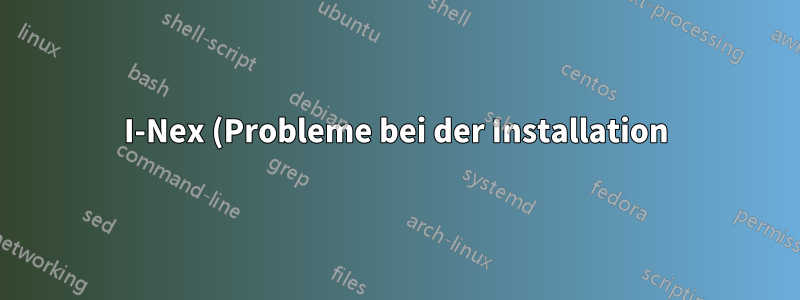%20.png)
Ich kann die Installation i-nexaus folgendem Grund nicht durchführen:
The following packages have unmet dependencies:
i-nex : Depends: gambas3-runtime (>= 3.5.0) but it is not going to be installed
Depends: gambas3-gb-image (>= 3.5.0) but it is not going to be installed
Depends: gambas3-gb-qt4 (>= 3.5.0) but it is not going to be installed
Depends: gambas3-gb-form (>= 3.5.0) but it is not going to be installed
Depends: gambas3-gb-desktop (>= 3.5.0) but it is not going to be installed
E: Unable to correct problems, you have held broken packages.
Antwort1
Sie müssen Ihrem System PPAs libcpuid11hinzufügenGambas Stable Builds
Fügen Sie libcpuid11PPA hinzu, indem Sie diesen Befehl ausführen
sudo add-apt-repository ppa:i-nex-development-team/libcpuid11
Fügen Sie Gambas Stable BuildsPPA hinzu, indem Sie diesen Befehl ausführen
sudo add-apt-repository ppa:gambas-team/gambas3
Dann installiereni-nex
sudo apt-get install i-nex
Wenn diese Ausgabe am Ende der Installation angezeigt wird
Errors were encountered while processing:
i-nex
E: Sub-process /usr/bin/dpkg returned an error code (1)
Löschen Sie das Installationsskript. Führen Sie diesen Befehl aus
sudo rm /var/lib/dpkg/info/i-nex.postinst
und führen Sie den Installationsbefehl erneut aus
sudo apt-get install -f
Führen Sie dann i-nex aus
i-nex



