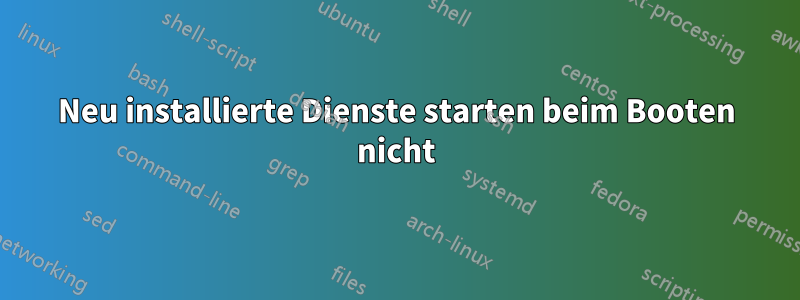
Ich habe es installiert sabnzbdund kann das Programm problemlos ausführen service sabnzbdplus startund starten und stoppen. Es hat Konfigurationsdateien in und . Mir ist aufgefallen, dass mein Plex-Server eine zusätzliche Datei in hat und nicht. Ich habe etwas über die Ausführungsebenen gelernt und der Ordner hat auch eine Datei. Meine Ausführungsebene ist 2.service sabnzbdplus stop/etc/default/etc/init.d/etc/initsabnzbdrc2.dS98sabnzbdplus
Hier ist die Ausgabe von lsb_release -a; uname -a; apt-cache policy sabnzbdplus:
No LSB modules are available.
Distributor ID: Ubuntu
Description: Ubuntu 14.04.3 LTS
Release: 14.04
Codename: trusty
Linux Joshr 3.19.0-33-generic #38~14.04.1-Ubuntu SMP Fri Nov 6 18:17:28 UTC 201 5 x86_64 x86_64 x86_64 GNU/Linux
sabnzbdplus:
Installed: 0.8.0~beta1-0ubuntu1~jcfp2~trusty
Candidate: 0.8.0~beta1-0ubuntu1~jcfp2~trusty
Version table:
*** 0.8.0~beta1-0ubuntu1~jcfp2~trusty 0
500 http://ppa.launchpad.net/jcfp/ppa/ubuntu/ trusty/main amd64 Packages
100 /var/lib/dpkg/status
0.7.16-1ubuntu1 0
500 http://us.archive.ubuntu.com/ubuntu/ trusty/multiverse amd64 Packages
Hier ist der Inhalt der /etc/default/sabnzbdplusDatei:
# --daemon option is always used, and the program is
# started under the account of $USER, as set below.
#
# Each setting is marked either "required" or "optional";
# leaving any required setting unconfigured will cause
# the service to not start.
# [required] user or uid of account to run the program as:
USER=Joshr
# [optional] full path to the configuration file of your choice;
# otherwise, the default location (in $USER's home
# directory) is used:
CONFIG=
# [optional] hostname/ip and port number to listen on:
HOST=0.0.0.0
PORT=4000
# [optional] extra command line options, if any:
EXTRAOPTS=
Hier ist die Ausgabe des Befehlsgrep 'Joshr' /etc/passwd
Joshr:x:1000:1000:Joshr,,,:/home/Joshr:/bin/bash
Gestern habe ich versucht, den service sabnzbdplus startBefehl zu einer Skriptdatei hinzuzufügen. Bei manueller Ausführung des Skripts funktionierte dies einwandfrei. Anschließend habe ich einen Aufruf des Skripts in der /etc/rc.localDatei hinzugefügt. Beim Start funktionierte dies jedoch immer noch nicht.


